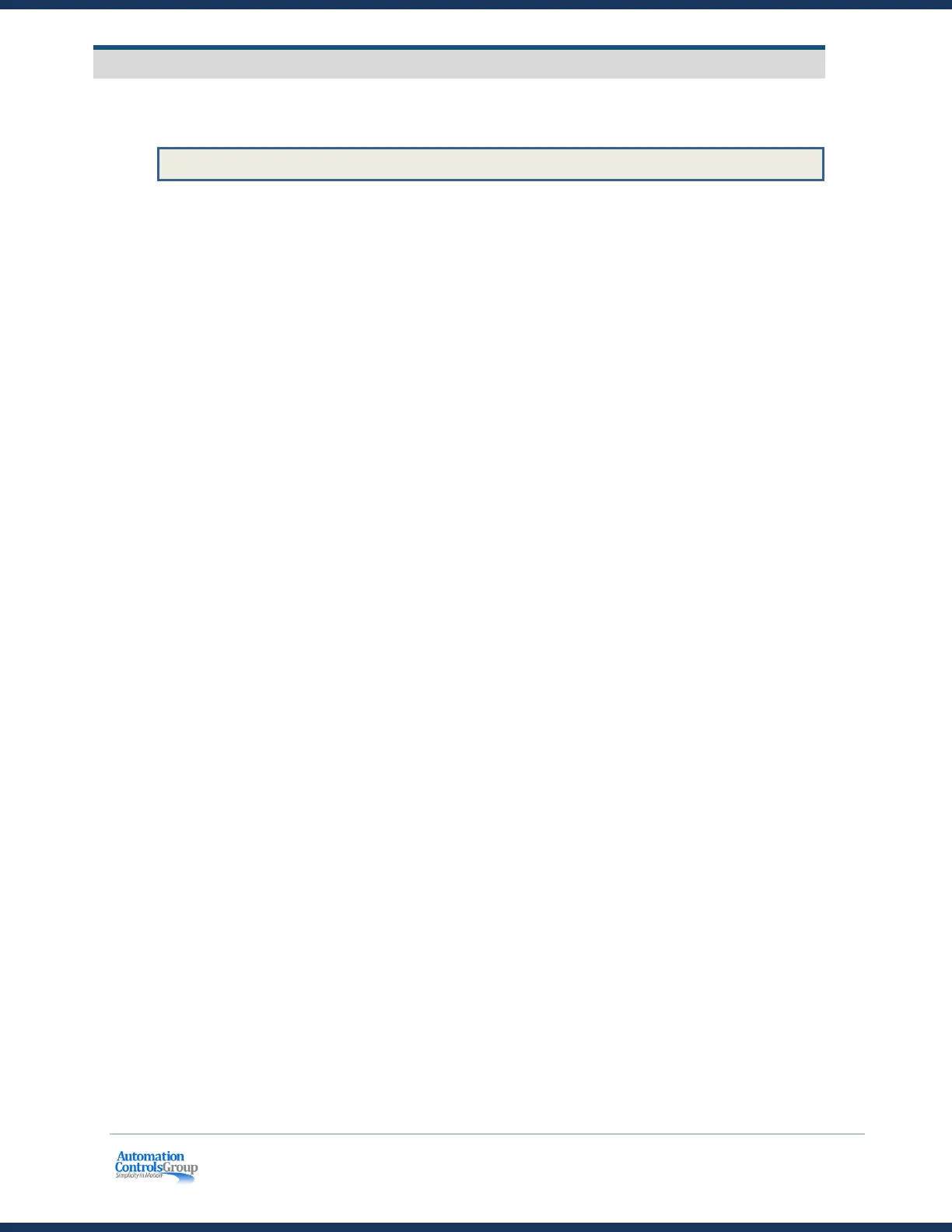ZoneLogix™ PRO Zone Controller User Guide | Revision 1.0 November 2019 | Page 7
1.1
Key Terms and Concepts
▪ Branch: A conveyor section that consists of a series of zone controllers with a defined entry End-of-
Branch (EOB) zone (upstream), and an exit Master zone (downstream) {in the Forward (normal) flow
direction}. In between the EOB and Master are Standard zones.
NOTE: A Branch requires a minimum of (1) EOB and (1) Master
▪ Forward (normal) Flow Direction: Transportation from EOB (entry) to Master (exit)
▪ Reverse Flow Direction: Transportation from Master (becomes entry) to EOB (becomes exit)
▪ End-of-Branch (EOB): The EOB is the entry to the Branch in the Forward (normal) Flow Direction
▪ Master: The Master zone controller is the exit zone of the Branch in the Forward (normal) flow
direction. It communicates the modes of operation to all zone controllers in the Branch. You can
configure the Master in Basic Mode or Advanced Mode.
▪ Standard: Zone controllers that are located between the EOB and Master
▪ Branch Monitor: The Branch Monitor provides a user interface display, and pushbuttons to configure
a Branch. The Branch Monitor helps you gather information about the Branch and configure it for
your needs.
▪ Primary Sensor: Photoeye input for the downstream edge of a zone, when configured for the
Forward (normal) flow direction.
▪ Secondary Sensor: Photoeye input for the downstream edge of a zone, when configured for the
Reverse flow direction.
▪ Smart I/O: General purpose, 24 VDC I/O, that can be used as an extension of a PLC, or configured to
one of several built-in functions.
▪ Analog Speed Input: Allows a zone to be controlled via a 0-10 VDC signal
▪ Basic Mode: Basic Mode is the out of the box solution for ZPA. It uses discrete signals to control
several parameters for Branch configuration (a Branch Monitor is not required). A Branch may contain
up to 255 zones.
▪ Advanced Mode: Advanced Mode utilizes the full power of the Branch Monitor to individually
configure each zone in a Branch. Optionally, the EtherNet/IP fieldbus connection may be used to
control a Branch via a Programmable Logic Controller (PLC). A Branch may contain up to 120 zones.
▪ Branch Serial Communications: Serial communications that allows the Master to configure all
zones within a Branch (Master-to-Zones)
▪ Handshake Communications: Request, Permission, and Sensor signals that pass between adjacent
zones. Allows for zone-to-zone communication for handling package flow.
▪ Protective Extra Low Voltage (PELV): IEC 61140 defines a PELV system as an electrical source in
which the voltage cannot exceed 30 Vrms or 60 VDC under normal or single-fault conditions, and its
DC common (minus (-) output terminal) is connected to earth ground.
