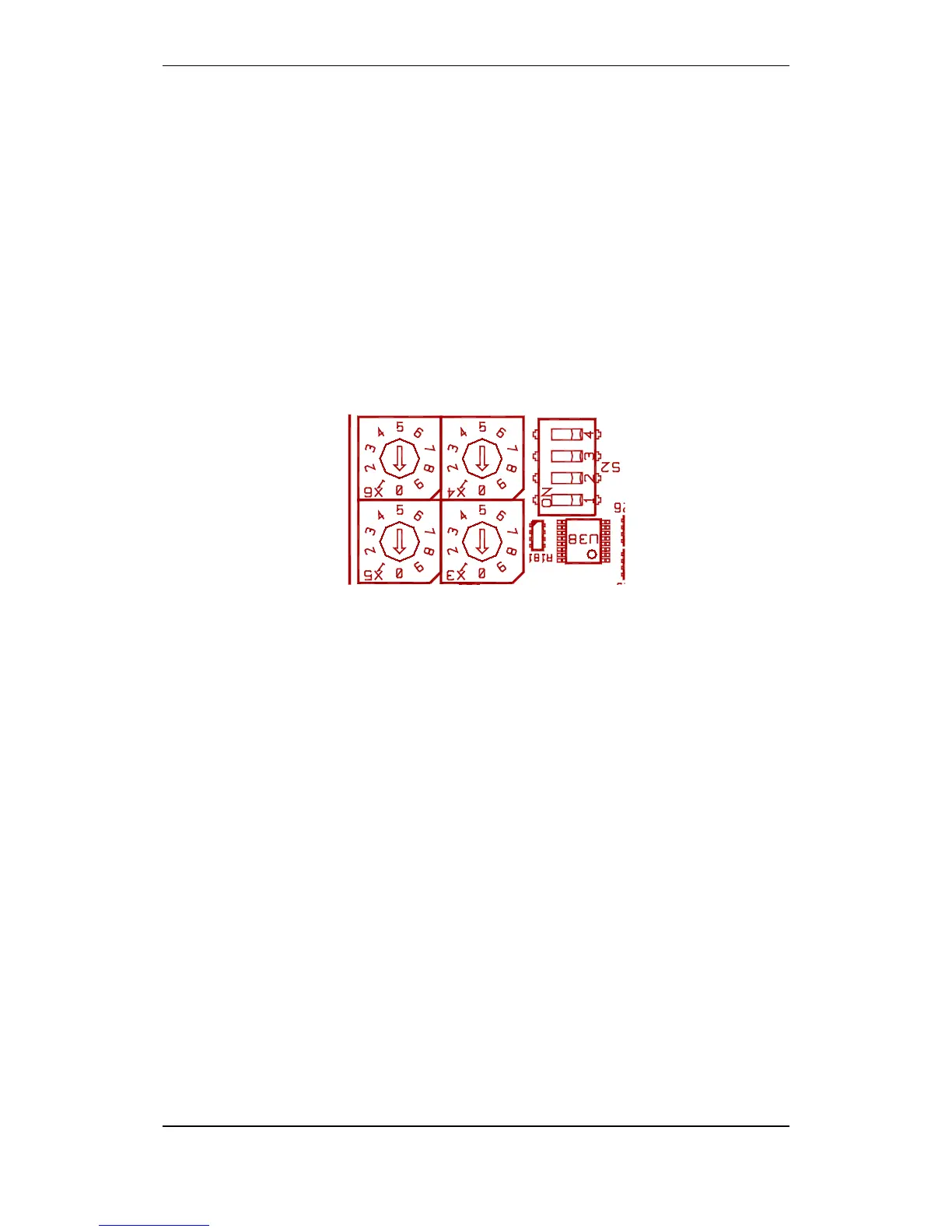Addressing Panels
Commissioning Handbook, AutroSafe Interactive Fire Detection System, Release 4, 116-P-ASAFE-COMMISS/EGB Rev.F, 2014-04-01,
Autronica Fire and Security AS
Page 18
6.3 Assigning Network IDs
The settings of the rotary switches X5 and X3 determine the panel’s
Network ID, i.e. which system and unique configuration the panel
belongs to.
All panels communicating on the same AutroNet network must have
the same Network ID, usually set to 01.
X5 is set to 0
X3 is set to 1
If there is a second network, this network can be set to 02, a third can
be set to 03, etc.
Switch X5 corresponds to the most significant digit in the address.