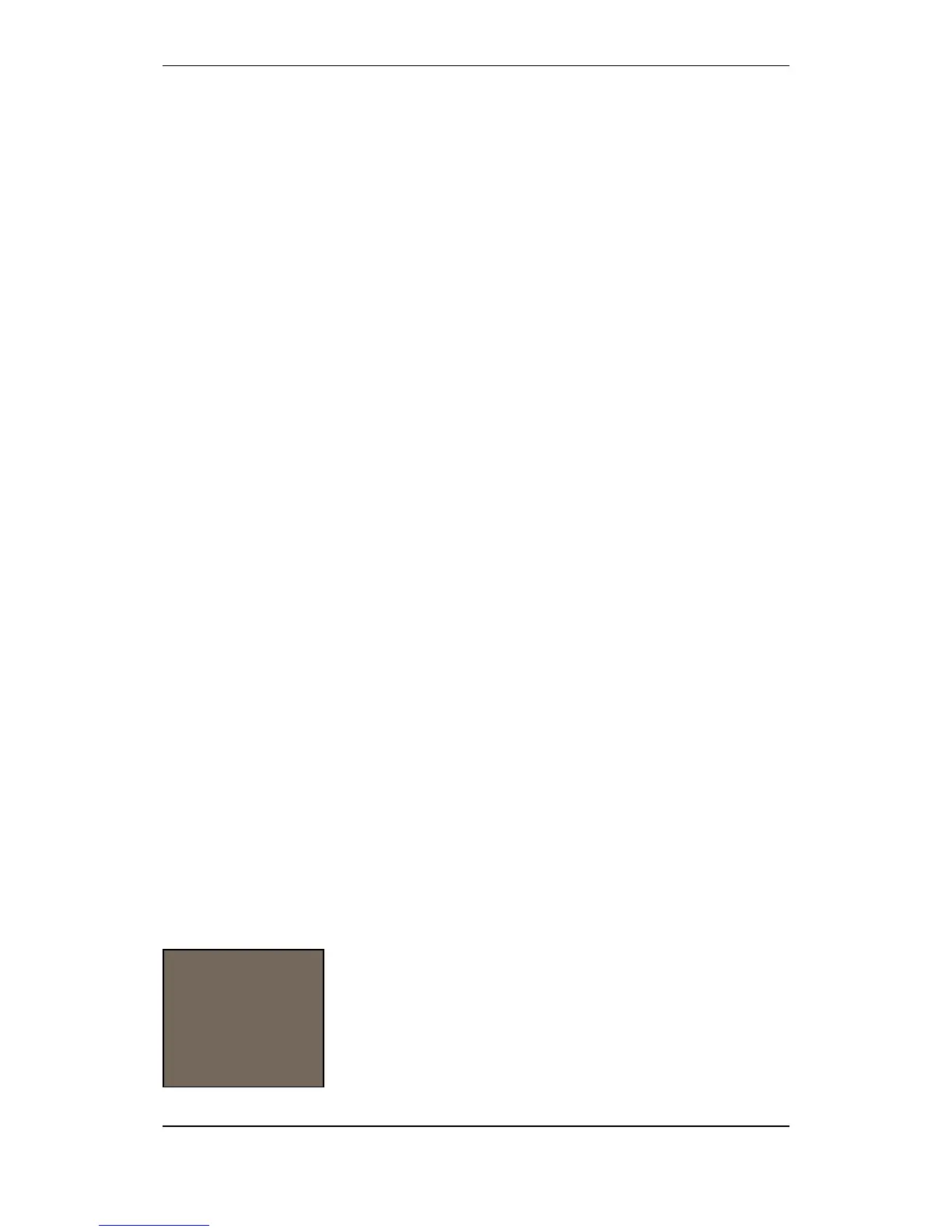Upgrading the System
Commissioning Handbook, AutroSafe Interactive Fire Detection System, Release 4, 116-P-ASAFE-COMMISS/EGB Rev.F, 2014-04-01,
Autronica Fire and Security AS
Page 40
10.3 Upgrading when Panels are Added/Removed
If panels are added or removed, or it is necessary to change IP
addresses, a reboot must be executed. The continuing procedure is
similar to the startup procedure, chapter 8.
Go to chapter 8 and follow the procedure.
10.4 Upgrading if IP Addresses are to be Changed
If it is necessary to change IP addresses, a reboot must be executed.
The continuing procedure is described in the startup procedure,
chapter 8.
Go to chapter 8 and follow the procedure.
10.5 Upgrading a Single Panel
If a single panel in a network system for some reason has a wrong
software and/or configuration version, the process of upgrading the
entire system could be both unnecessarily time-consuming, or even
impossible if the software versions are incompatible. To simplify the
version correction in such a case, the system features an upgrade
procedure of a single panel. Before the upgrade procedure is carried
out, the file name of the software and/or configuration file has to be
changed.
Locate the software/configuration file(s) in question on your
computer.
Change the name of the software file:
Add the text _Recovery to the name of the software file as follows:
Example:
The file name AS_V4_3_0_0_C4_34.tar.bz2 is changed to
AS_V4_3_0_0_C4_34_Recovery.tar.bz2
Change the name of the configuration file:
Remove the text representing the “file name” (in this example,
Tiller) and replace it with the text Recovery:
Example;
AC_4_34_Tiller.tar.bz2 is changed to AC_4_34_Recovery.tar.bz2
Copy the file(s) onto your USB memory stick.
Insert the USB memory stick into one of the USB ports on the
BSA-400 Controller Board, then reboot the panel.
The panel will automatically be upgraded.
If the panel has a display, the process similar to the startup
procedure will be shown (chapter 8).
If the panel does not have a display, the process will be indicated
by means of the yellow LED indicator D2 on the BSA-400 board as
follows (see illustration, chapter 10.7.3):
- Slow blink: upgrade in progress
-
Fast blink: upgrade failed
-
Steady yellow light: Upgrade completed, remove stick
to reboot the panel
