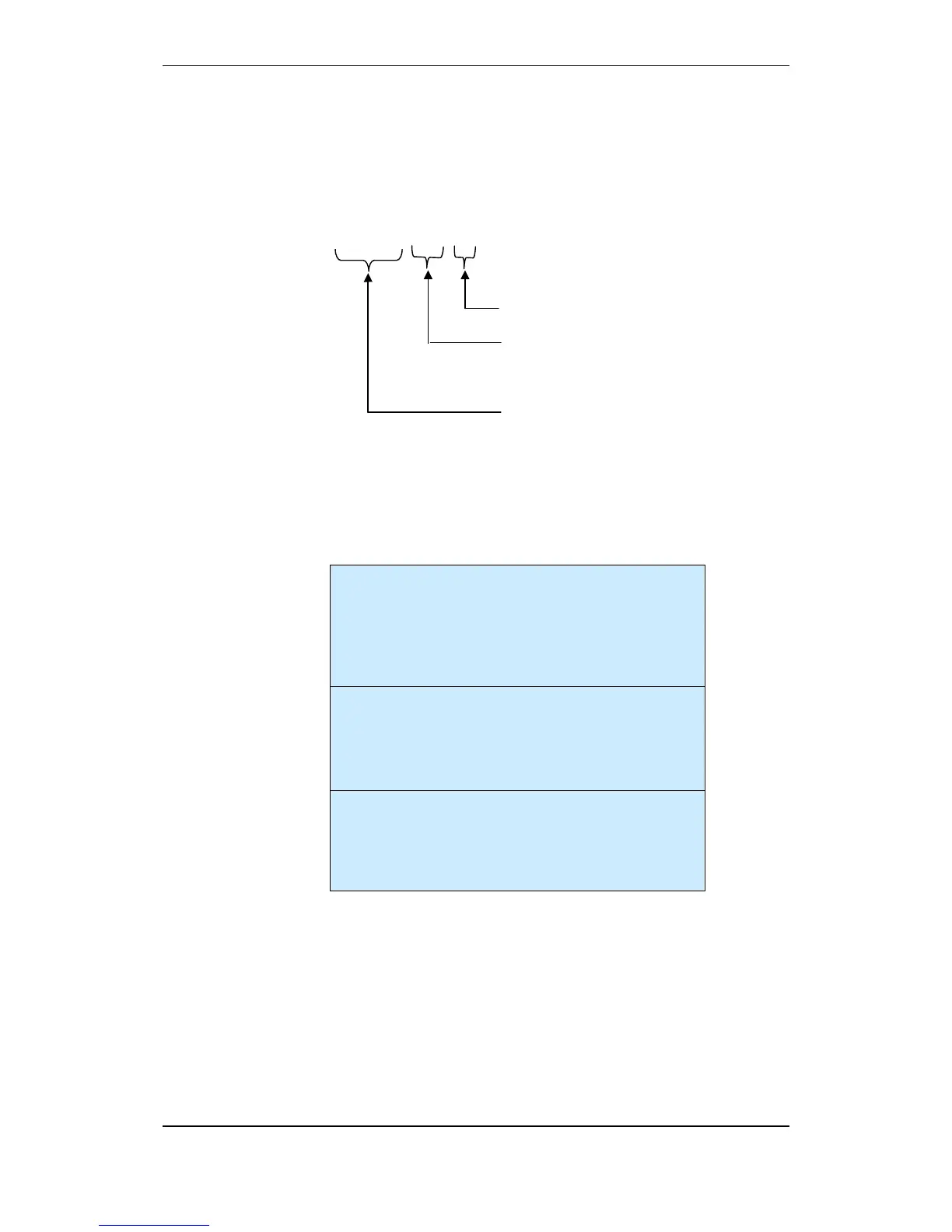Startup Procedure
Commissioning Handbook, AutroSafe Interactive Fire Detection System, Release 4, 116-P-ASAFE-COMMISS/EGB Rev.F, 2014-04-01,
Autronica Fire and Security AS
Page 24
8.2 IP Number Structure
Example:
172.16.101.21
172.17.101.117
172.16.101.21
8.3 Assigning IP Adresses
When the initialization is completed, the display will show the
following:
Autrosafe software version 4.5.0
Searching for panels, found 2 of 2
BS-420 01.01: 4.3.1 Commiss. Star
BU-420 01.01: 4.3.1 Commiss. Star
IP not set, select addressing mode:
If Automatic Mode is selected, default IP Adresses will be assigned to
each panel. The number series which is used depends on the switch
settings for the panel’s Network ID.
Note:
Use automatic addressing mode if you are not absolutely sure how to
set IP addresses.
Panel ID (+20), unique ID assigned to each panel.
Network ID (+100), identifies the unique network the
panel belongs to.
Subnet ID, common number for all panels. 172.16.x.x
for primary and 172.16.x.x for secondary network.