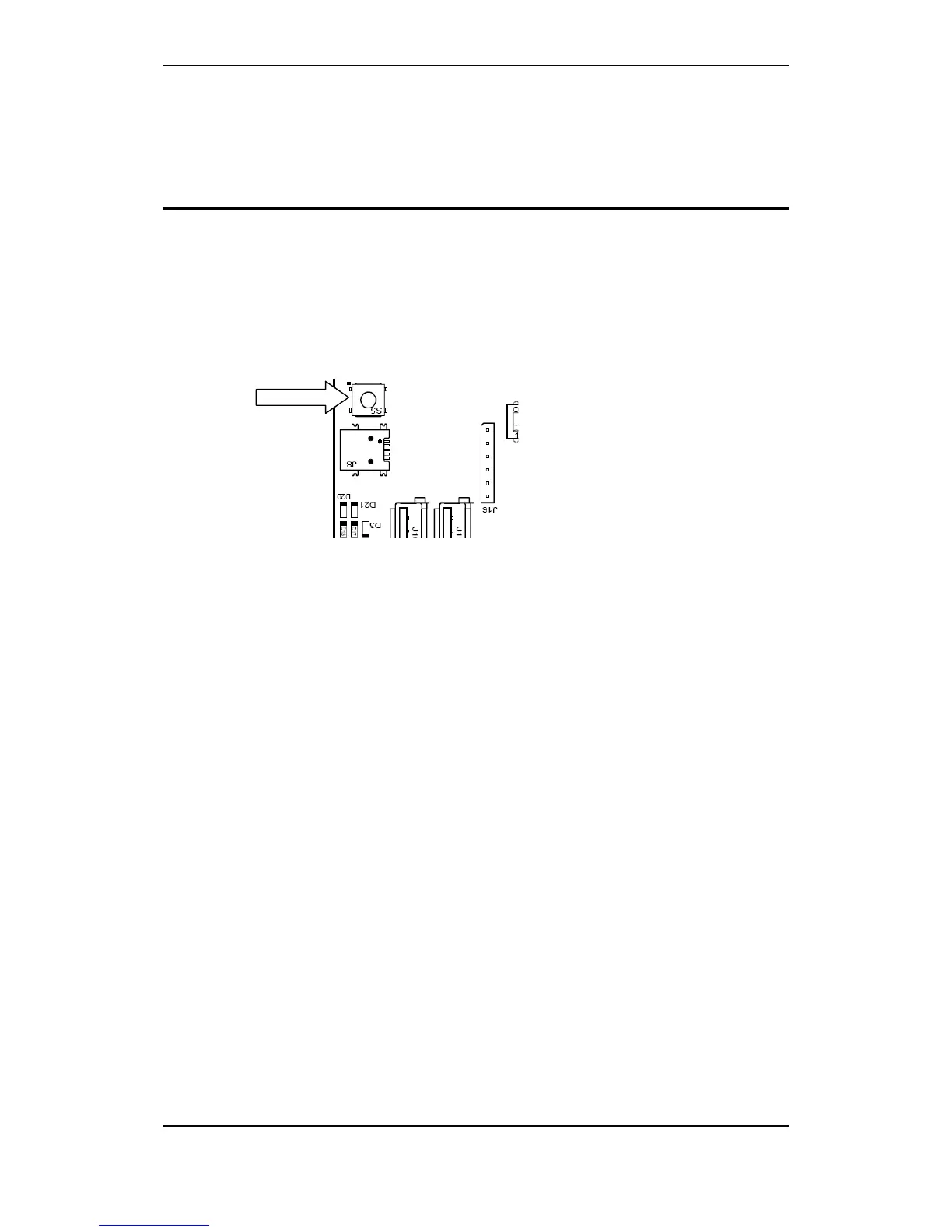Fault Messages during Uploading
Commissioning Handbook, AutroSafe Interactive Fire Detection System, Release 4, 116-P-ASAFE-COMMISS/EGB Rev.F, 2014-04-01,
Autronica Fire and Security AS
Page 49
12. Fault Messages during
Uploading
12.1 Introduction
During uploading, the system may report possible faults. If such fault
messages occur, the panel in question should be rebooted by means
of the reset button S5 on the Controller Board BSA-400 inside the
panel.
To perform a hard reset, push and hold down the reset button S5
(approximately 6 to10 seconds) until the red LED indicators D20
and D21 are lit for a short moment and you hear a click from the
relay.
12.2 Invalid File on USB Stick
Invalid file is found on the USB stick
Example:
Software: "Software Upgrade, File with syntax
AS_V*_*_*_*_C*_*.tar.bz2 not found in root folder"
Config: "Config Upgrade, File with syntax AC_V4_5_*.tar.bz2 not
found in root folder"
12.3 Data Transmission Timeout
The transmission of data to a panel takes too long (timer) due to a
possible network failure:
"Transfer to panel <NN> timed out"
12.4 Corrupt File
File found, but it is corrupt (crc).
Example:
"Corrupt file AS_V4_0_0_1_C4_5.tar.bz2"
