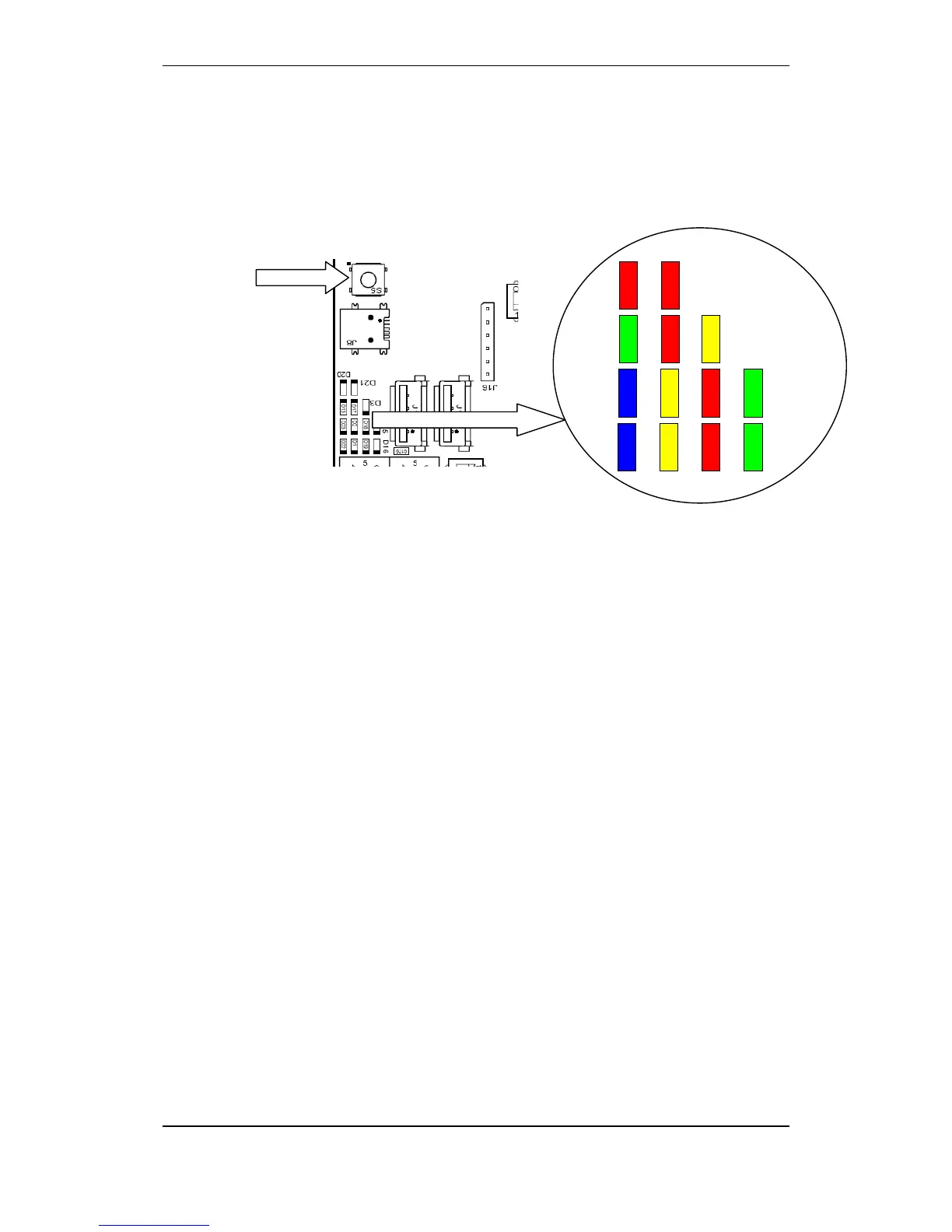Upgrading the System
Commissioning Handbook, AutroSafe Interactive Fire Detection System, Release 4, 116-P-ASAFE-COMMISS/EGB Rev.F, 2014-04-01,
Autronica Fire and Security AS
Page 43
10.7.3 Preparing a System in System Fault Condition
To perform a hard reset, push and hold down the reset button S5
until the red LED indicator D20 and D21 are lit for a short moment
and you hear a click from the relay.
The system will now detect all running panels, and prompt you to
reboot the entire system (all running panels).
Verify that all panels in the system are detected.
Press 2 to select Reboot running panels.
When all panels are rebooted, four selections will appear.
Press 3 (“Upgrade Software”).
Insert the USB memory stick with the valid file into one of the USB
host ports on the BSA-400 Controller Board.
The display will indicate when the uploading is completed.
Remove the USB stick.
The system will automatically reboot.
After a short while, the panel will indicate system fault condition.
Do NOT disconnect the mains power or press the front panel’s
Reset System button.
Press the front panel’s Mute button to silence the buzzer.
When the system is rebooted, the system will be upgraded (the new
system software version) and the system will enter normal operation
mode.
Proceed with the upgrading procedure.