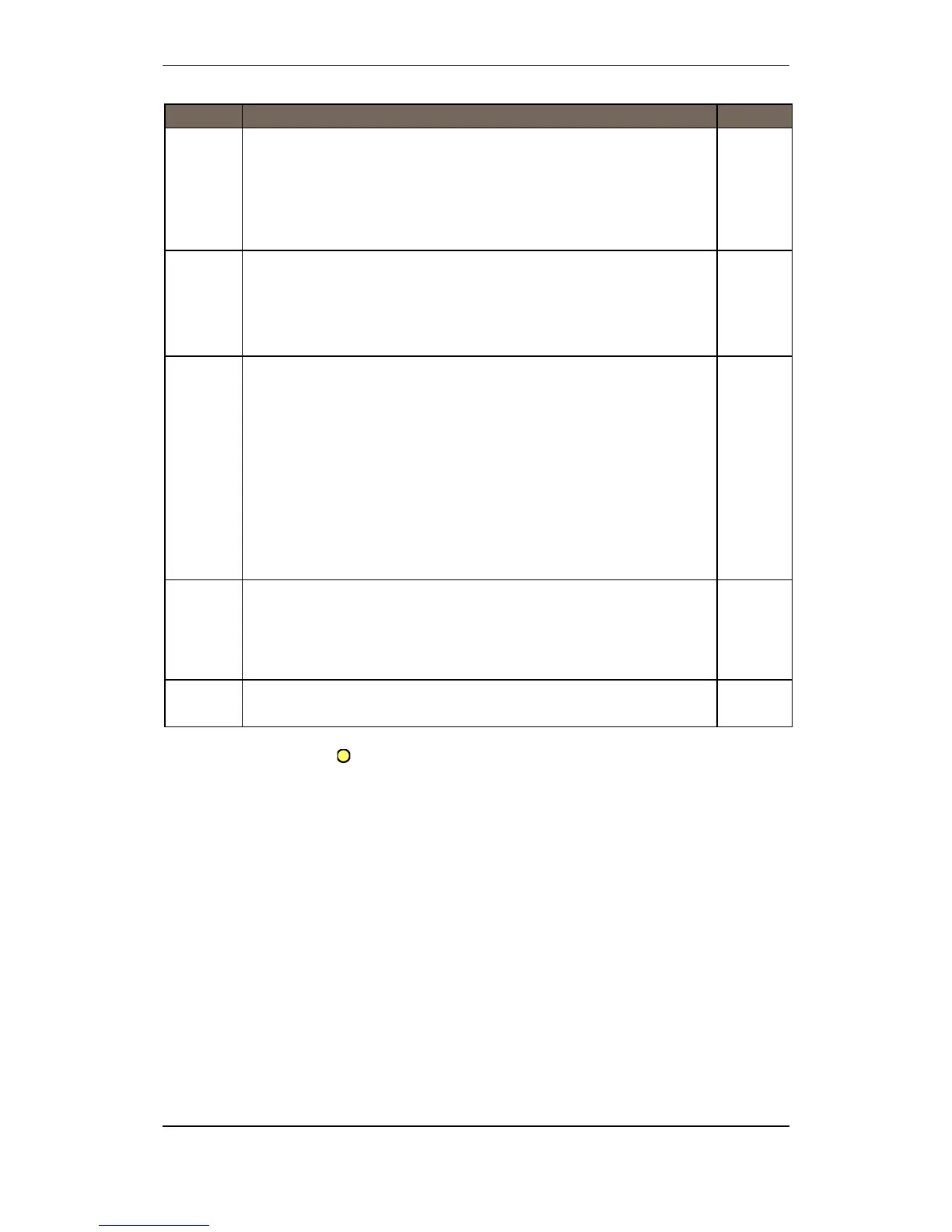Startup Procedure for a Dual Safety System
Commissioning Handbook, AutroSafe Interactive Fire Detection System, Release 4, 116-P-ASAFE-COMMISS/EGB Rev.F, 2014-04-01,
Autronica Fire and Security AS
Page 48
Step Action Chapter
Apply power to the panel belonging to the Secondary System,
then:
Select Automatic addressing mode to assign an IP Address to each
panel.
Upload configuration data to all panels from the panel in question.
Start system, perform an initialization.
8.1, 8.3,
8.5
Apply power to the panel belonging to the Primary System, then:
Select Automatic addressing mode to assign an IP Address to each
panel.
Upload configuration data to all panels from the panel in question.
Start system, perform an initialization.
8.1, 8.3,
8.5
Verify the Dual Safety functionality:
The Primary System is now in Active Mode. The Secondary System is
in Standby Mode (the indicator Dual Safety Stdby on this panel has a
steady yellow light).
Perform a manual transfer of control from the Primary System to the
Secondary System.
From the Primary System, enter the Service Menu, and select Dual
Safety, then Transfer to Secondary
As soon as the loop control is transferred to the Secondary System,
the indicator Dual Safety Stdby will be lit on the Primary System’s
panel and will go off on the Secondary System’s panel.
Transfer the control back to the Primary System
From the Primary System, enter the Service Menu, and select Dual
Safety, then Transfer to Primary
As soon as the loop control is transferred to the Primary System, the
indicator Dual Safety Stdby will be lit on the Secondary System’s panel.
Verify the entire system after an upload.
9
Dual Safety Stdby
Applicable to systems using the Dual Safety concept; a system with
redundant loop control consisting of a Primary and Secondary System.
Steady yellow light:
The panel is in Standby Mode, i.e. this panel does not control the
detection loops. The panel(s) in the other system controls the detection
loops and is in Active Mode.
Blinking light: the panel does not control all detection loops/loop units,
and/or loop control is being transferred. Actions must be taken.