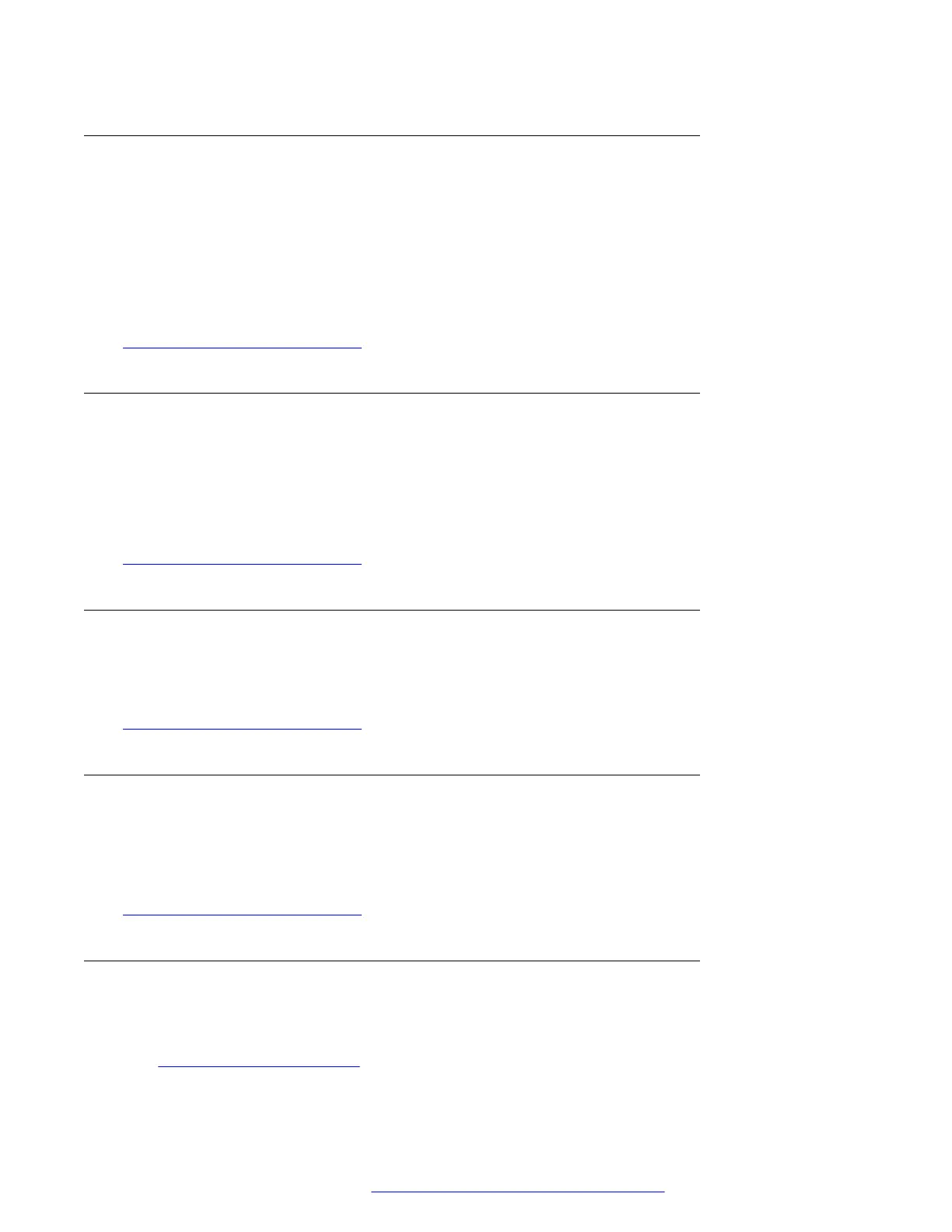Call Park to Other Button
A button set with this action can be used to park a call against another extension. The park slot
number used is based on your extension number.
The button can be set with a target user number or left blank for number entry when the button is
pressed. The button's red lamp is lit when a call is parked. The button can be pressed again to
retrieve the call.
Related links
Programmable Button Features on page 133
Call Pickup Button
Answer a call ringing a user or hunt group.
The target user or group number from which to pickup a call can be set when the button is
configured. If no number is set, pressing the button displays a menu for number entry.
Related links
Programmable Button Features on page 133
Call Pickup Any Button
Answer a call currently ringing on the telephone system.
Related links
Programmable Button Features on page 133
Conf Meet Me Button
A button programmed to this feature allows you to start or enter a conference by entering the
conference ID. This type of button is not supported on J139 phones.
Related links
Programmable Button Features on page 133
Drop Button
This action can be used to drop your current call without having to highlight it on the display. If the
call is connected, pressing the key ends the call. If the call is ringing it may follow several routes.
See Dropping an Incoming Call on page 39.
Programmable Feature Buttons
April 2020 J100 Series Phone User Guide 136
Comments on this document? infodev@avaya.com
