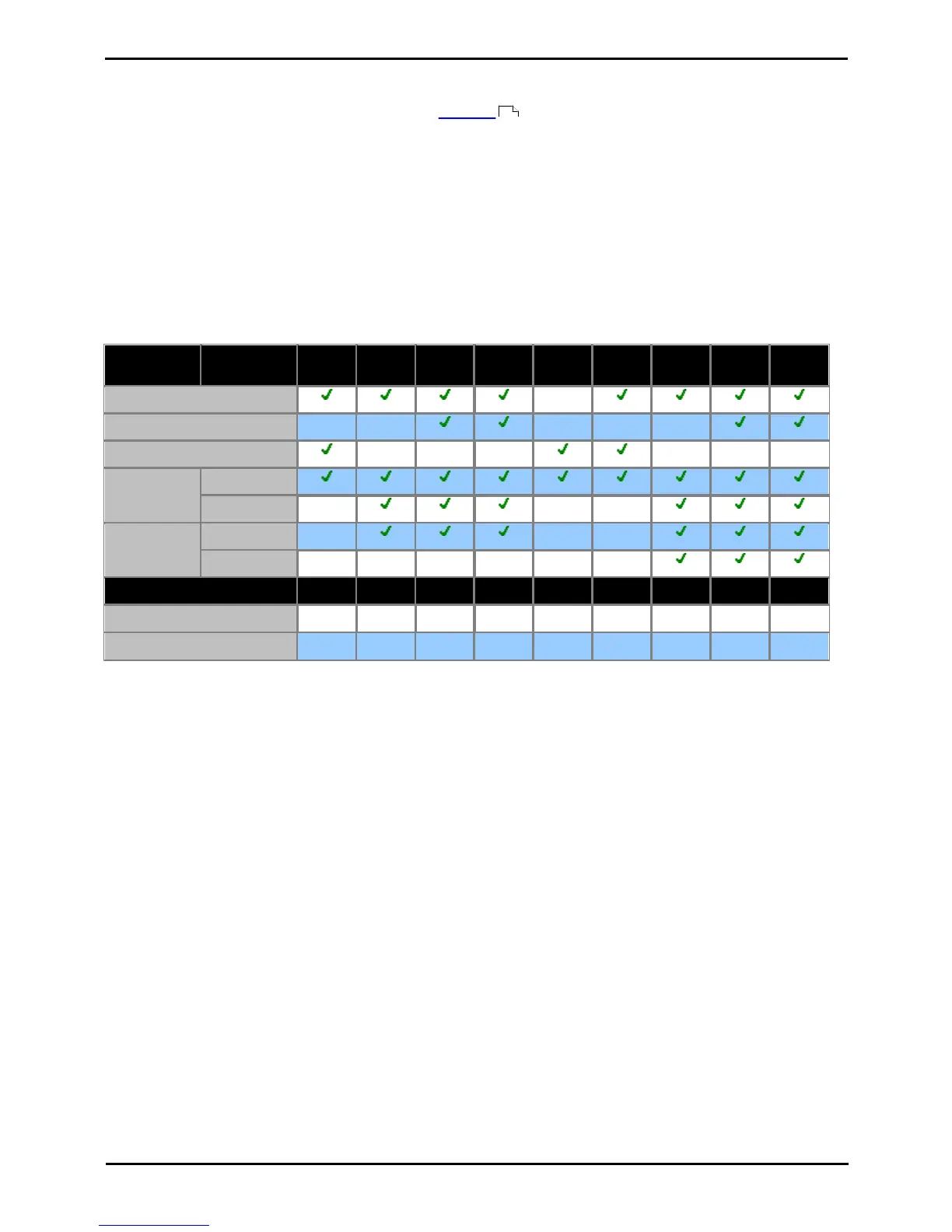T7316 Telephone User Guide Page 15
- Issue 02a (03 October 2011)IP Office
Telephone Overview: Tones
1.8 What's My Extension Number?
The label under the handset is normally used to record the extension number of the phone. This is normally a fixed
number. However, the telephone system supports users logging in to an extension when they want to us it, changing
its extension number to match their own when they do so.
The current extension number associated with the phone is displayed when the phone is idle.
1.9 Notes
This guide was written assuming that the telephone system and your phone are using their default settings. However, the
system has a wide range of controls and features that can be used to customize its operation and that of your phone. Your
system administrator will inform you if they change any settings that will affect you or the operation of your phone.
Other Phones
The T7316 is one of a range of similar phones that are supported by the telephone system. Most of the Feature codes
supported by the T7316 can also be used on these other phones.
