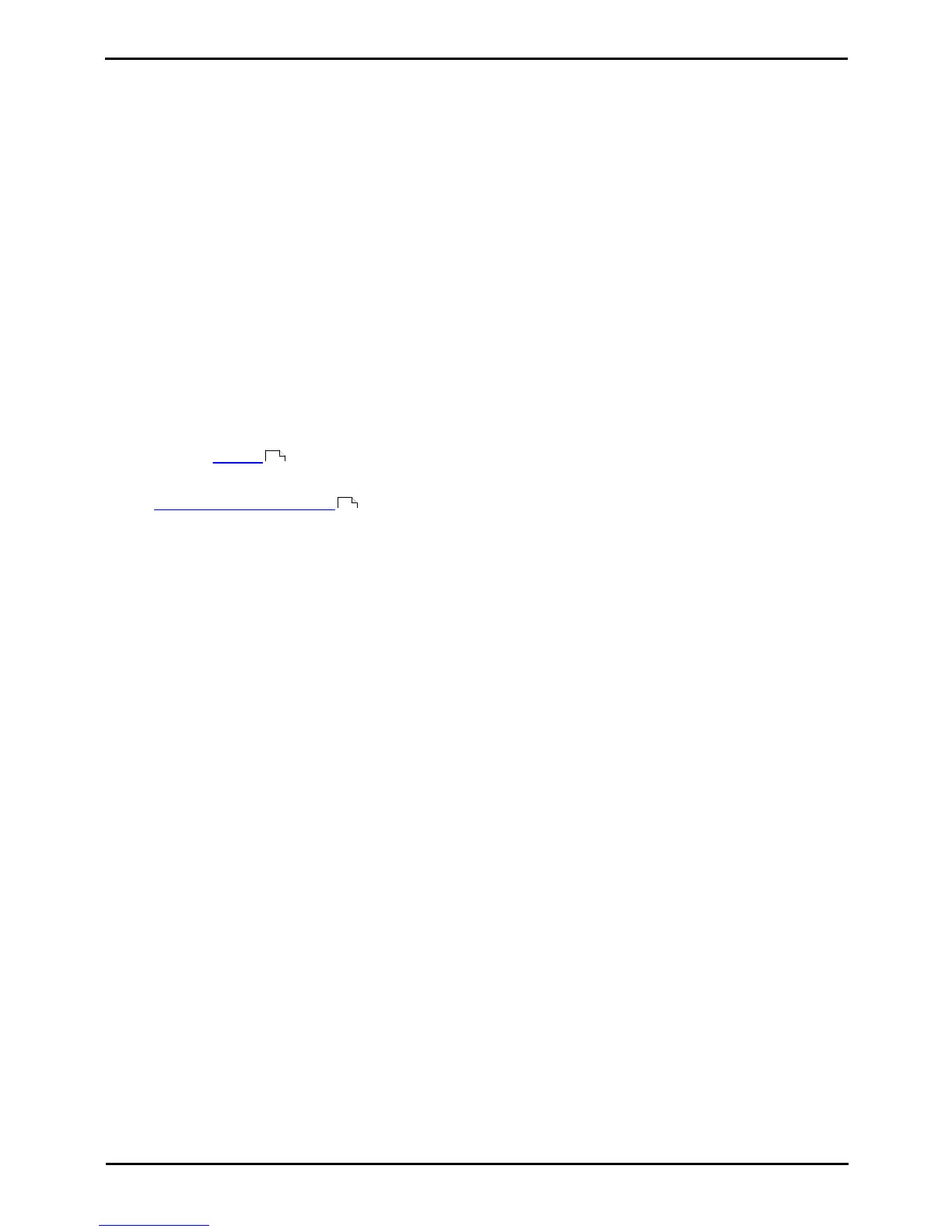T7316 Telephone User Guide Page 61
- Issue 02a (03 October 2011)IP Office
Redirecting Calls: Do Not Disturb
10.4 Twinning
Twinning allow calls to you to ring at both your phone and at another number. The telephone system supports two types
of twinning; internal twinning and mobile twinning.
Internal Twinning
This method of twinning twins your phone (your primary phone) with another internal extension (your secondary phone).
Both phones are yours and share the same extension number. Your incoming calls will ring on both phones. You can make
your calls from either extension.
A typical example for internal twinning would be a user who uses both a normal desk phone and also needs a mobile
phone while moving around the building.
Your settings are applied to both phones. If the secondary is a 1400, 1600, 9400, 9500, 9600, M-Series, T-Series phone,
it will share the same call log and personal directory contacts as available on your primary. Similarly, message waiting
indication for your mailbox is show on both phones.
· T = Twinned
A T is shown on the phone's idle display if it is internally twinned with your other phone extension. Calls to you will
alert on both phones and can be answered by you at either phone.
Mobile Twinning
Mobile twinning is twinning where your calls ring at both your phone and at another number which can be an external
number.
You can assign a programmable button to turn twinning on or off and to set the number to which you are twinned.
73
69
