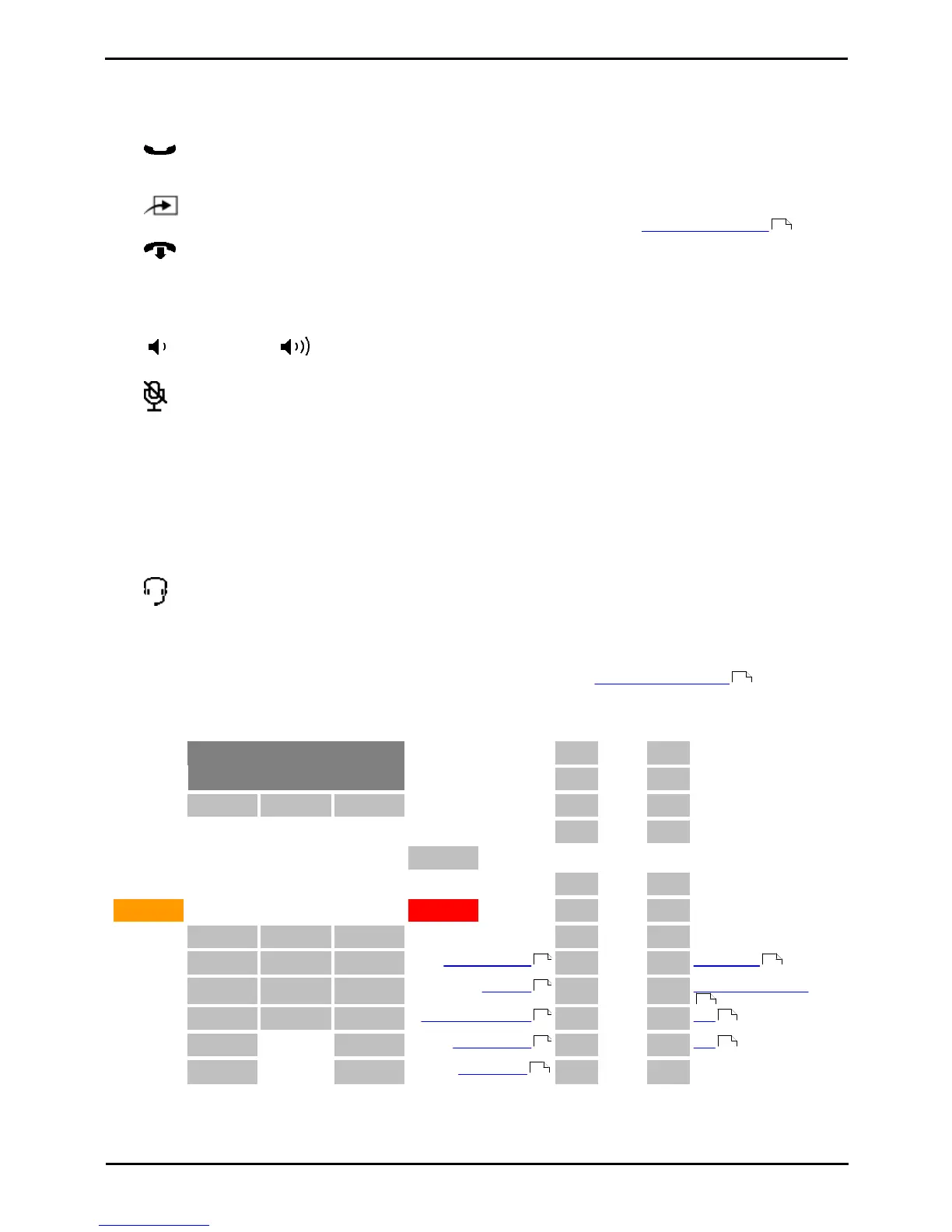T7316 Telephone User Guide Page 9
- Issue 02a (03 October 2011)IP Office
Telephone Overview: Which Telephone System?
1.3 Button Functions
In addition to the standard buttons 0 to 9, * and # buttons for dialing, the phone also has the following additional keys
listed below. Some buttons may use either icons or words depending on your locale and the particular model of the phone
that you have.
· Hold
Put the current call on hold. The calls associated call appearance key flashes. Press that key to retrieve the call
from hold.
· Feature
This key is used to access a range of special functions by pressing the key and then dialing a feature code .
· Release
End (drop) the current call.
· Display Soft Keys
The three keys below the display are called soft keys. Their functions change while you use the phone. The current
function of each key is indicated by the text label in the display.
· Volume Controls
Increase or decrease the volume during a call.
· Microphone
Mute the current microphone being used (handset, or handsfree speaker).
· The button flashes when in use.
· Changing a call between handset, headset or handsfree automatically re-enables the microphone.
· Switching between calls re-enables the microphone.
· Handsfree Speaker
The bottom right button is fixed as a handsfree speaker button. You can press this button to answer or make a call
in handsfree speakerphone mode. You can also press it to switch from the handset to the speaker during a call. The
button is lit when the phone is on the speaker.
· Headset
Answer or make a call on the headset or switch to headset during a call. The button is lit when in use. Only
supported when a headset is attached.
The button layout is indicated below. The double-digits are the button numbers for programmable buttons . The default
function for those buttons is indicated. The function for each programmable button can be set by you or by your system
administrator.
