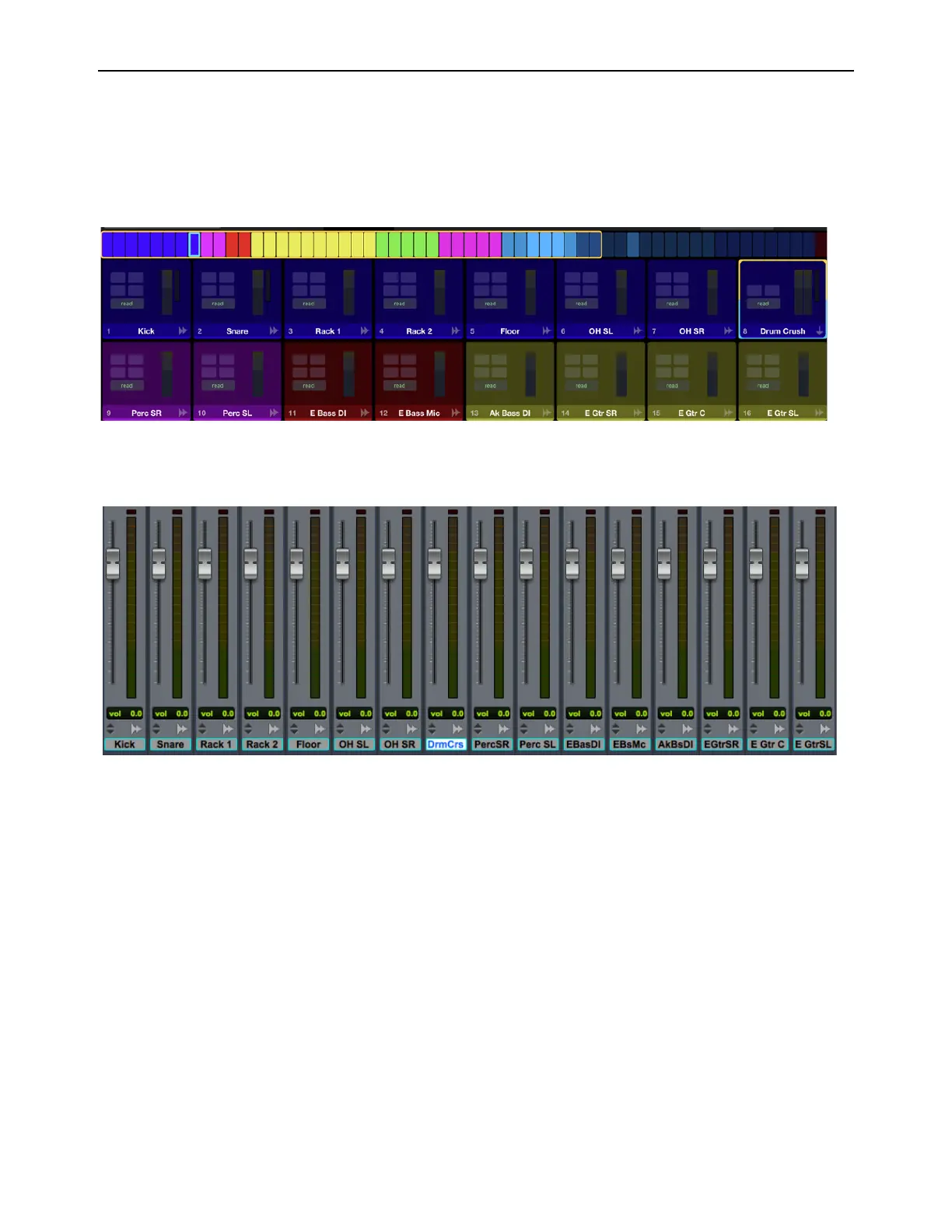Installation and Setup 14
Confirming EUCON
To confirm installation and communication:
1 Make sure you have enabled EUCON.
2 Open a session if one is not already open.
3 Verify that the Tracks or Mixer view in the Control app shows the track names from the Pro Tools session.
• In the Pro Tools Mix window, verify that the names of the tracks currently banked to the channel strip on the dock (or to strips
on S1, S3 or other Avid control surface if your system includes one) are highlighted with blue-green borders.
4 Proceed to any of the following:
• To connect a second workstation computer, go to
Connecting a Second Workstation.
• To connect a footswitch, go to
Connecting a Footswitch.
Avid Control app Tracks view showing the first 16 tracks in a session
Pro Tools Mix window showing tracks currently banked to the S3 channel strips