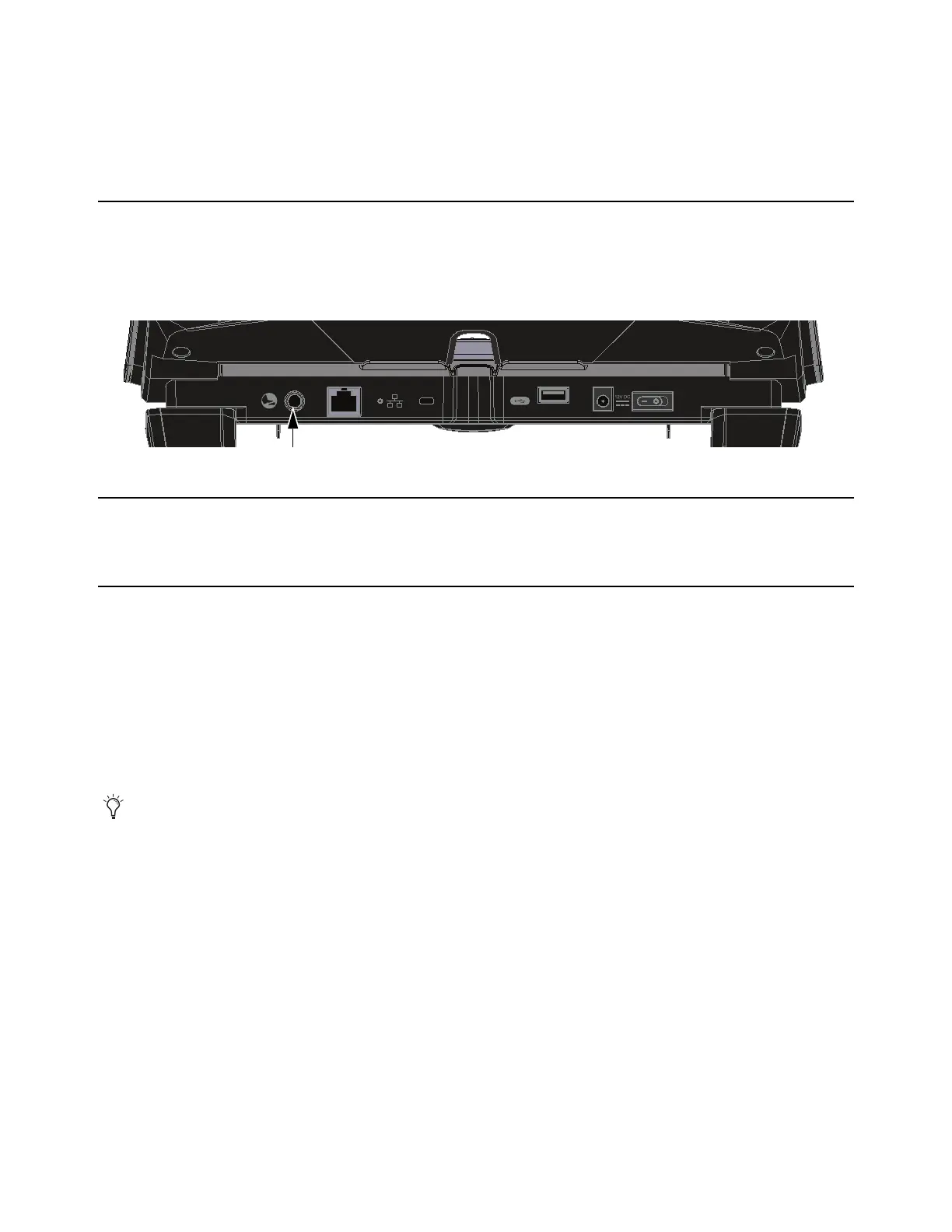Installation and Setup 16
You can now switch between workstations by doing either of the following:
• On the Dock, S3, or other Artist Series media controller, press the
Workstation switch. For example, on the Dock press
SHIFT+App/Workstation.
• In the Workstations tab of EuControl Settings, select the desired workstation in the My Workstations list and click
Attach. If
you are using the Control app without any other Artist Series controllers, you must use this method to switch workstations.
Connecting a Footswitch
The Dock has a 1/4-inch footswitch input on the back panel, which can be used to punch in and out of recording in your DAW, or
to control Talkback when a supported monitor solution is also connected (such as MTRX or XMON). For more information on con-
figuring the footswitch, see the Using EuControl Surfaces.pdf.
Kensington Lock
The Dock provides a Kensington Lock to secure your unit.
Powering-On Your System After Initial Setup
After the initial installation and setup, it is recommended to power up system components in the following order.
1 Router or switch, if any: It is strongly recommended that your router or switch should always be turned on and booted before
anything else.
2 Avid media controllers: S1(s), Dock, S3, tablet(s) and Avid Control app.
3 Computer: If a surface is not recognized by EuControl on your workstation computer, click the unlit EuControl icon in the menu
bar (Mac) or System tray (Win) and choose Restart EUCON Applications...to relaunch EuControl and re-initiate the connection.
See also
Troubleshooting EuControl Connections.
Footswitch input on the back of the Dock
If you find a different power-up sequence that works for your controllers, computer, and particular configuration, power up in that
same sequence every time.