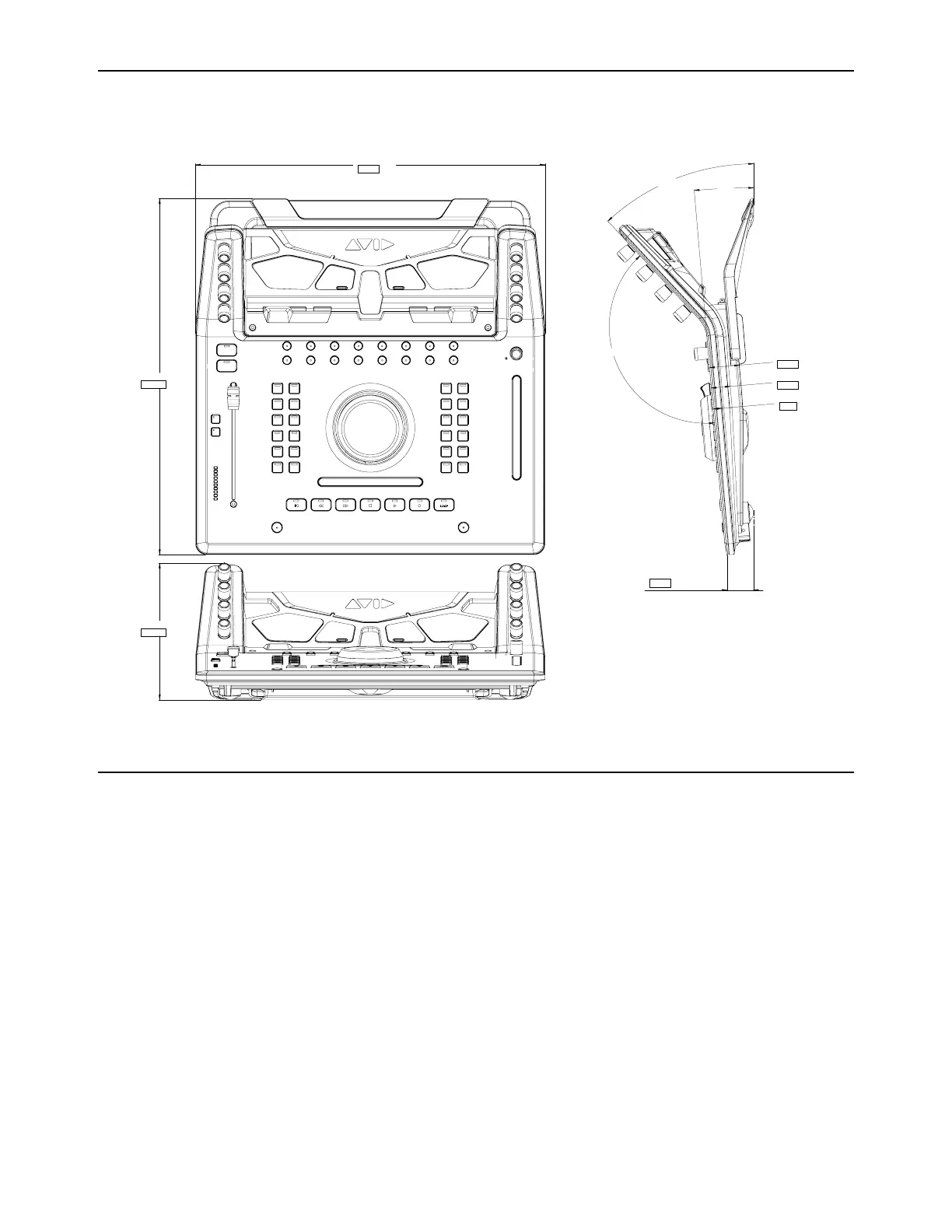Appendix A: Specifications 25
Dimensions
Test Mode
The Dock has a self-test mode that lets you test the fader, LEDs and knob touch-sensitivity. This self-test mode is similar to “Vegas
Mode” on other control surfaces.
To enable Test Mode on the Dock:
1 Power the Dock off.
2 Press and hold down both Bank switches (< and >) simultaneously while powering the Dock back on.
On the Dock, all LEDs light and cycle through their color range.
• Press any switch and you will see all LEDs change to the Yellow/White range.
• Test the touch-sensitivity of the knobs. Tapping a knob will switch the LEDs to the Yellow/White color range.
• Rotate the top-left knob to change the speed of the fader cycle.
• Touching the fader will cause it to stop cycling.
Note that not every LED will light up with certain colors. For example, in the Blue test the Write, Latch, and Trim LEDs (among
others) will stay unlit. In the Yellow/White test some of the LEDs will appear Yellow and others appear White.
LQ
PP
LQ
PP
LQ
PP
LQ
PP
LQ
PP
LQ
PP
LQ
PP