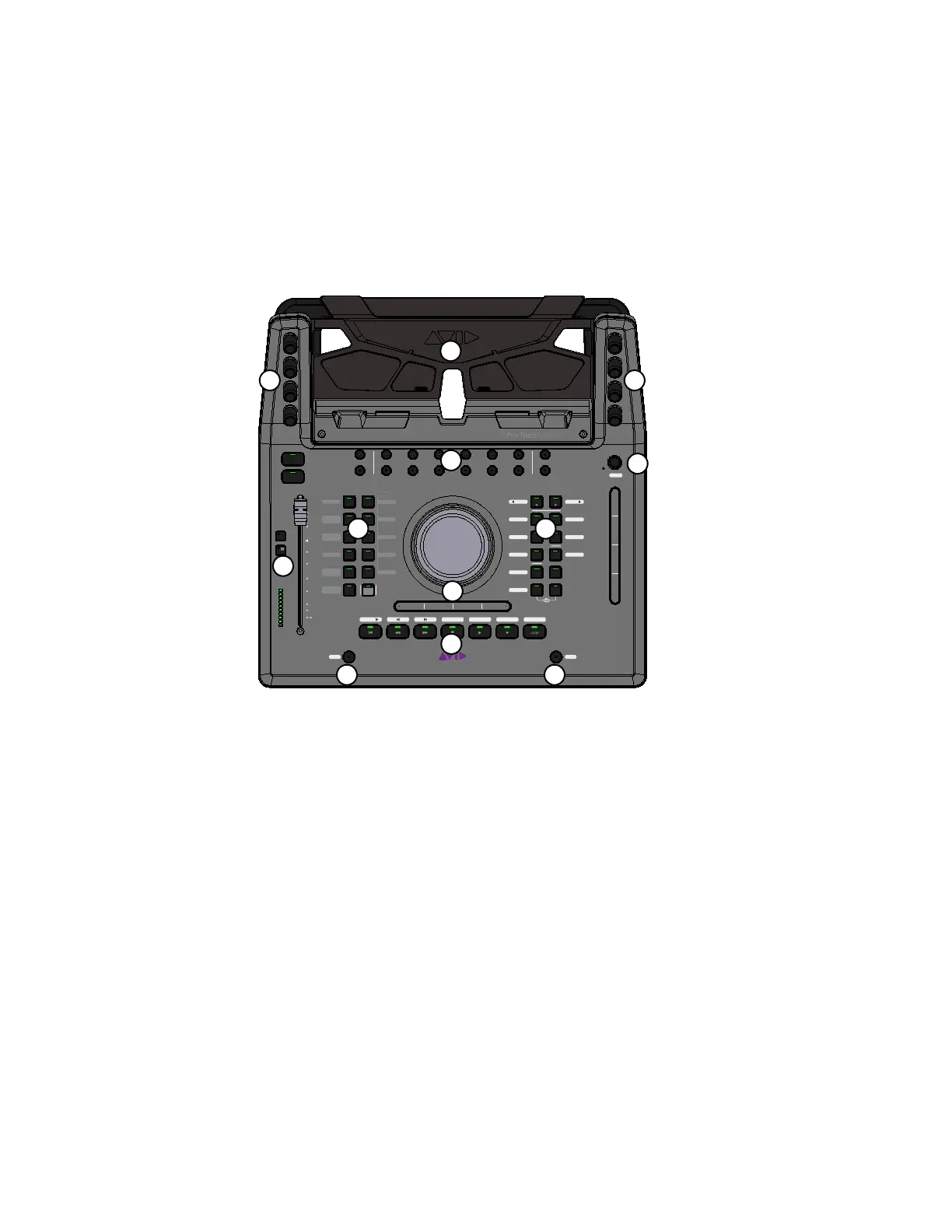Dock Surface Controls Overview 18
Dock Surface Controls Overview
This section provides an overview of the surface controls on the Dock when using it with the Control app and EUCON-compatible
applications.
For audio workflows, see the Using EuControl Surfaces.pdf.
Avid Dock top panel
1 – Tablet Stand
2 – Soft Knobs
3 – Soft Keys
4 – Left Control
5 – Right Control and Vertical Touchstrip
6 – Wheel and Horizontal Touchstrip
7 – Transport
8 – Channel Strip
9 – Control Room/Monitor
10 – Surface SHIFT
SHIFT
Loop Rec
Write to
Capture
Punch
Match
Auto
Preview
Suspend
Preview
Punch
1234
1
2
3
4
Rec Mode
Mark Out
Scroll V
User 1
User 2
Control Room
60
40
30
20
10
5
0
6
12
Monitor
Nudge
Nudge
BACK+
P P ROLL/
SHIFT
USER
Scroll H
Mark In
Do to All
Workstation
All/Sel
Start
End
Punch
Next
Preview
Capture
Clip
Shuttle
Jog
ZoomZoom
Bank
Bank
H
V
ALT
Read
Wndow
Off
Trim
Touch
Latch
Cancel
Save
OKApp
Move
Sel
Do to
Sel
Susp
Auto
Auto
Join
Latch
Touch
JoinWrite
Solo
Mute
Rec
Sel
1
2
3
4
7
8
9
6
10
2
5
10