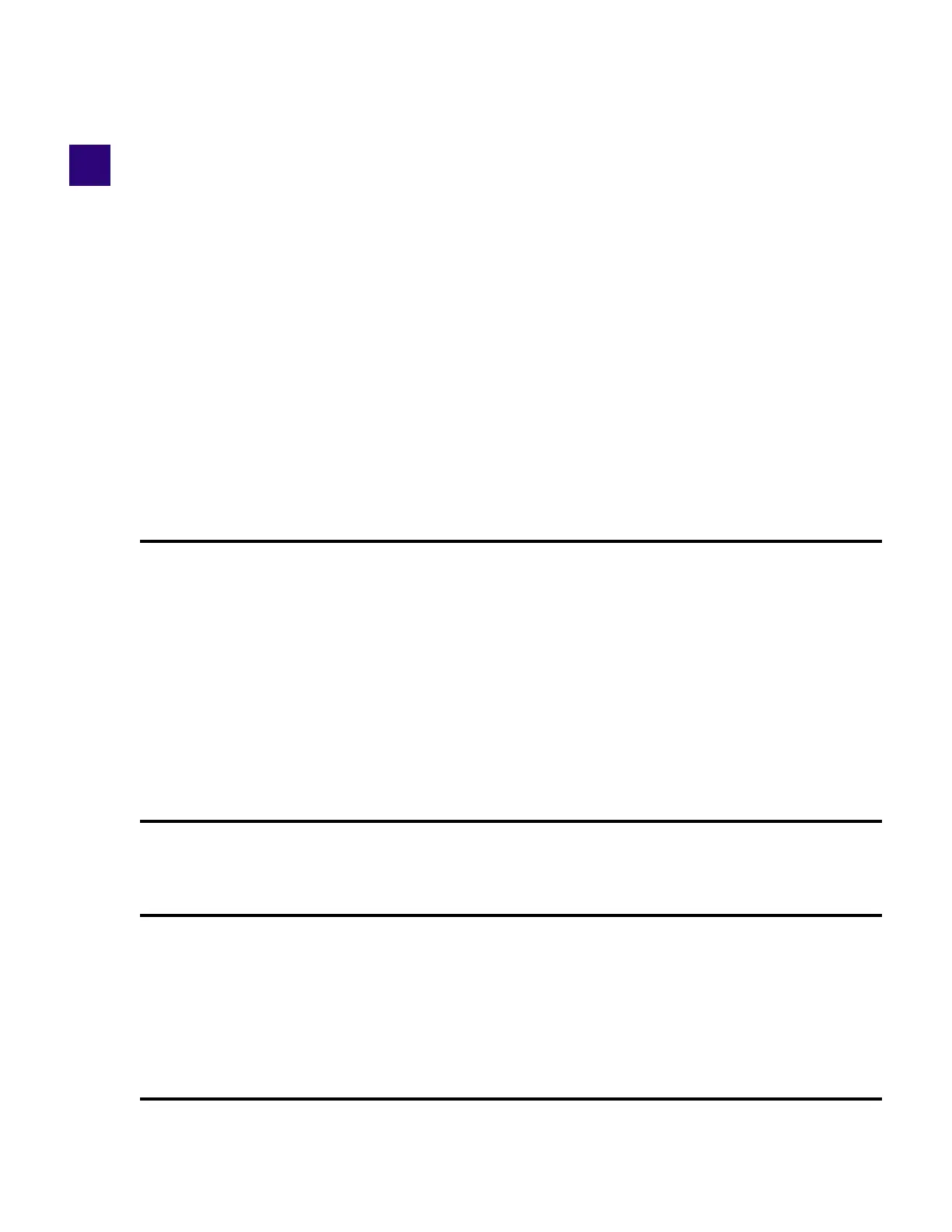3 Software Installation and System Setup
This chapter describes how to install or upgrade and configure the Avid software on a new Avid NEXIS system.
If you have questions, call your Avid representative or your local ACSR.
c
Before you start the procedures in this chapter, familiarize yourself with the information in Avid NEXIS
System Overview, and make sure the Avid NEXIS Engine is connected to a switch, which is in turn
connected to your network. See “Connecting the Hardware to a Switch” on page 29 and the Avid Network
and Switch Guide.
System Setup Information
To complete the initial software installation and system setup, you will need the following information.
The following information is optional, if your environment supports its use.
Required Information Notes
Storage System Name—Identifies the Avid NEXIS system to
clients and to all the Engines, and the Avid NEXIS | SDA if
applicable, that belong to the same Avid NEXIS system.
See “Understanding the Shared Name Space” on page 34.
Names can be up to 64 English alphanumeric characters long,
can contain a dash or hyphen (-), must start with a letter, and
cannot end with a dash.
Engine Name—Name for the Engine or Avid NEXIS | SDA,
if applicable.
See “Understanding the Shared Name Space” on page 34.
Names can be up to 25 English alphanumeric characters long,
can contain a dash or hyphen (-), must start with a letter, and
cannot end with a dash.
Controller IP addresses In a multi-Engine configuration, you will need a separate IP
address for each Controller in each Engine, all of which must
be on the same subnet.
Netmask and Gateway IP address Must be the same for all the Controllers in all Engines in a
multi-Engine configuration
Optional Information Notes
DNS domain, server list and search list If your environment uses DNS, you can enter that information to allow you
to use either the System Director name or the IP address to connect to the
Avid NEXIS system.
For more information, see “What is DNS?” on page 34.
NTP server IP addresses You can configure up to two. These must be entered on all Engines in a
multi-Engine configuration. For more information, see “What is NTP?” on
page 35.
Alternatively, enter the local time and time zone information.
