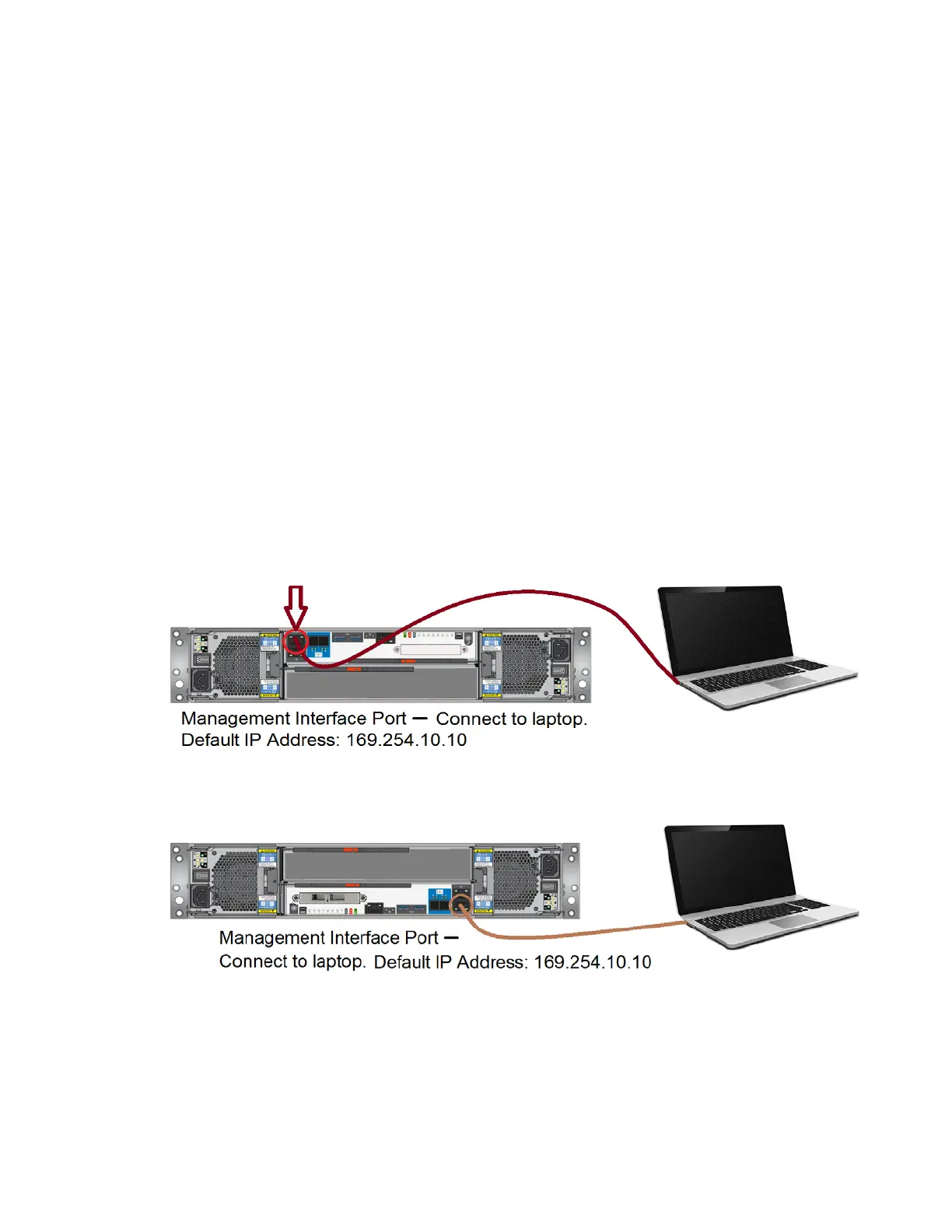36
Configuring the Computer’s IP Address
To communicate with the Avid NEXIS hardware, the computer must use an IP address in the same subnet as the
default IP address on the Controller (169.254.10.10). For this guide, we use the address 169.254.10.20.
This procedure assumes the computer is running a Windows operating system.
To configure the computer’s IP address:
1. Connect a standard Ethernet cable between the computer and the Management port on the Controller of the
first (or only) Engine you are setting up, or on the Avid NEXIS | SDA, if applicable.
If two Controllers are installed:
- Connect to the Controller in slot 0 (top slot) for Avid NEXIS | E2, Avid NEXIS | E4, Avid NEXIS | PRO
(20TB), and Avid NEXIS | SDA
- Connect to the Controller in slot 1 (bottom slot) for Avid NEXIS | E2 SSD and Avid NEXIS | PRO
(40TB)
- Connect to the Controller in slot 0 (left slot) for Avid NEXIS | E5. Refer to the figure for Avid NEXIS |
E2, Avid NEXIS | E4, and Avid NEXIS | SDA because they use the same Controller type.
n
Use only the port indicated in the following figures. The other port is for connecting two Controllers (if
supported).
Connecting a Computer to an Avid NEXIS | E2, Avid NEXIS | E4, Avid NEXIS | E5, or Avid NEXIS |
SDA
Connecting a Computer to an Avid NEXIS | E2 SSD