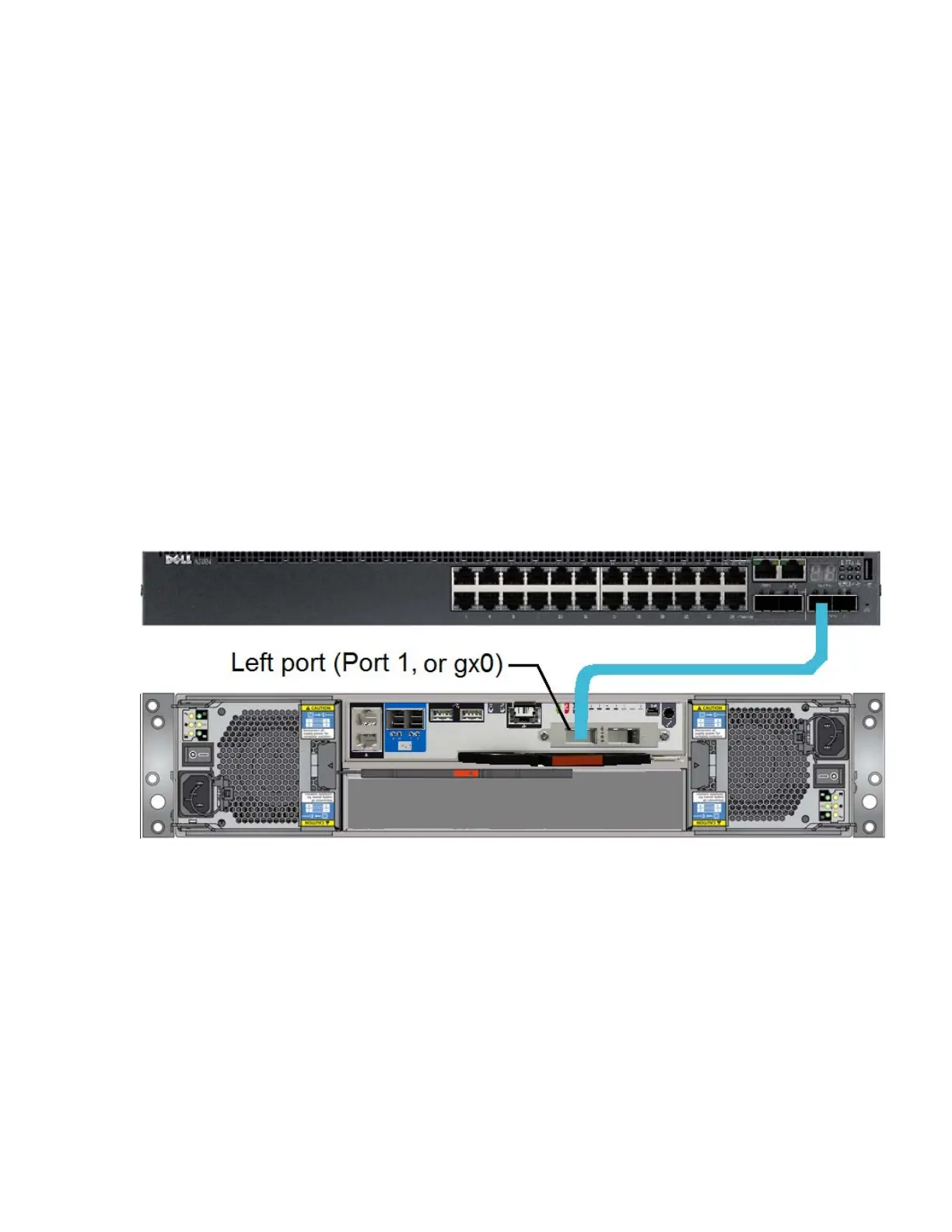29
Connecting the Hardware to a Switch
Basic Switch Connections
See the Avid NEXIS Network and Switch Guide for the currently supported switches, cables, and transceivers for
use with an Avid NEXIS Engine or the Avid NEXIS | SDA.
c
You must connect each Engine and, if applicable, the Avid NEXIS | SDA, to supported switches, which must
be networked together. You cannot set up the Engine or the Avid NEXIS | SDA until they are connected to
suitable switches in your network.
Connect the Engine or Avid NEXIS | SDA to a suitable switch, as follows:
• Avid NEXIS | PRO, Avid NEXIS | E2, Avid NEXIS | E4, Avid NEXIS | SDA — 10GbE switch
• Avid NEXIS | E2 SSD, Avid NEXIS | E5 — 40GbE switch
The following figures show sample connections between an Avid NEXIS Engine and a switch.
n
All the Avid NEXIS | E-Series Controllers and some models of Avid NEXIS | PRO use the same port to connect to
a switch. The following figures are examples only; your configuration may vary depending on how many
Controllers are installed, how many switches you are connecting to, and whether LACP is enabled.
10 Gb Network Connection from Dell N3024 Switch to Avid NEXIS E-Series Controller (E2 Shown)