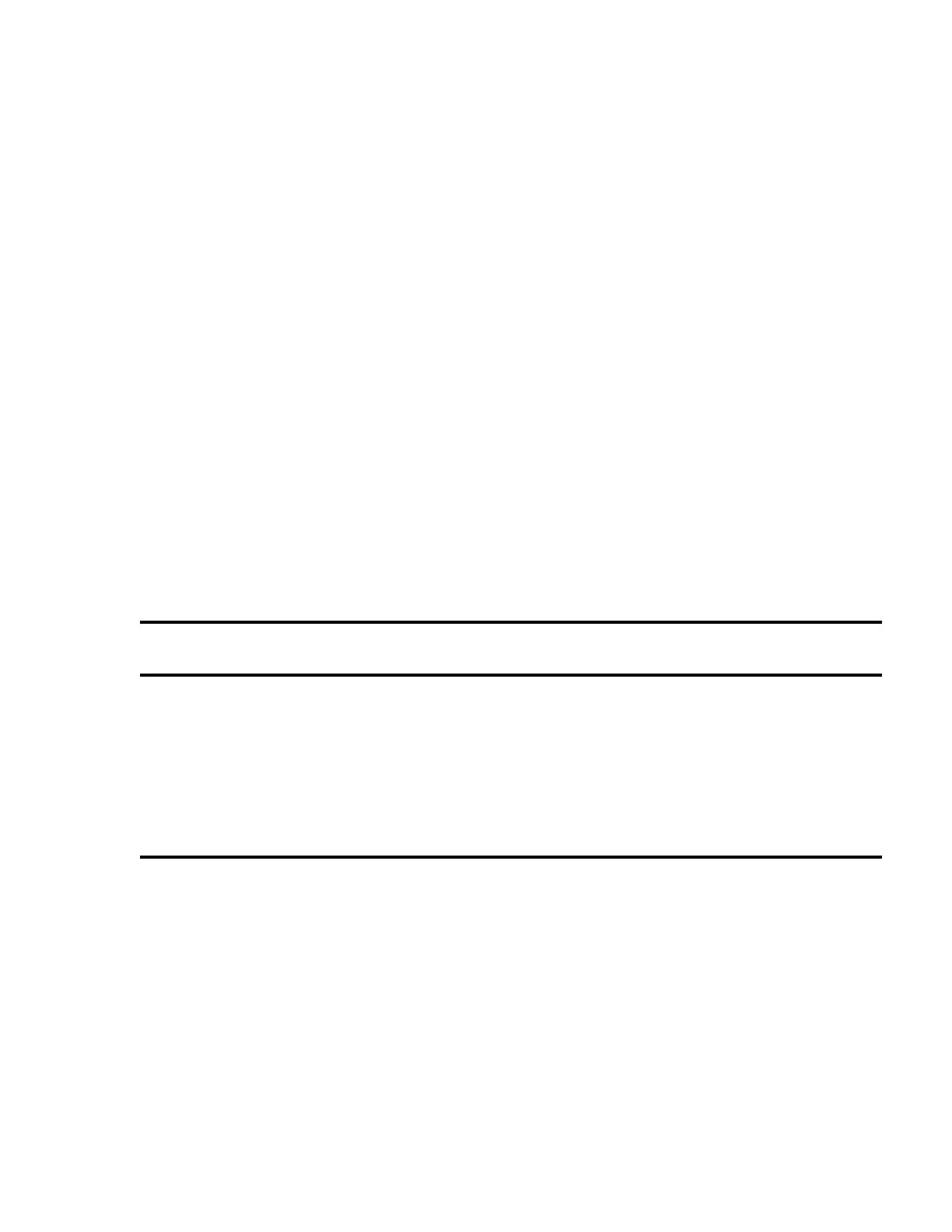48
c
Observe all conventional ESD precautions when handling Engine modules and components.
If the optional Avid NEXIS | SDA and Engine are not communicating:
• Verify that the network cables from the Engine and the System Director are connected to the same switch.
• Check the indicators on the Controller (see “Engines and System Director Appliance” on page 3).
About Drive Failures
When a drive fails, the drive fault LED illuminates (see “Media Pack and System Drives” on page 16) and the
Management Console and Agent display an error (see the Avid NEXIS Administration Guide).
If the failed drive is part of a Media Pack and a spare drive is available, the Media Pack status changes to
Drive
rebuilding
. The Media Pack is also rebuilt when a drive is removed from the Engine, whether or not it has
failed.
If a system drive fails, the Avid NEXIS Engine continues to operate, but you should replace the failed drive as
soon as possible. If both system drives in the same Engine fail, the Engine stops operating because no metadata
for writes can be recorded. If the Engine is part of a multi-Engine configuration, the whole shared storage system
fails due to the loss of the Engine.
For non-mirrored Workspaces, when one or more drives in the same Media Pack fail, the impact depends on the
number of Workspaces using storage on the Media Pack and the Media Pack Protection Mode on the Workspaces.
For example, if three Workspaces are using space on the same Media Pack (in an Avid NEXIS | E2 Engine, for
example), and the Workspaces use 0, one-, and two-drive protection respectively, drive failures have the following
impact:
When the new drive is inserted, Avid NEXIS automatically rebuilds the Media Pack or formats and partitions the
new system drive, as applicable.
Identifying the Slot Number for a Failing or Failed Drive
When a drive is failing or has failed, its status is displayed in several places:
• In the System Status panel of the Management Console.
• On the Engines page in the Management Console. Open the Details pane, and click Disks. The slot number is
shown in the disk details table.
Workspace Protection Type
(in Non-Mirrored Storage Group Only)
Number of Drives
Failed Result
0 (unprotected) 1 Workspace unusable
1 1 Workspace remains online
1 2 Workspace unusable
2 1 Workspace remains online
2 2 Workspace remains online
2 3 Workspace unusable