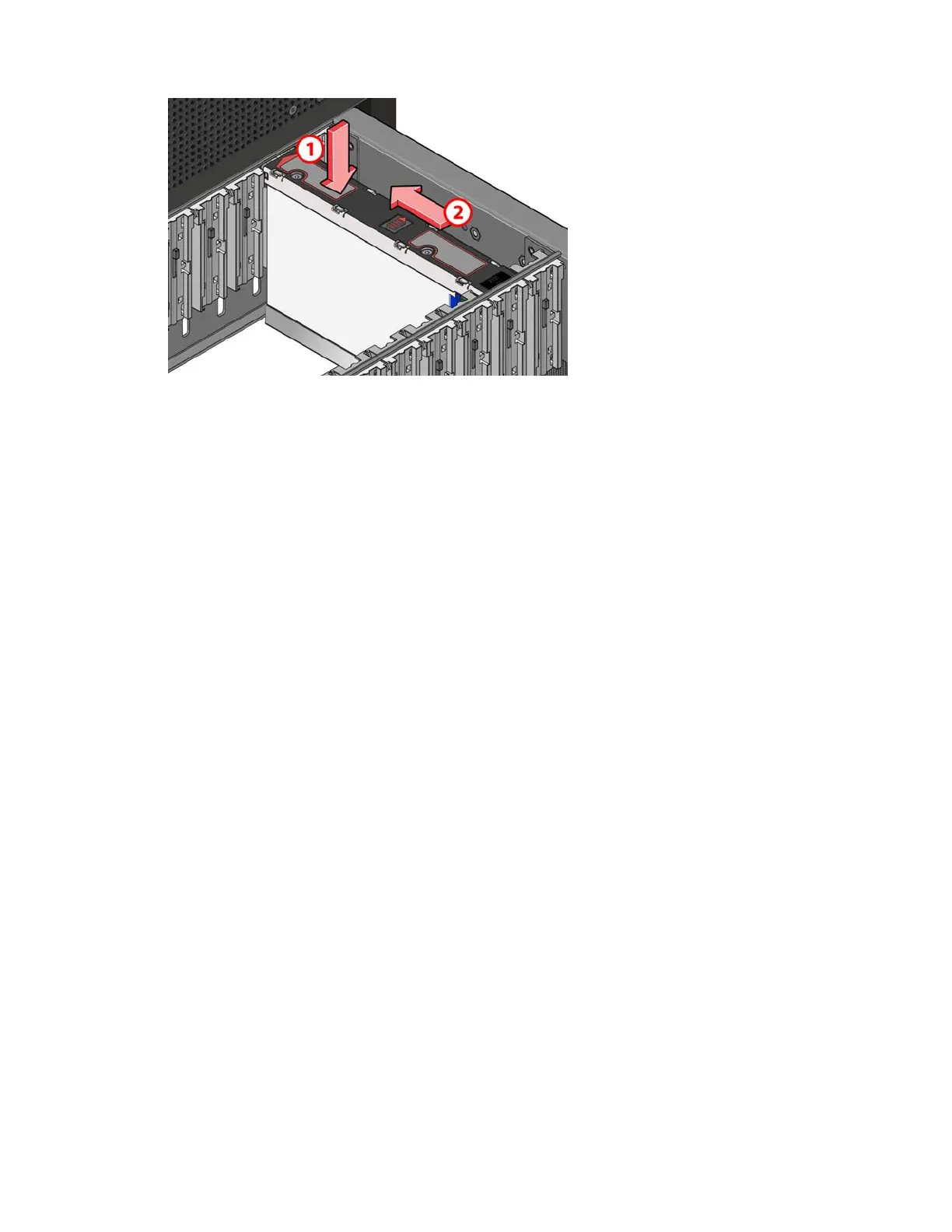28
4. Install 20 of the Media Pack drives into slots 1 through 20.
Make sure the drives are securely locked into place.
5. Close and lock the drawer.
6. Open the bottom drawer.
7. Install the other system drive (if not preinstalled) into slot 42.
8. Install the remaining 20 Media Pack drives, and any optional spares, in slots 43 through 62. These are the
rows of slots closest to the front of the Engine in the bottom drawer.
9. Close and lock the drawer.
Connecting Power to Equipment
Avid NEXIS | E2, Avid NEXIS | E2 SSD, Avid NEXIS | E4, Avid NEXIS | PRO, and Avid NEXIS | SDA come
with two 10A power cables (North America standard) in the shipping box. You might need to obtain power cords
from your local reseller or support depot suitable for your locale.
The Avid NEXIS | E5 Engine comes with two C19 to C20 power cables in the shipping box. The C19 end is a
female connector which plugs into the power supply on the Avid NEXIS | E5 Engine. The C20 end is a male
connector, which plugs into a Power Distribution Unit (PDU) with C19 style connectors.
For information about the APC
®
Basic Rack PDU with C19 208-240V outputs and a twist lock NEMA LP6-30
input), see: http://www.apc.com/products/resource/include/techspec_index.cfm?base_sku=AP9570
Avid does not recommend any specific vendor or model of PDU. A PDU is a rack mount ready, high current
power strip that can offer a variety of plug types. Purchase a model that suits the needs of the equipment in your
rack.
For the Avid NEXIS | E5, connect each power supply in the Engine to a different 30-amp circuit. This allows the
system to continue running if one circuit fails.
Plug the power cords into the power supplies on the back of the Engine (and the back of the Avid NEXIS | SDA,
if using one) and then plug the other ends into power outlets on separate circuits. If they are not already in the ON
position, turn on the switches on the power supplies.
n
The system takes a few minutes to perform some internal processes before the fans start running.