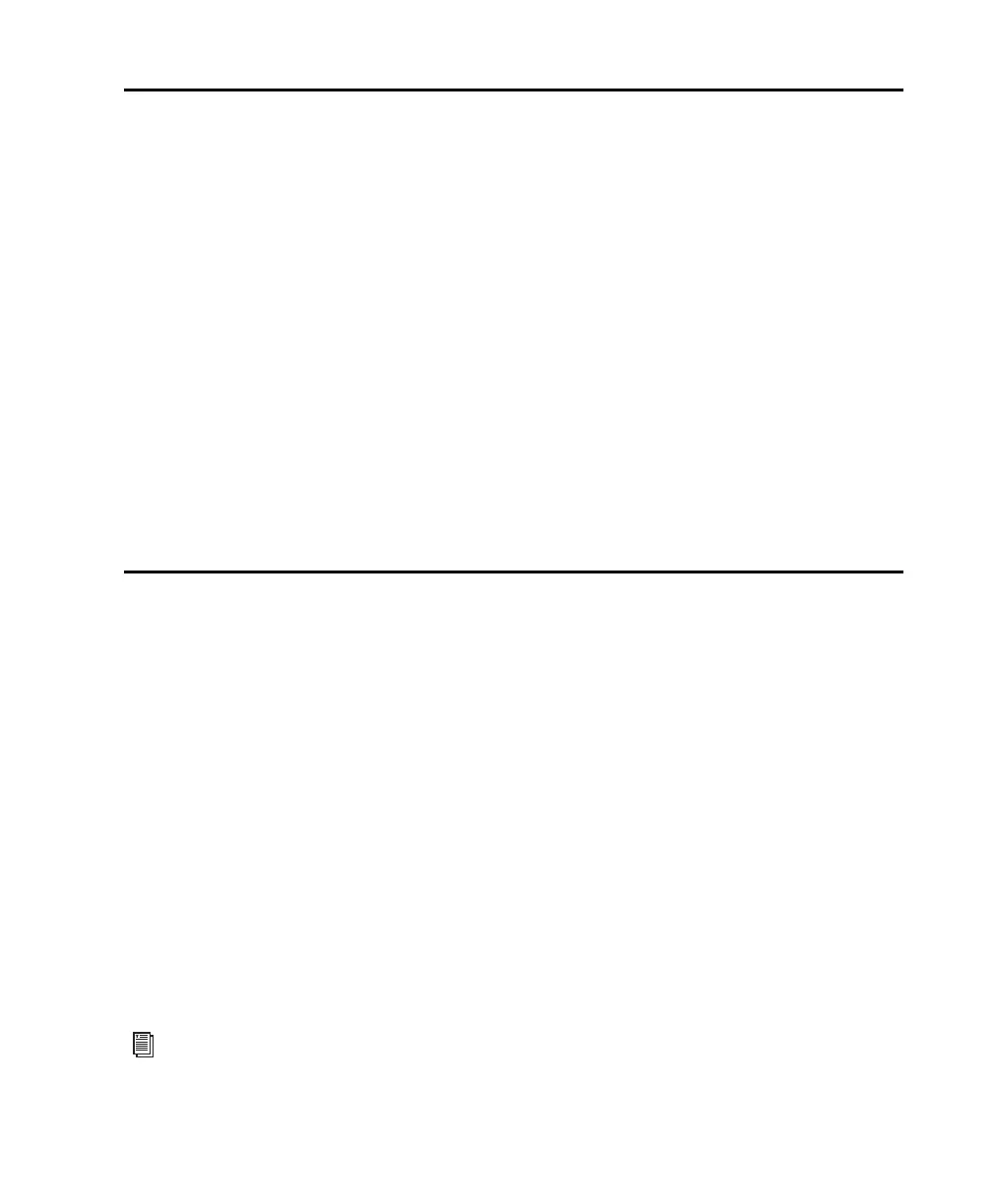Chapter 2: Installation 7
Register Pro Tools | MTRX Studio and Activate your Avid
Master Account
Your Pro Tools | MTRX Studio includes an Activation card with a code that lets you register the unit, and
access software, firmware, and documentation downloads.
To register your MTRX Studio and access MTRX Studio-related downloads through your Avid Master
Account:
1 Locate the Activation card with the code that came with your MTRX Studio.
2 Visit https://www.avid.com/redemption.
3 Log in to your Avid Master Account. If you do not already have an Avid Master Account, create a new
one and log in.
4 Under My Products, click the Avid Software Activation and Download link.
5 Enter the code on your Activation Card and click Activate Product.
All documentation, software, and firmware relevant to your MTRX Studio will now be available for down-
load under
My Products in your Avid Master Account.
Download Software
Once you have registered MTRX Studio, you can download software and firmware updates from your
Avid Master Account. For DADman installation and configuration instructions, see Chapter 4, “Installing
and Configuring DADman Software.”
To download MTRX Studio software and firmware:
1 Log in to your Avid Master Account (if you are not already).
2 Under My Products, click the My Products and Subscriptions link.
3 Under the My Products tab, click Pro Tools | MTRX Studio.
4 To the right of Product Details and Download Links, click Show.
5 Click the links for any Read Me documentation about firmware and/or software updates. Review this in-
formation carefully to ensure the successful installation of DADman software, firmware updates, and
proper function of MTRX Studio.
6 Click the link to download the installer for the latest version of DADman software for your operating
system (macOS or Windows). DADman software is required to use MTRX Studio with Pro Tools.
For information on installing and configuring DADman, see Chapter 4, “Installing and Configuring
DADman Software.”
