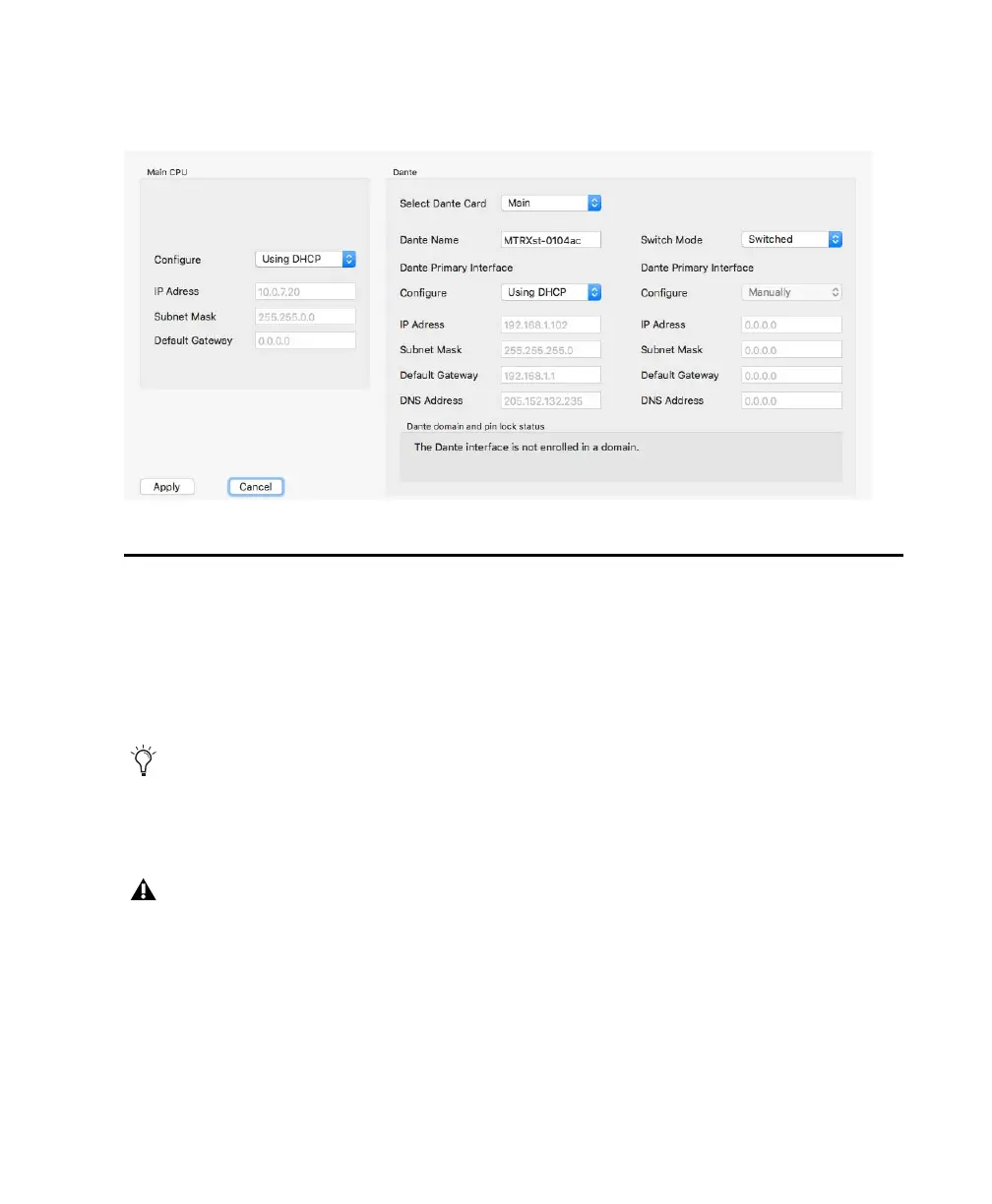Chapter 4: Installing and Configuring DADman Software 19
8 Configure the Network Settings accordingly (see “Assigning the IP Address for your Computer and
Pro Tools | MTRX Studio” on page 19).
Assigning the IP Address for your Computer and
Pro Tools | MTRX Studio
When DADman is installed you can finalize the network configuration of the MTRX Studio.
If you have more than one MTRX Studio, connect and configure each MTRX Studio one by one.
You have the option of using fixed IP addresses or IP addresses assigned by DHCP.
Network Settings
When using MTRX Studio units in Pro Tools systems with EUCON peripherals (such as S6), use a ded-
icated Network Interface for EUCON peripherals and connect all other network devices to a separate
Network Interface (for MTRX Studio/DADman, Dante audio, local network, internet, and so on). Using
separate Network Interfaces is especially important when streaming audio over Dante.
In order for MTRX Studio to function properly, the router must be correctly configured in DADman soft-
ware.