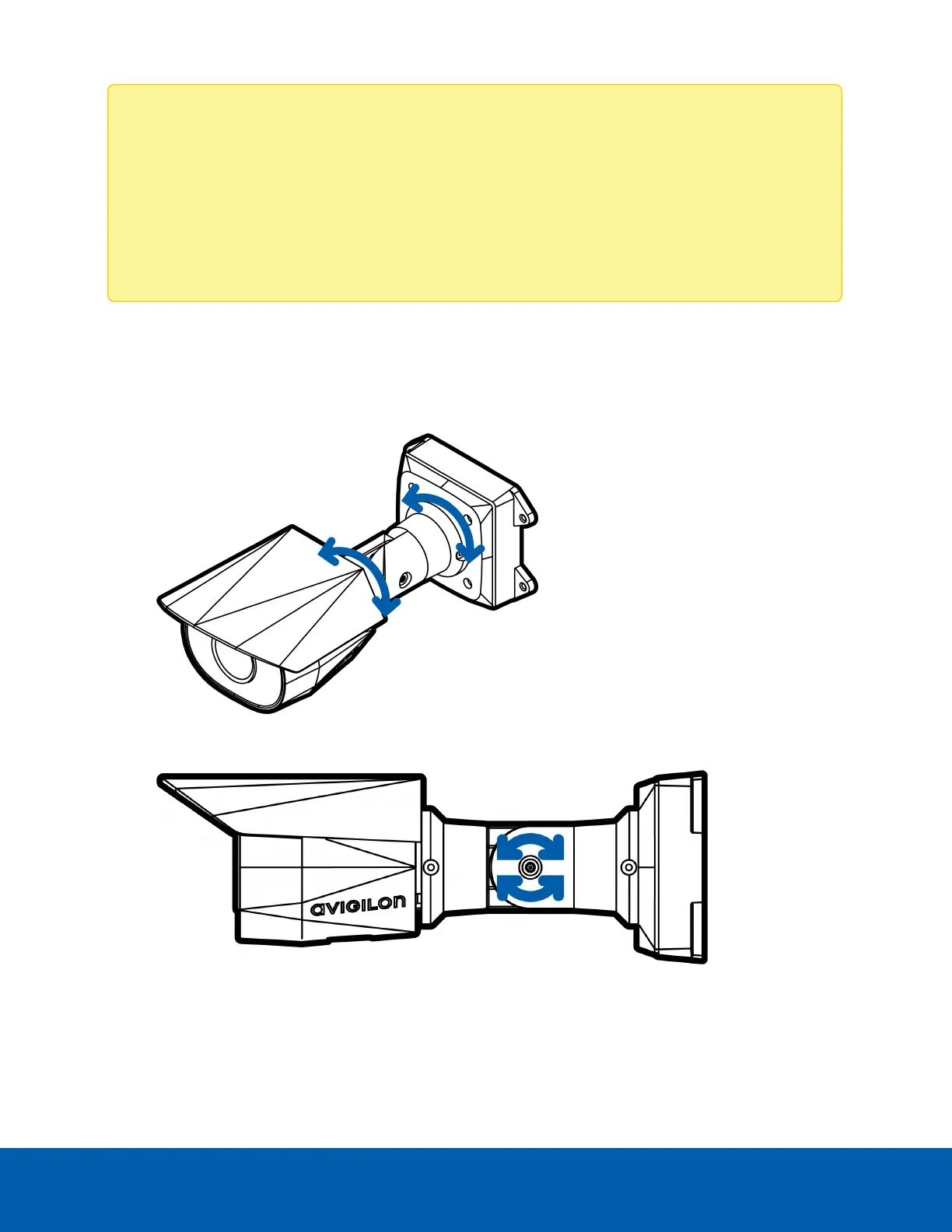l Cameras manufactured after January 1, 2020: these cameras do not have a default username
or password and will be in a factory default state. You must create a user with administrator
privileges before the camera is operational. For more information, see Initializing a Camera
Username and Password on page10.
l Cameras manufactured before January 1, 2020: login to the camera using the default
username of administrator with no password. It is recommended that you change the
password after your first login.
2. Loosen the center adjustment screw to tilt the camera.
