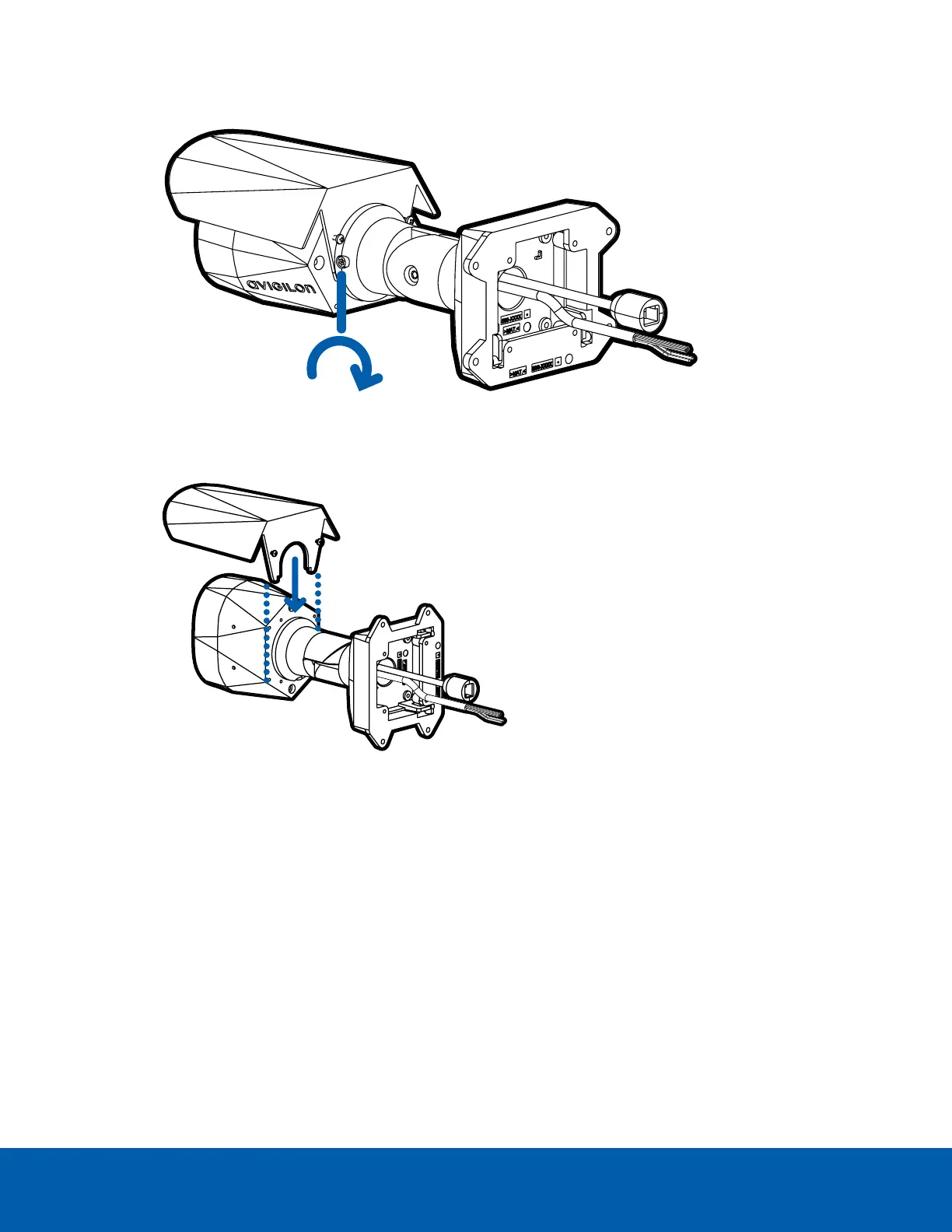3. Loosen the adjustment screw on the camera to turn the camera body.
4. If the camera is turned sideways to look vertically at a scene, you can remove the sun shroud then re-
install it to cover the camera's new angle of view.
Zooming and Focusing the Camera
l In the camera web browser interface or the Avigilon Control Center software, use the camera’s Image
and Display settings to zoom and focus the camera.
a. Use the zoom buttons to zoom the camera in or out.
b. Click Auto Focus to focus the lens.
c. Use the focus near and far buttons to manually adjust the focus.
(Optional) Configuring microSD Card Storage
To use the camera's SD card storage feature, you must insert a microSD card into the card slot.
It is recommended that the microSD card have a write speed of class 10 or better. If the microSD card does
not meet the recommended write speed, the recording performance may suffer and result in the loss of
Zooming and Focusing the Camera 14
