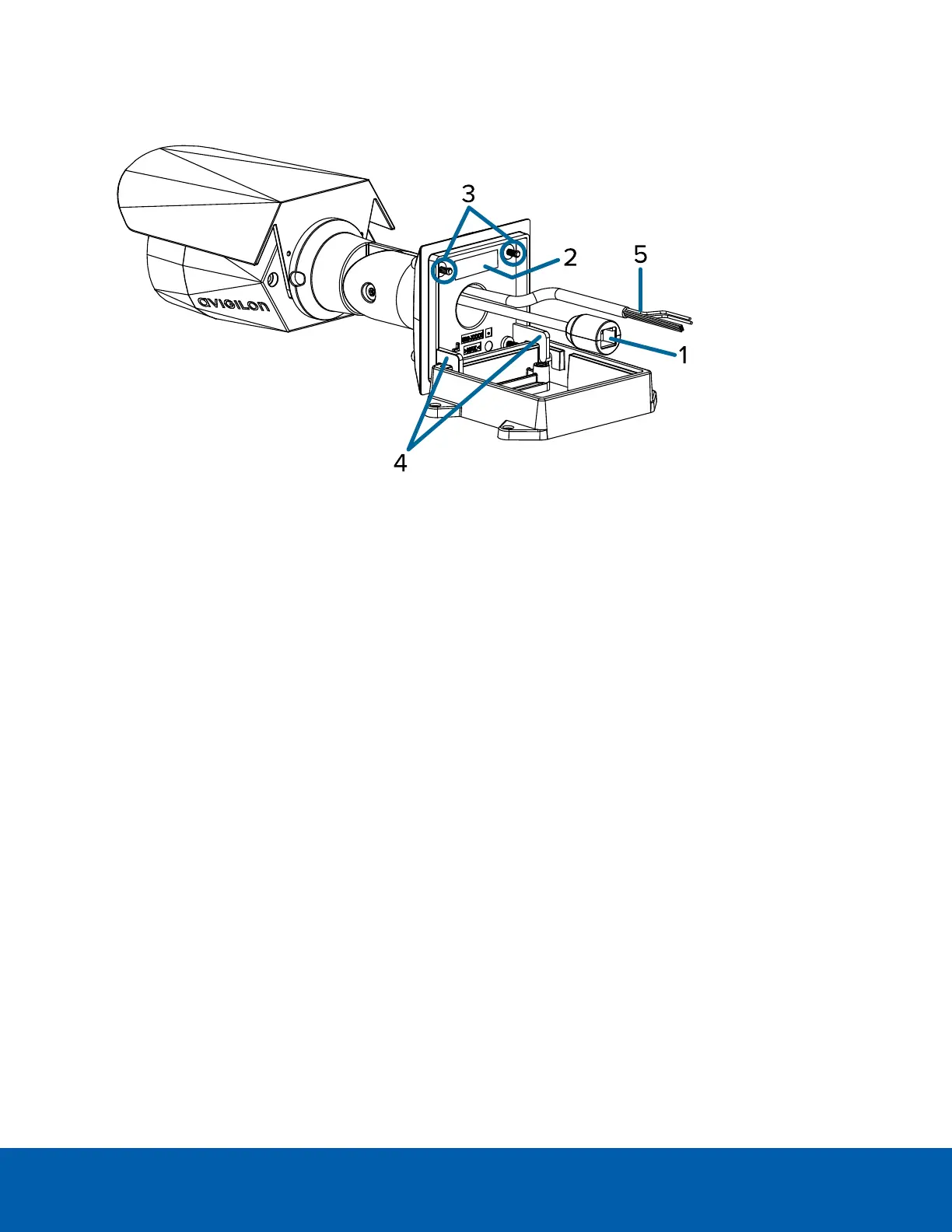Rear View
1.
Ethernet port
Accepts power and Ethernet connection to the network.
The camera can only be powered by Power over Ethernet (PoE). Server communication and image
data transmission also occur over this connection.
2.
Serial number tag
Device information, product serial number and part number label.
3.
Camera mounting screws
Screws for mounting the camera to the mounting bracket.
4.
Mounting hooks
Hooks to attach the camera to the mounting bracket while connecting the required cables.
5.
External I/O and audio cables
Cables for connecting to external audio and I/O devices. For more information, see Connecting to
External Audio and I/O Devices on page16.
Rear View 2
