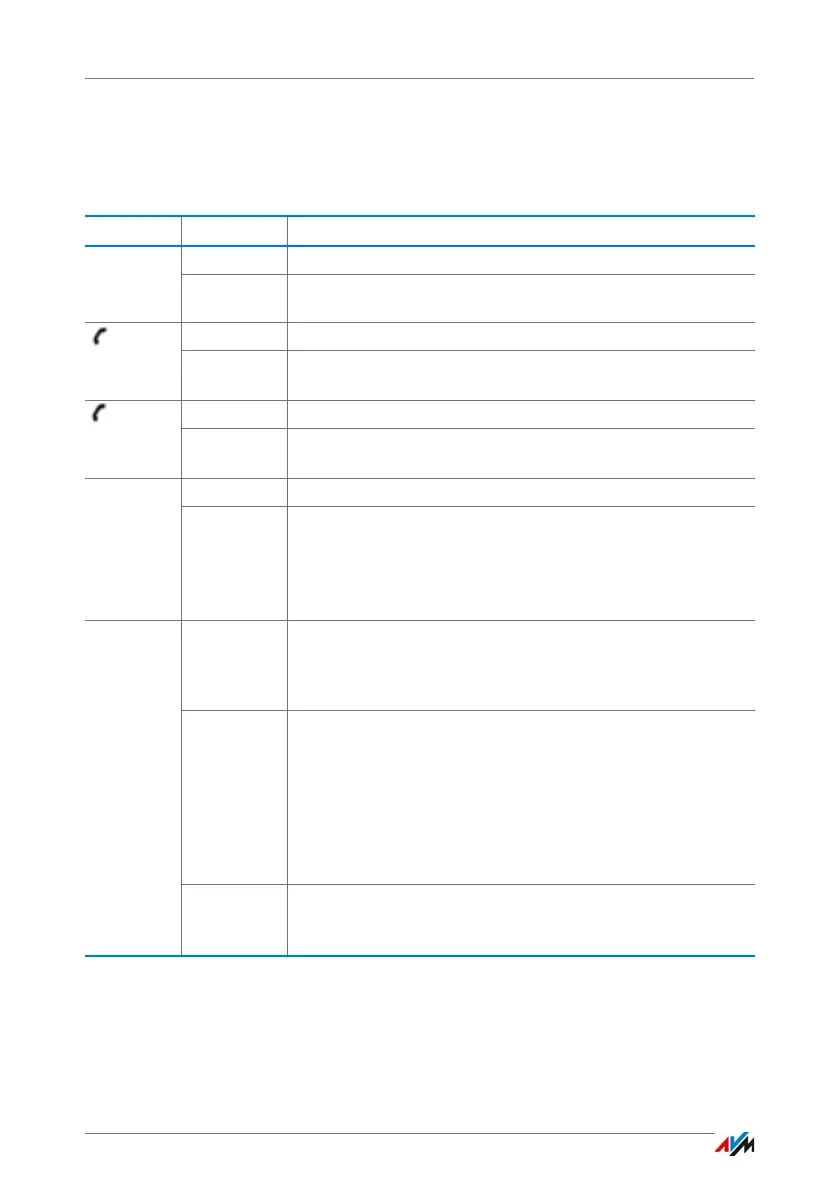FRITZ!Box 7490 16
LEDs
2.3 LEDs
The FRITZ!Box 7490 has five LEDs, which flash or light up to
display various connection statuses and events.
LED Condition Meaning
Power /
DSL
on Device has electrical power and the DSL line is ready for operation
flashing Device has electrical power and the connection to DSL is being es-
tablished or has been interrupted
Internet
on Telephone connection to the Internet is active
flashing Messages in your mailbox
• This function must be supported by your telephony provider
Fixed
Line
on Telephone connection to the landline network active
flashing Messages in your mailbox
• This function must be supported by your telephony provider
WLAN
on Wireless LAN function is enabled
flashing • Switching the wireless LAN function on or off
• Adopting the wireless LAN settings
• Performing WPS
• WPS procedure aborted: More than two wireless devices are
performing WPS at the same time. Repeat the WPS procedure.
Info
on • The LED signals an event specified in the user interface under
“System / Buttons and LEDs / “Info” Display”
• Stick & Surf procedure with FRITZ!WLAN USB Stick from AVM
concluded
flashing • Updating FRITZ!OS
• New messages on the FRITZ!Box answering machine, online
meter reached the defined value, or another event defined in
the user interface under “System / Buttons and LEDs / “Info”
Display” is signaled
• Stick & Surf procedure with FRITZ!WLAN USB Stick from AVM in
progress
• Registration procedure for a DECT handset in progress
flashing red Error:
• Open the FRITZ!Box user interface, see
page 32.
• Follow the instructions on the “Overview” page.
