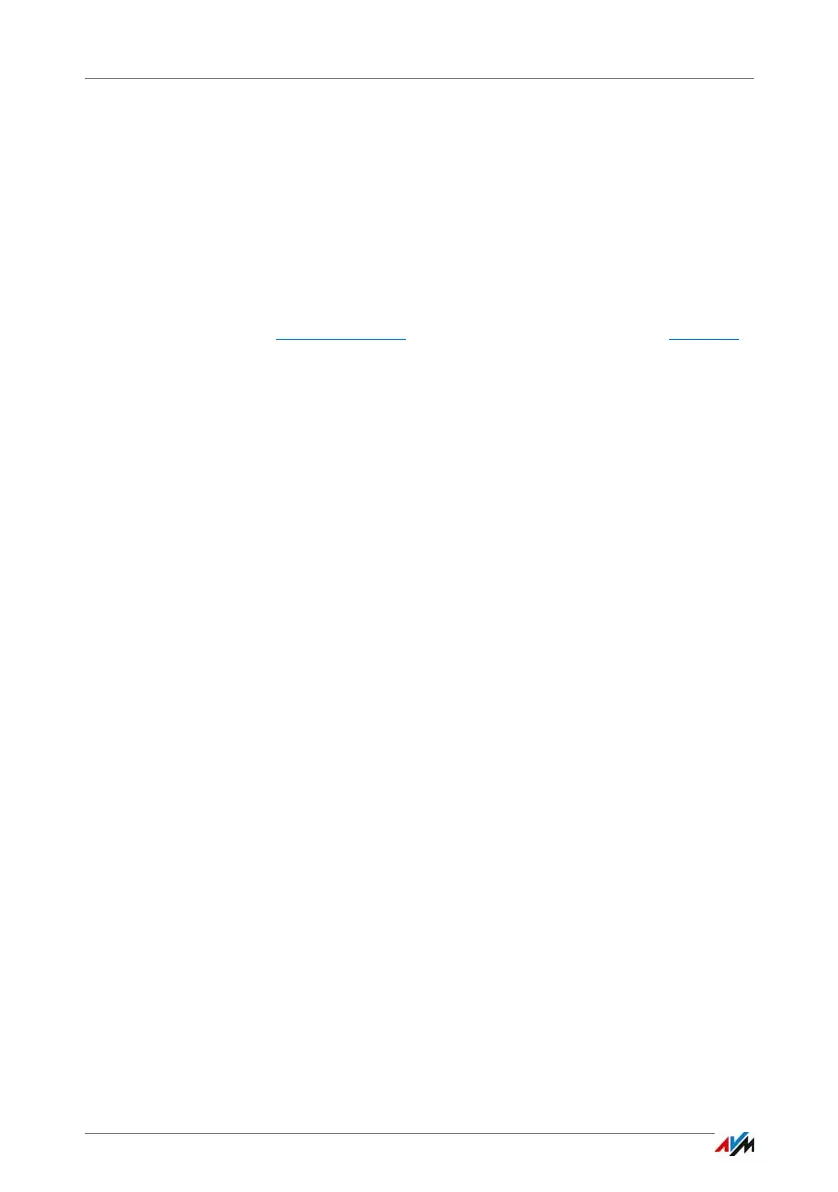The User Interface Does Not Open
FRITZ!Box 7490 161
24.2 The User Interface Does Not Open
If the FRITZ!Box user interface cannot be opened, this can
have various causes.
Work through the following steps in sequence until the error
has been resolved.
Entering http://fritz.box in the Web Browser
Enter http://fritz.box in the web browser instead of fritz.box.
Google Chrome, for instance, performs a Google search if the
address of the FRITZ!Box is not known and entered incom-
pletely.
Restarting the FRITZ!Box
1. Disconnect the FRITZ!Box from the power supply.
2. Wait about five seconds before reconnecting to the pow-
er supply.
3. Wait until the LEDs “Power / DSL” and “WLAN” (only if
wireless LAN is switched on) light up.
The FRITZ!Box is ready for operation again.
Clearing the Cache of Your Web Browser
If the web browser shows only an empty, white page, empty
the cache:
Firefox
1. Click the Menu button and select “History / Clear Recent
History...”.
Or click “History” in the menu bar and select “Clear Re-
cent History...”.
2. In the “Clear Recent History” dialog, select “Everything”,
and under “Details”, check only the “Cache” option.
3. Click “Clear Now”.
