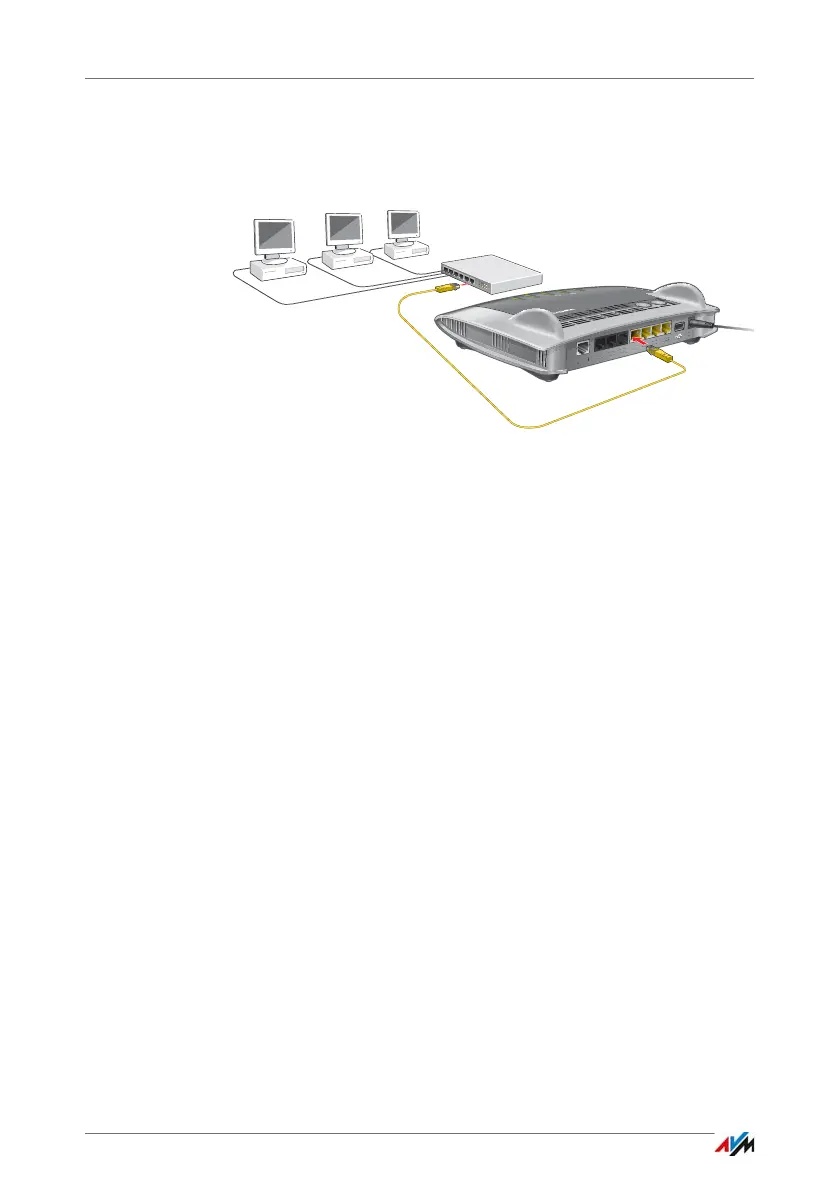Connecting a Network Hub or Switch
FRITZ!Box 7490 27
5.2 Connecting a Network Hub or Switch
You can connect a network hub or network switch to the
FRITZ!Box.
1. Insert the network cable included in the package into
the uplink port of the network hub or network switch.
You can also use any other network cable. For more in-
formation, see page 180.
2. Insert the free end of the cable into a LAN socket on the
FRITZ!Box.
The FRITZ!Box and the network hub are now connected with
each other.
FON S
0
W
LAN
WPS
Info
WLAN
Fixed Line
Internet
Power/DSLL
