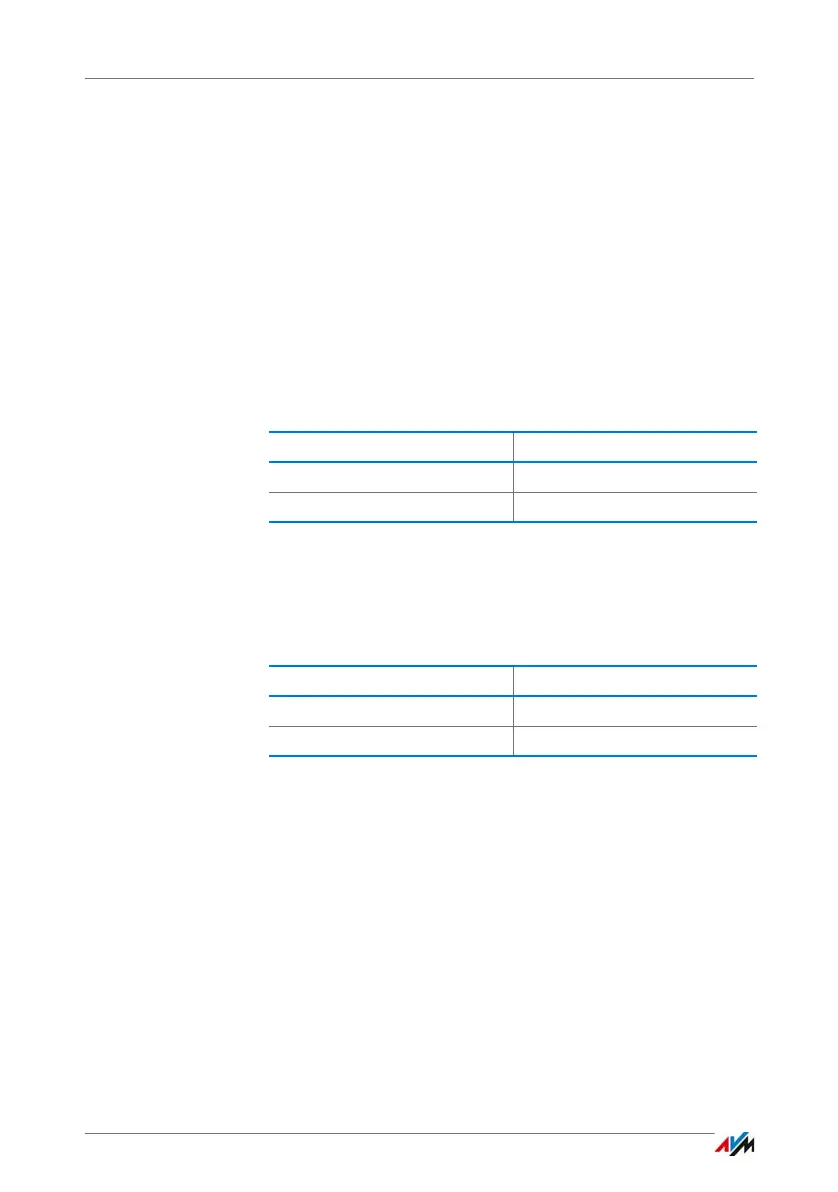FRITZ!Box 7490 168
Call Diversion
Timetable and Do Not Disturb for Other Telephones
In the FRITZ!Box user interface you can also configure the Do
Not Disturb function for other telephones; see the section Do
Not Disturb on page 126.
There you also have the following options:
• configuring Do Not Disturb using a timetable
• configuring Do Not Disturb for other telephones
Switching Do Not Disturb On and Off for FON 1
1. Press the following keys on the telephone:
2. Pick up the handset and hang it up again.
Switching Do Not Disturb On and Off for FON 2
1. Press the following keys on the telephone:
2. Pick up the handset and hang it up again.
25.3 Call Diversion
Call diversion automatically diverts incoming calls to a previ-
ously specified external telephone number.
If your telephony provider supports this, calls will be diverted
by your provider. Otherwise the FRITZ!Box establishes a sec-
ond connection. In either case, extra charges will accrue ac-
cording to your contracted telephone rates.
Function Keys
Do Not Disturb enabled r811s0s
Do Not Disturb disabled r811s1s
Function Keys
Do Not Disturb enabled r812s0s
Do Not Disturb disabled r812s1s
