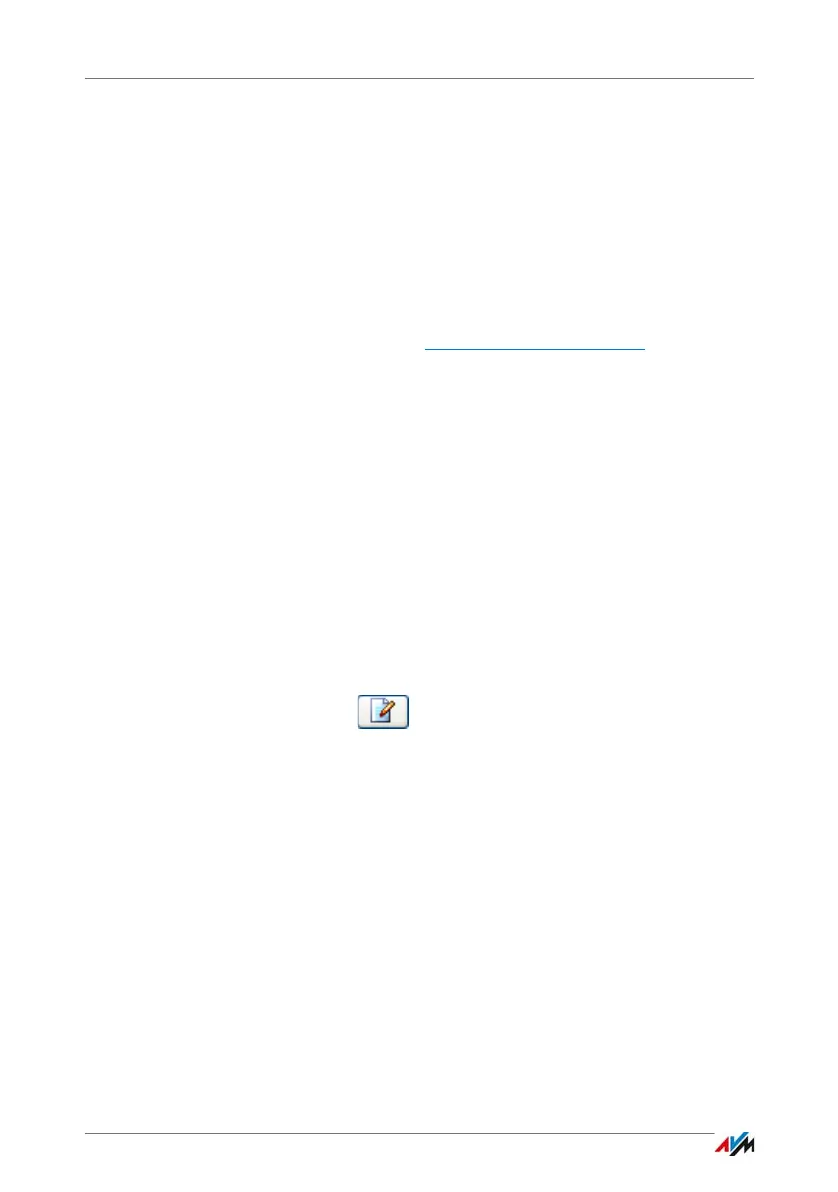FRITZ!Box 7490 84
Port Forwarding: Making Computers Accessible from the Internet
• The AVM FRITZ!Box parental control is installed on the
computer as a service. The service must be enabled at
all times. If it is not enabled, the FRITZ!Box will not de-
tect the user accounts. Windows users that are not de-
tected are treated like user accounts without any paren-
tal controls.
Downloading AVM FRITZ!Box Parental Controls from the AVM
Web Sites
1. Enter the address ftp://ftp.avm.de/fritz.box
in your web
browser.
2. Select the “tools” entry.
3. Select “kindersicherung”.
4. Select “english”.
5. Click the exe file and save the program on your comput-
er.
Configuring Parental Control for Windows Users
1. Open the FRITZ!Box, siehe page 32.
2. Select the “Internet / Filters” menu.
3. Select a Windows user on the “Parental Control” tab.
4. Click the button.
5. Select the access profile to be applied to the Windows
user and then click “OK”.
14.2 Port Forwarding: Making Computers Accessible from the
Internet
With default settings in the FRITZ!Box, programs on your com-
puter and LAN cannot be accessed from the Internet. For ap-
plications like online games and file sharing software or serv-
er services like HTTP, FTP, VPN, terminal and remote access
servers, you have to make your computer accessible for other
Internet users.
