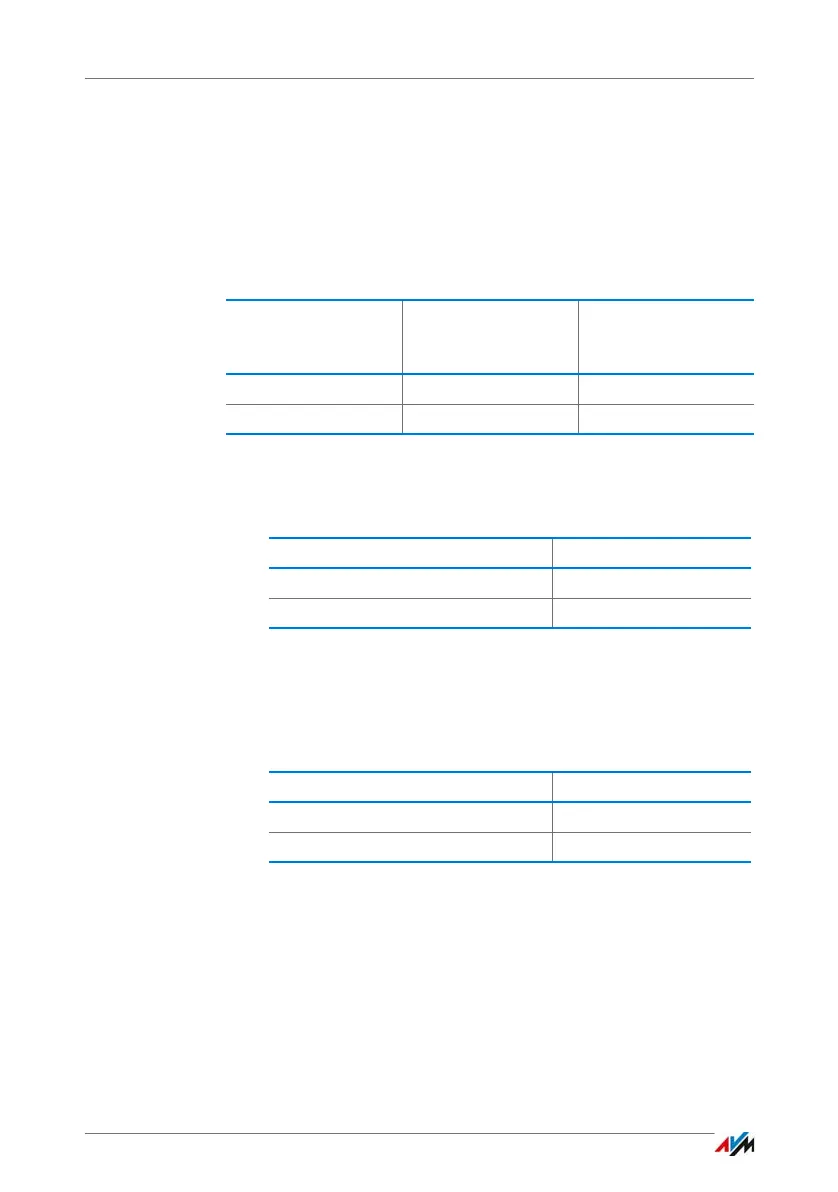Disabling and Enabling Automatic Outside Dialing
FRITZ!Box 7490 173
25.6 Disabling and Enabling Automatic Outside Dialing
On the “FON 1” and “FON 2 lines you can enable and disable
automatic outside dialing. The default setting is “enabled”.
When automatic outside dialing is enabled, dial “**” before
internal numbers; when automatic outside dialing is dis-
abled, dial “0” before external numbers. Example:
Automatic Outside Dialing on FON 1
1. Press the following keys on the telephone:
2. Pick up the handset and hang it up again.
Automatic Outside Dialing on FON 2
1. Press the following keys on the telephone:
2. Pick up the handset and hang it up again.
Automatic Outside
Dialing Is
Call to the External
Telephone Number
2345
Call to the Internal
Number 2
Enabled 2345 ss2
Disabled 02345 2
Function Keys
Disable Automatic Outside Dialing r11s0s
Enable Automatic Outside Dialing r11s1s
Function Keys
Disable Automatic Outside Dialing r12s0s
Enable Automatic Outside Dialing r12s1s
