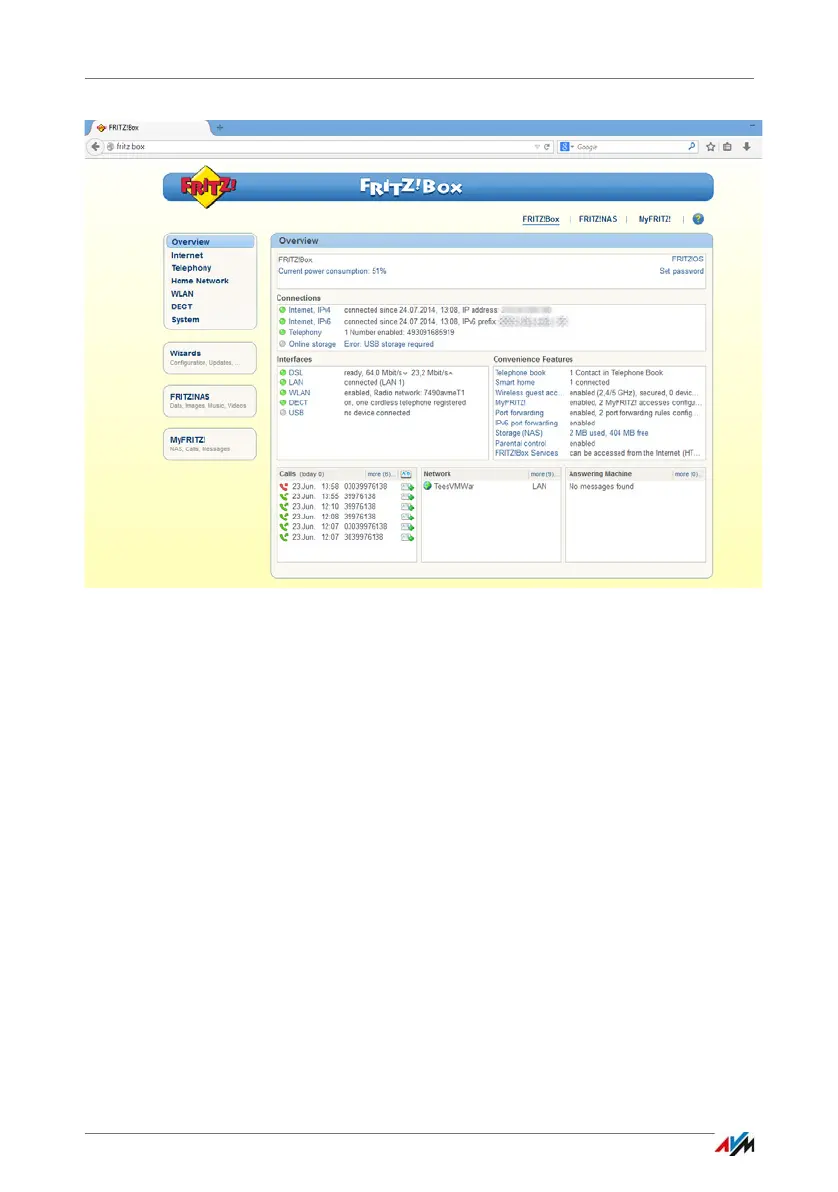Overview: FRITZ!Box at a Glance
FRITZ!Box 7490 33
The “Overview” page of the FRITZ!Box
In the upper area of the window the complete product name
of your FRITZ!Box is displayed, along with the currently in-
stalled version of FRITZ!OS, and its current energy consump-
tion.
Depending on your settings, the following information is dis-
played here:
• the name you assigned for your FRITZ!Box; see page 156
• the availability of a new FRITZ!OS version for your
FRITZ!Box; see page 45
In the middle area of the window information is presented
about connections, interfaces, and configured convenience
functions.
In the lower area of the window, you see the last telephone
calls conducted, the list of connected devices like computers,
network storage and telephones, and the telephone book en-
tries edited last.
