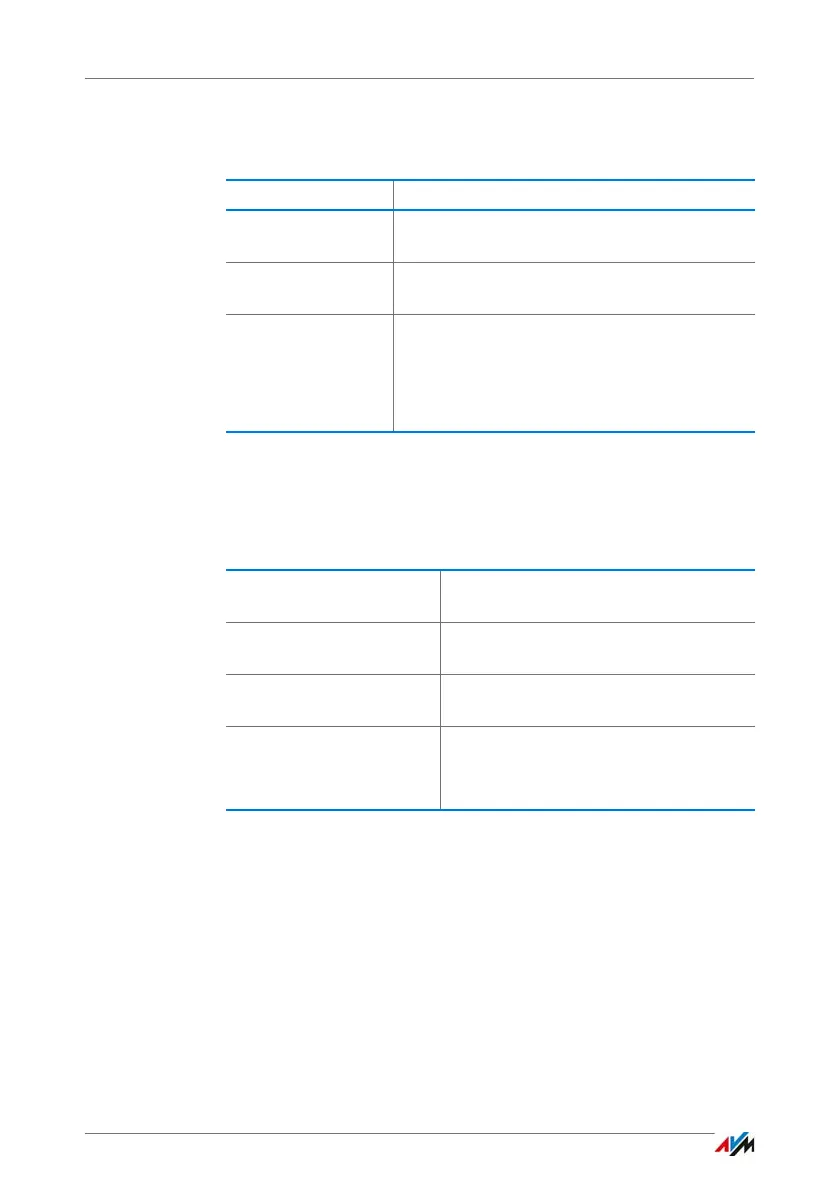Parental Control: Access Profiles for Internet Use
FRITZ!Box 7490 79
Online Time
The online time is defined as follows:
Example:
For a child you can configure an access profile to be assigned
to all of the child’s network devices. The online time in the ac-
cess profile could look something like this example:
Permitted Web Sites
Access to web sites with inappropriate content can be
blocked using filters. The following filtering options are avail-
able:
• Prevent HTTP queries: You can prevent HTTPS queries.
HTTPS is used, for instance, to open Facebook, Gmail
and online banking.
Setting Description
Period On a timetable you define at what times the
Internet connection may be used.
Online time For each day of the week you define how long
the Internet is allowed to be used.
Shared budget You decide and define whether all network
devices that use the same access profile must
share this online time limit. For the preconfig-
ured “Standard” and “Guest” access profiles,
no budget sharing is permitted.
Monday and Wednesday from 2pm to 9pm; no more than
3 hours each day
Tuesday, Thursday and Fri-
day
from 6pm to 9pm; no more than
3 hours each day
Saturday and Sunday from 10 am to noon; and from 4 pm to
10 pm; no more than 5 hours each day
Shared budget yes
all devices (computer, game console,
smartphone, etc.) share the online time
