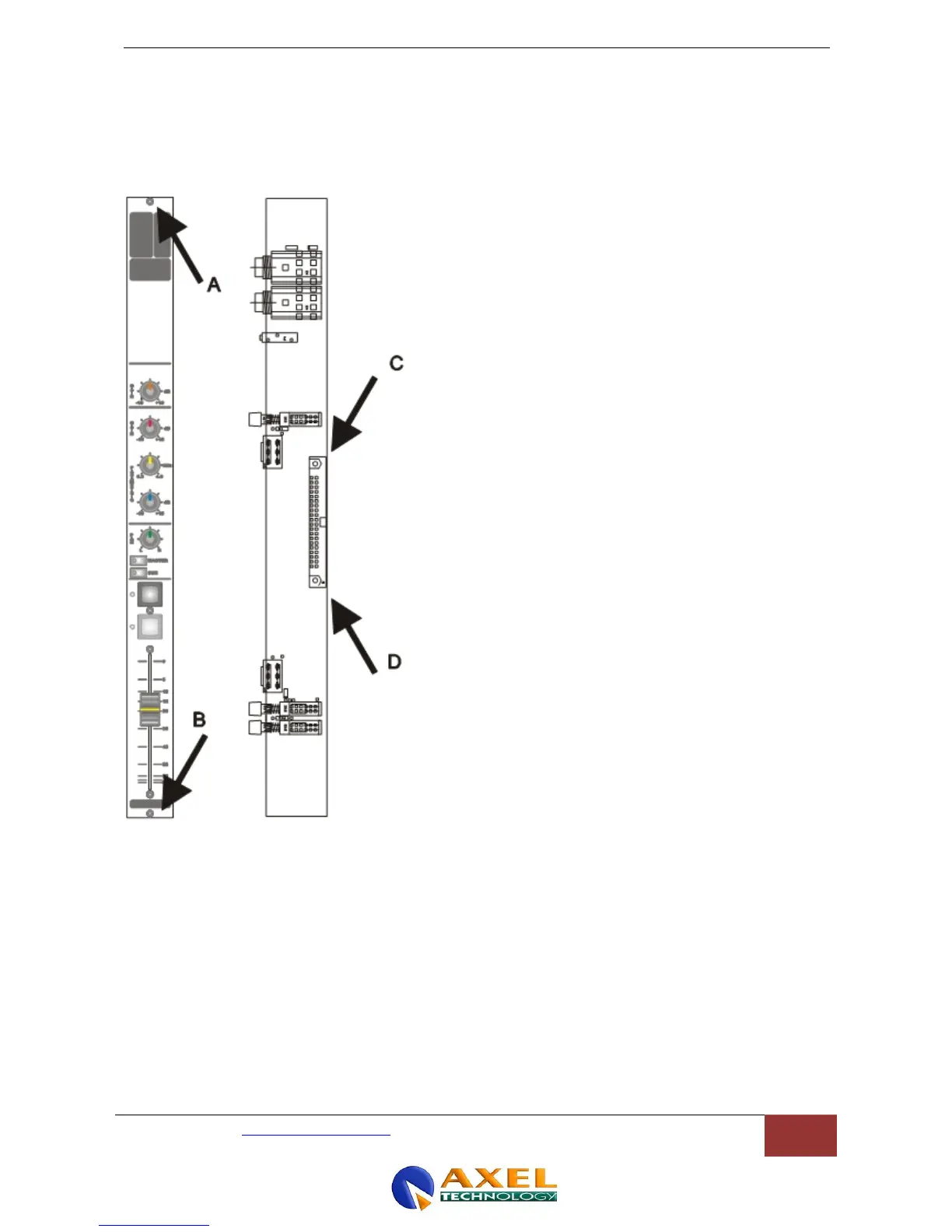11.1 MODULE REMOVING AND INSTALLATION
Input modules can be removed and installed ONLY with the console powered off.
Turn the power OFF
2) Unscrew the TOP screw using a ‘cross’ screwdriver
(see screw ‘A’ in the figure)
3) Unscrew the BOTTOM screw (see ‘B’ in the figure)
4) Gently lift the module
5) Unlock the two hooks at the ‘flat cable’ connector
ends (see hooks ‘C’ and ‘D’)
Note: for a more comfortable and safe
operation, it is suggested to loose/remove one
of the two adjacent modules as well
6) Disconnect the main cable bus
7) Take the rear module off
At this moment, You can easily set the Jumpers in their
right position.
8) Follow these steps in reverse order to place the
module back into the console frame
