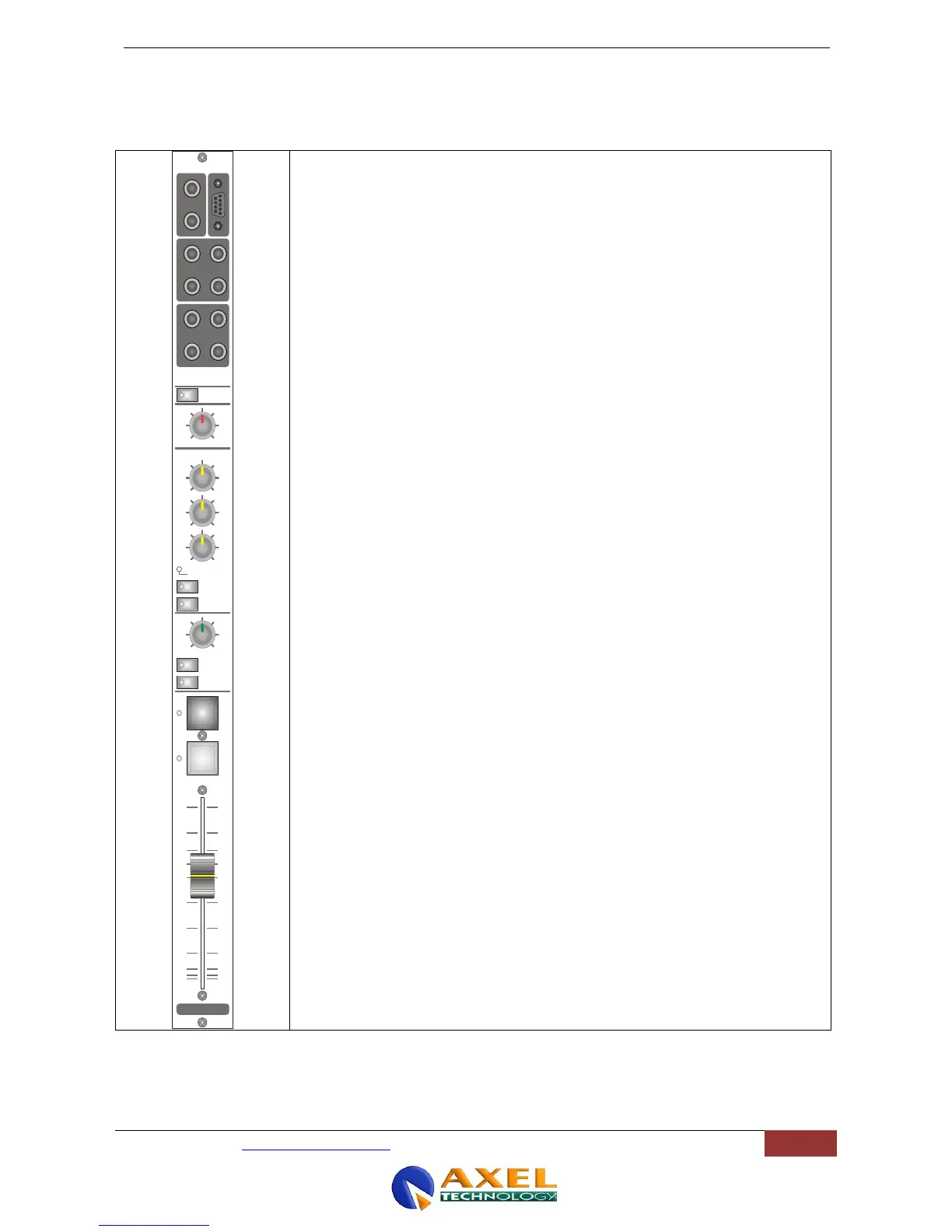The Sub output (stereo) is electronically balanced on female Jack at 0
dBm.
It outputs the sum of all sources connected to SUB bus.
The INSERT sockets allow to insert an external stereo equipment (like sound/effect
processors) between the audio chain inside and the SUB output buffer. When no
connector is inserted, an internal switch provides to short-circuit input and output pins.
REMOTE interface is dedicated for the connection to DJ Console by AXEL
Technology. The DJ CONSOLE, normally installed in the studio, permits
to the talent to remotely switch On/Off his microphone, to enable TalkBack
to Control Room and to fade out background music (manual ‘talk-over’
function). The DJ CONSOLE is available as an option -see relevant Chapter.
EXT IN represents an additional input (at line level) for the console. signal.The Extrnal
signal, faded by the Ext Gain control, can be sent to the Master module output (EXT to
MASTER button) or listened in the Control Room / Studio (see EXT source keys in the
associated sections on the Master module).
REC OUT sockets provide Sub or Master output (depending on the internal jumper J1,
J2,J3, J4 configuration).
The SUB module features an high quality Compressor section which is used for AUTO
FADER function (music is automatically faded depending on the level of a microphone
signal - see AUTO-FADER switch) or to keep controlled SUB OUTPUT itself (SUB to
COMP selection).
· THR (THRESHOLD) sets the threshold intervention level of
compressor.
· REL (RELEASE) sets the release time of compressor: the higher
is the value (max 10), the longer is the time needed to come back to the former audio
level).
· RATIO sets the ratio of the compression: the higher is the value
(max 1:20), the lower will be the audio compressed level.
A blue led near the Ratio knob shows the compressor operation: higher is the led
brightness, higher is the compression level.
SUB to MASTER button allows the Sub signal to mixed into the Master
bus. This way, the SUB module can be used to create pre-mix of selected
sources (for example microphones) and then route that mix to Master
output.
The pre-fade listening (PFL) button mode allows pre-fade listening (post
pan-pot) of the channel with the fader closed. It always operates in the
SINGLE Mode (i.e. only one PFL is active at once). PFL function can be
cancelled:
- by using the PFL RESET button on the MASTER Module
- by activating PFL on another module
SLATE button allows to send to the Sub output any source connected to
TALKBACK to STUDIO bus (either external micrphones or the small
microphone integrated into Master module). Slate function is proven useful
to add ‘voice announcements’ at the beginning of recorded programs.
A dedicated jumper (J5) mutes Control Room speakers every time Slate
button is pressed.
The SUB slider controls the amount of SUB signal appearing at the SUB output socket
