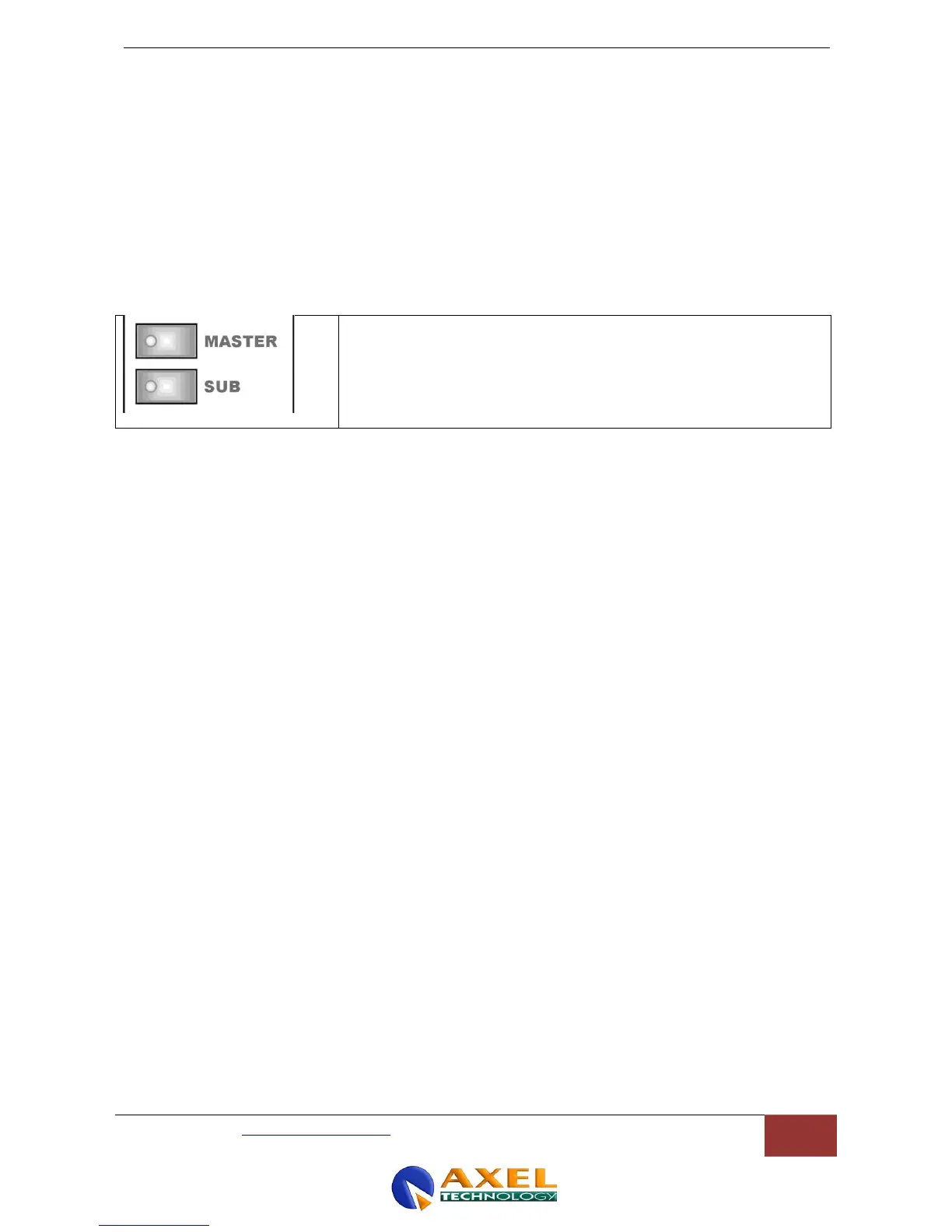FACTORY PRESET CONSOLE CONFIGURATION
ENG
Axel Technology srl www.axeltechnology.com FACTORY PRESET CONSOLE
CONFIGURATION
11.2 ALIGNEMENT OF INPUTS
When plugging in a new source start with the channel muted or fader turned down and the PFL activated. This prevents any
unexpected signal in the loudspeakers. The signal is displayed on the MONITOR meters.
Adjust the channel GAIN control for an average channel meter reading of ‘0’ with loud moments lighting ‘+3’.
Adjust the Gain trimmers if the signal is still too high with gain turned down. Reduce the gain if the signal meter always
ranges in the 0 + 3dB area. It may be necessary to re-adjust the gain if changes are made to the equaliser or inserted
signal processing.
Select channel PFL to check the signal quality in the headphones while the fader is off or the channel is muted.
11.3 MASTER-SUB ROUTING SWITCHES
The input channel signal may be routed to the main Stereo MIX (L-R) and/or to
the SUB bus by pressing the respective switches.
The Sub mix can be mixed into the main mixbus (Master) (see MASTER switcher
on the Sub module). This is a convenient way to use the SUB assigment as a
subgroup system, creating new possibilities in the console.
