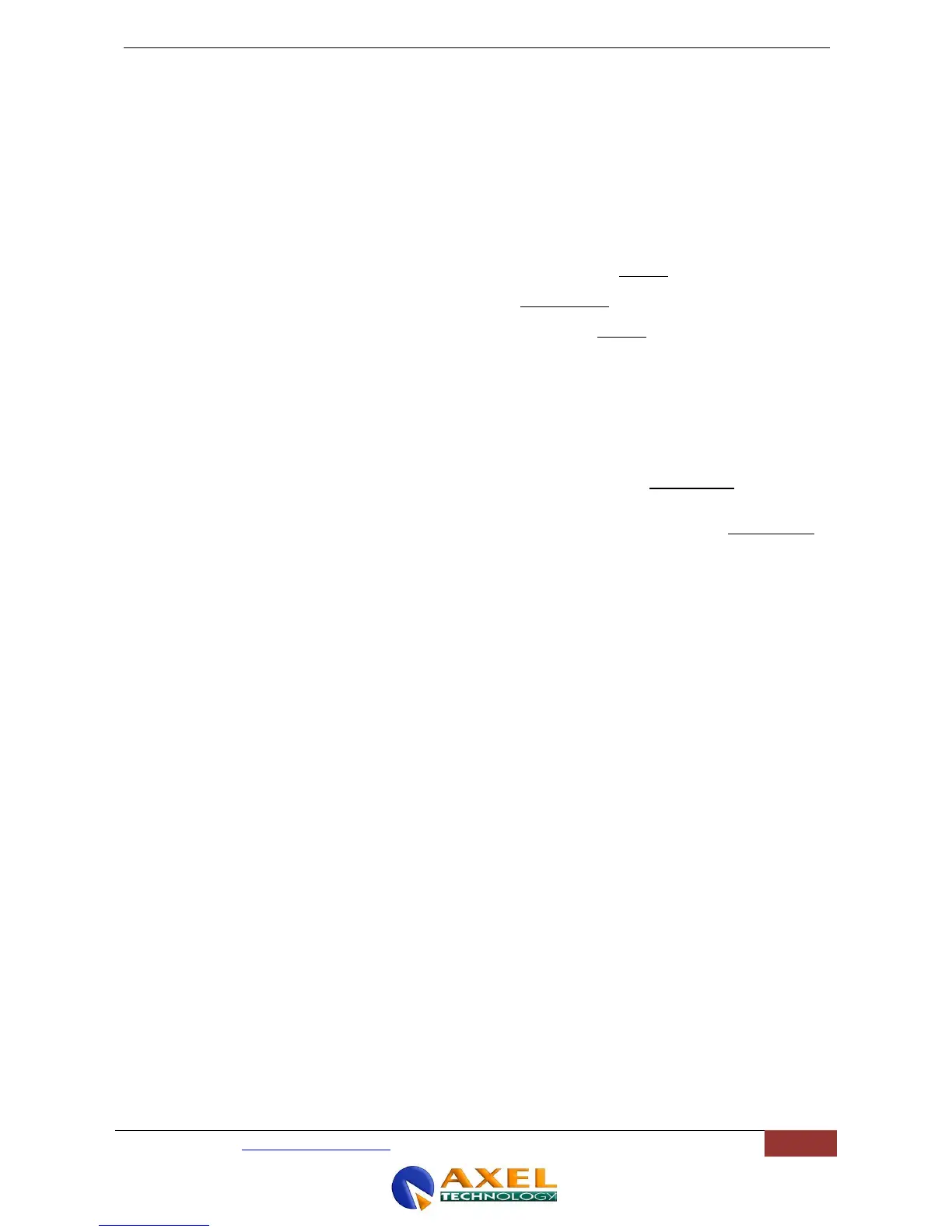12.2 MODULE OPTIONS AND JUMPER SETTINGS
The Mono module is intended to be connected to Microphones either placed in the Control Room or in the
Studio.
With internal jumpers various settings/ automations can be enabled or disabled. The drawing on te next page shows the
module PCB with the jumpers highlighted. The jumper-related functions are described in the table.
Jumpers J9 and J10 allow the user to route the TB accordingly to the microphone installation (TB will be set as ‘TB to
Control Room’ when the announcer’s microphone is in the studio and as ‘TB to Studio’ for use by the producer or the
assistant in the Control Room).
In particular, when closed, the TB (to) STUDIO jumper (J10) put the signal from the pre-fade section of the module onto
the TalkBack Studio audio Bus and allows it to be output on the Studio Monitor section (see MASTER module).
The major use of this facility is also that TB STUDIO bus feeds the Telco channels and will therefore allow the Producer
to talk to a telephone caller off-air (see Telco module chapter).
When closed, the TB (to) CONTROL ROOM jumper (J9) put the signal from the pre-fade section of the module onto the
TalkBack Ctrl Room audio Bus and allows it to be output on the Control Room Monitor section (see MASTER module).
The major use of this facility is the off-air communication from the Studio (e.g. the presenter) and the engineer in the
Control Room.
A selective ‘muting’ of Control Room or Studio speakers is also provided via jumper settings (J3 and J4). This option is
for use with the microphone input. When a microphone is live to air, the monitor speakers in the room containing the
microphone will need to be muted so that there is no acoustic feedback.
So, for example, if the microphone input is being used for a microphone in the studio, the studio monitors should be
muted.
When the C.ROOM MUTE jumper (J4) is closed toward the front panel of the module, the Fader opening is associated to
the cut-off of the C.ROOM SPK output on the MASTER module. CUT LED on the MASTER Ctrl Room section
illuminates accordingly.
When the C.ROOM MUTE jumper (J4) is closed toward the flat cable connector of the module, the Fader opening is
associated to the cut-off of the C.ROOM SPK output.
The same applies to STUDIO speakers (see J3 Jumper).
The module provides also a jumper selectable output to facilitate two relay closures for On-Air lamp switching on/off.
When the RELAY 1 jumper (J 7) is closed, relay switch #1 inside the Power Supply closes when the module is ON. This
relay may be used to control an On Air Lamp (such as MR. LIGHT by Axel Technology).
When the RELAY 2 jumper (J 6) is closed, relay switch #2 inside the Power Supply closes when the module is ON. This
relay may be used to control an On Air Lamp (such as MR. LIGHT by Axel Technology).
When the TIMER 1 jumper (J 5) is closed, Timer 1 is activated when the ON-OFF key is pressed (Timer is available as
an option).
