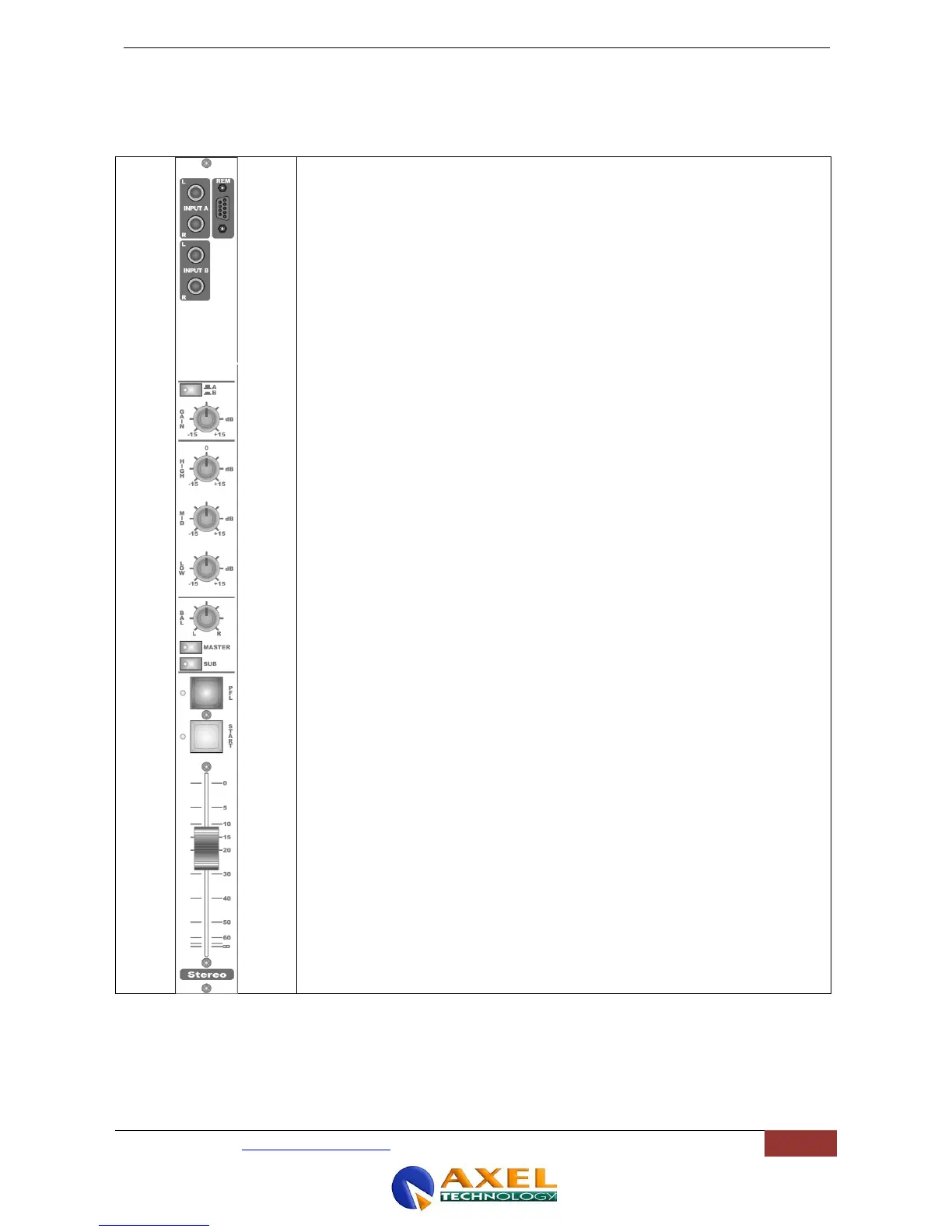With internal jumpers various settings/ automations can be enabled or disabled. The
drawing on the next page shows the module PCB with the jumpers highlighted. The
jumper-related functions are described in the associated table.
The B Stereo Input can be configured either for Line or Phono sources, depending on
the jumper J1, J2, J3, J4 J5 and J6. The Phono configuration is suitable for record-
players (turntables), as a RIAA equalization is featured. NOTE PHONO connection is
possible only in unbalanced mode.
The module provides also a jumper selectable output to facilitate two relay closures for
On-Air lamp switching on/off.
When the RELAY 1 jumper (J 9) is closed, relay switch #1 inside the Power Supply
closes when the START key is pressed. This relay may be used to control an On Air
Lamp (such as MR. LIGHT by Axel Technology).
When the RELAY 2 jumper (J 8) is closed, relay switch #2 inside the Power Supply
closes when the START key is pressed. This relay may be used to control an On Air
Lamp (such as MR. LIGHT by Axel Technology).
When the TIMER 2 jumper (J 7) is closed, Timer 1 is activated when the START key is
pressed (Timer is available as an option – see Chapter Errore. L'origine riferimento
non è stata trovata.).
The Remote Interface provides the Start and the Stops for equipment connected to
Input A and/or B.
There are two general settings for the Interface: Start / Stop commands can be
provided via optocouplers (OPTO mode) or the Start / Stop key contacts can be directly
brought to two interface pins (DIRECT mode). With OPTO mode engaged, the remote
Start and Stop can be made either momentary or latched by setting the jumper J16. If no
jumper is set, the Start and Stop remote operate in momentary mode.
