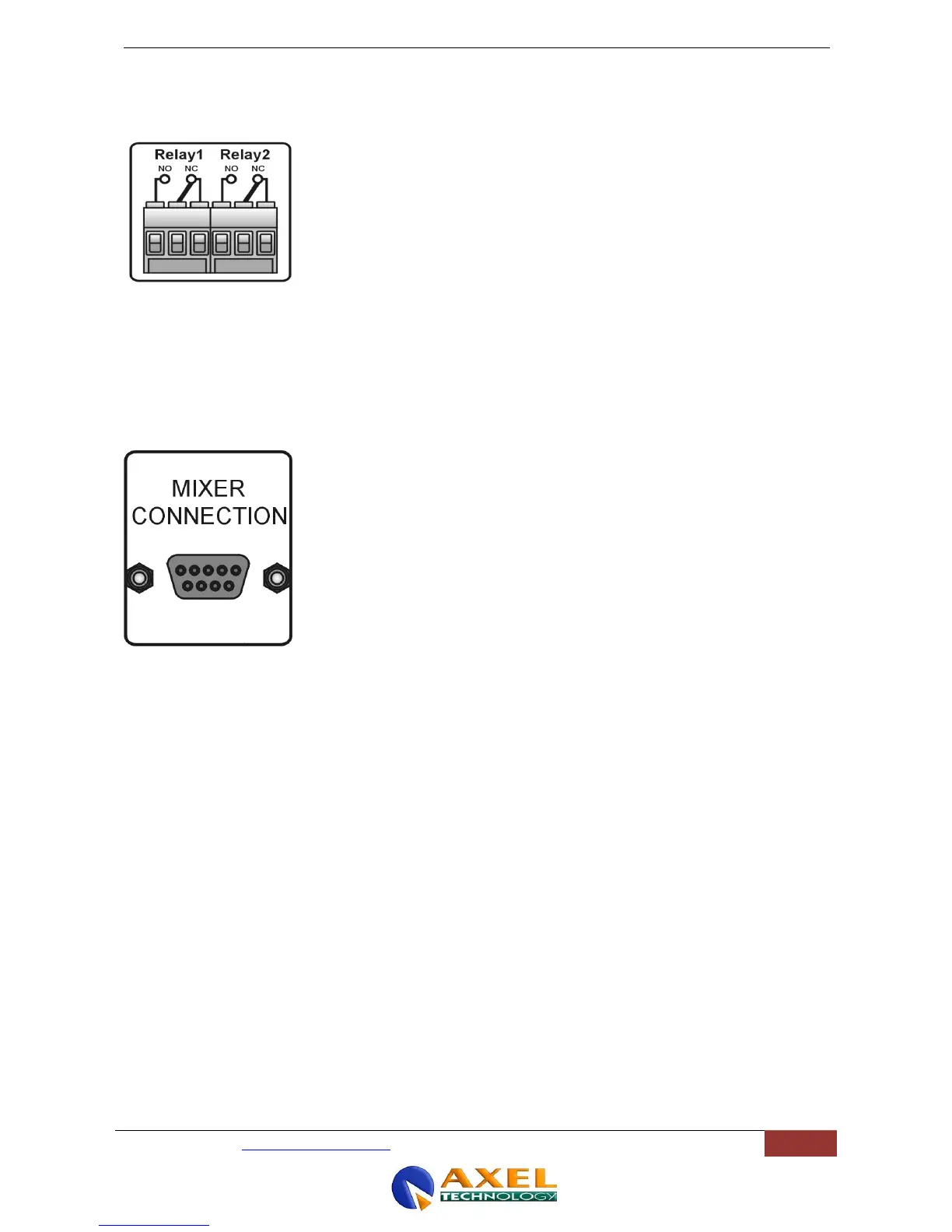The power supply features two built-in relays separately controlled by the MONO
and TELCO modules.
They are designed to illuminate external Studio and/or Control Room Warning/On
Air lights (such as Mr Light by Axel Technology) showing that one or more
microphones are ‘on air’.
Relays are intended for low voltage electric loads (e.g. 24 V), up to 10 A.
FOR SAFETY AND TO PROTECT THE OPERATOR FROM HIGH VOLTAGE
SHOCK, NEVER CONNECT AC MAINS TO PWS RELAYS.
Use relays to directly control low-voltage lamps or to drive 220 / 115 Vac Lamps
via external relays or optocouplers.
The Oxygen 5’s PWS relays feature either Normally Open or Normally Closed
contacts. Two LEDs on the front of the unit indicate whether the relays are closed.
A cable with a 9 pins subD plug on each end comes with the console. It is used to
connect the power supply to the mixer.
Plug the cable into the power supply MIXER CONNECTION socket. Press the
plug into the socket, and screw on the locking ring to hold it firmly in place. Plug
and secure the other end into the console PWS socket on Monitor module.
Turning the Console On or Off: First check that the mains and DC leads are
correctly plugged in and secured. Turn on the power supply using its rear panel
mains switch. The console must be connected to the power supply before turning
it on. To avoid loud pops in the speakers make sure that the connected power
amplifiers are turned off before switching the console on or off.
