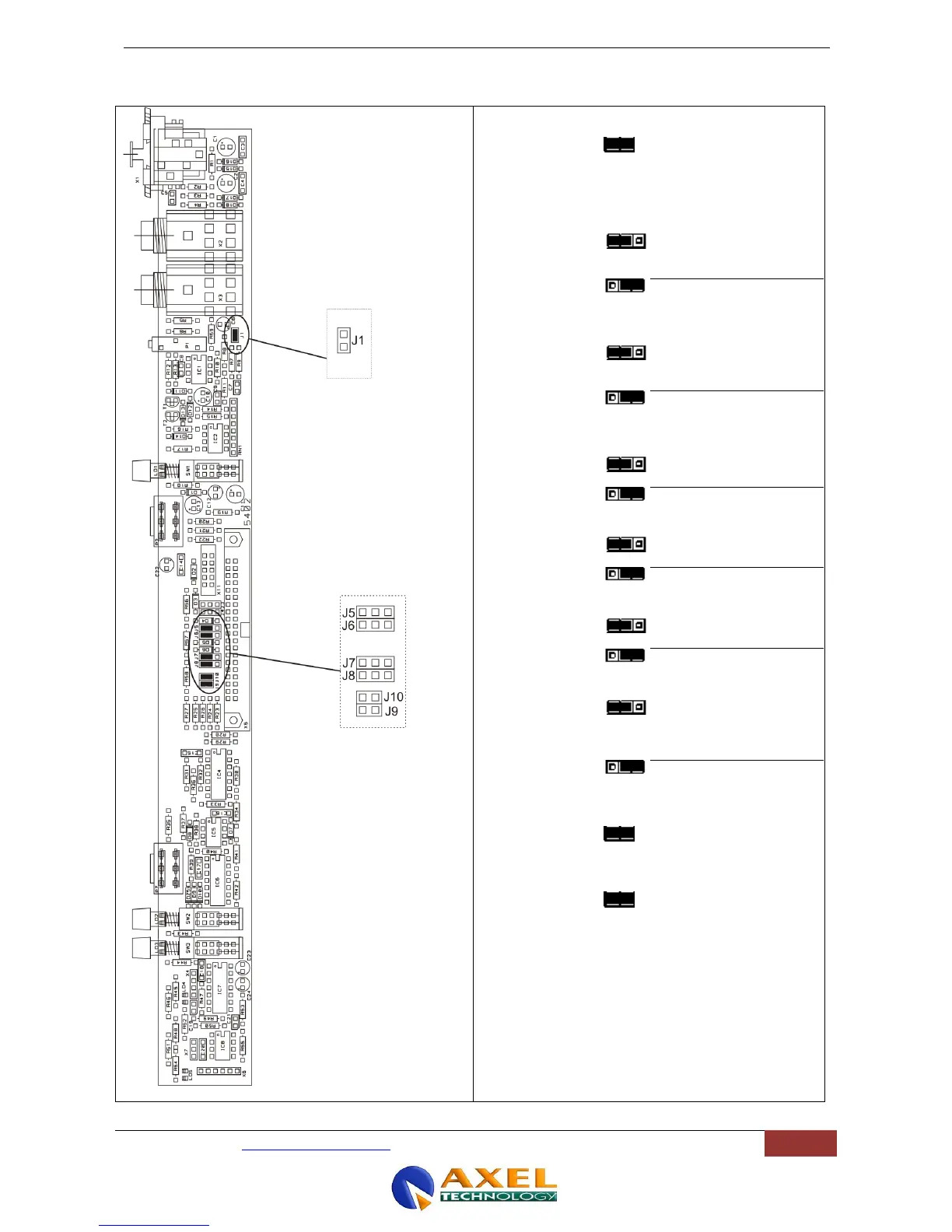Axel Technology srl www.axeltechnology.com MONO MODULE
The phantom power (48V)
is applied to the
microphone-A input.
The factory default for this
jumper is ‘OFF’ (no jumper)
Studio speakers will be
muted when the ON-OFF
key is pressed
Studio speakers will be
muted when the fader is
opened (S)
C. Room speakers will be
muted when the ON-OFF
key is pressed
C. Room speakers will be
muted when the fader is
opened (C)
Timer 1 is activated when
the ON-OFF key is pressed
Timer 1 when the fader is
opened
Relay 2 is activated when
the ON-OFF key is pressed
Relay 2 is activated when
the fader is opened (S)
Relay 1 is activated when
the ON-OFF key is pressed
Relay 1 is activated when
the fader is opened (C)
the channel is switched on
from the DJ CONSOLE
and/or from the local ON-
OFF key
the channel is switched on
when the fader is opened
(S) (C)
Pre-fader signal is made
available for TalkBack to
C. Room (S)
Pre-fader signal is made
available for TalkBack to
Studio (C)
(S) = indicates the default setting for MONO modules
linked to STUDIO microphones (See Chapter 11)
(C) = indicates the default setting for MONO modules
linked to C.ROOM microphones (See Chapter 11)
PCB version 5202
