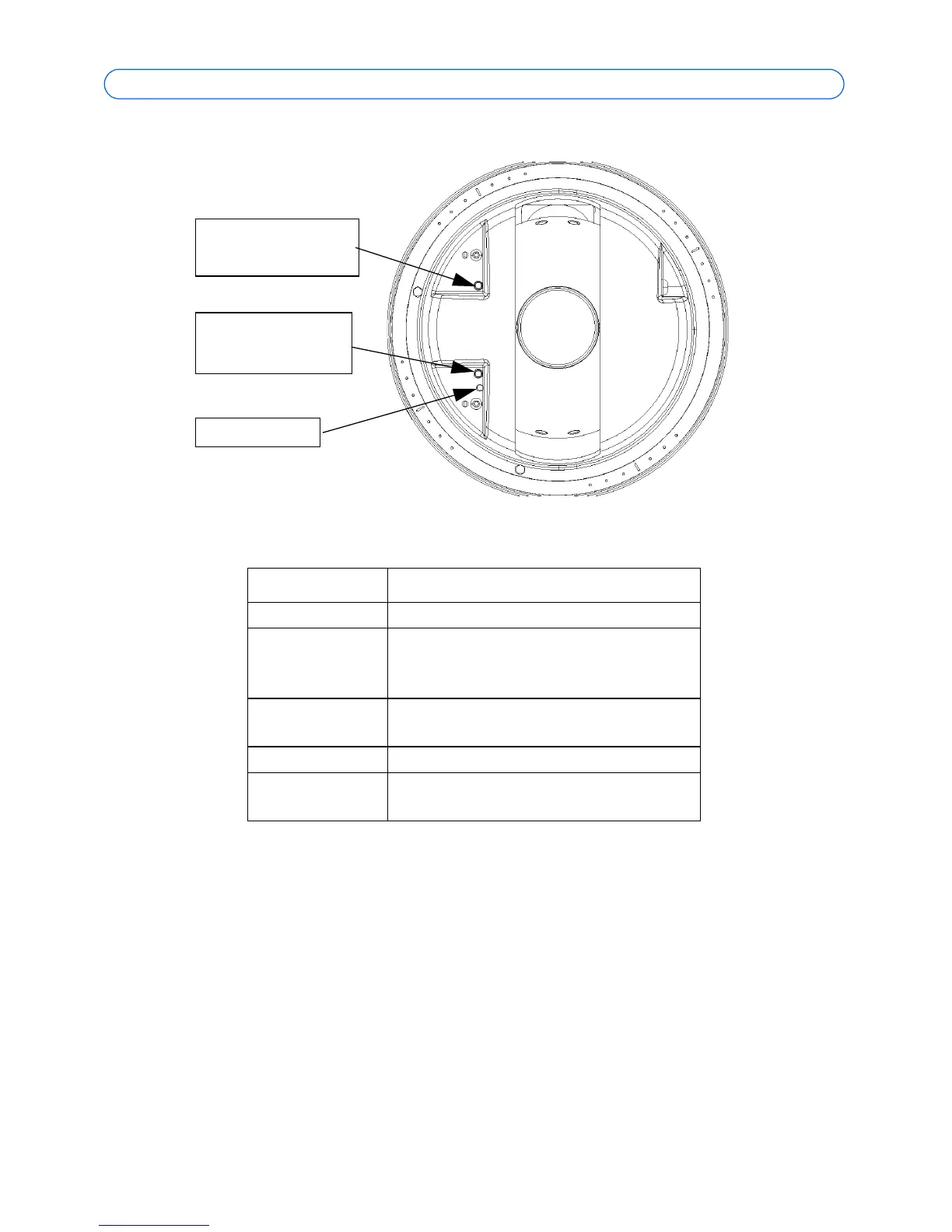Page 20 AXIS 233D Installation Guide
LED indicator and buttons
Status LED
Color Description
Unlit Steady connection/normal operation
Amber Steady for system initiating. Flashes during
firmware upgrade or reset to factory
default.
Amber/red Flashes amber/red for no network connec-
tion
Red Flashes red for firmware upgrade failure
Green Shows steady green for 10 sec. for normal
operation after restart
Status LED
Black
Red
Control button
Restart
button
Top view
