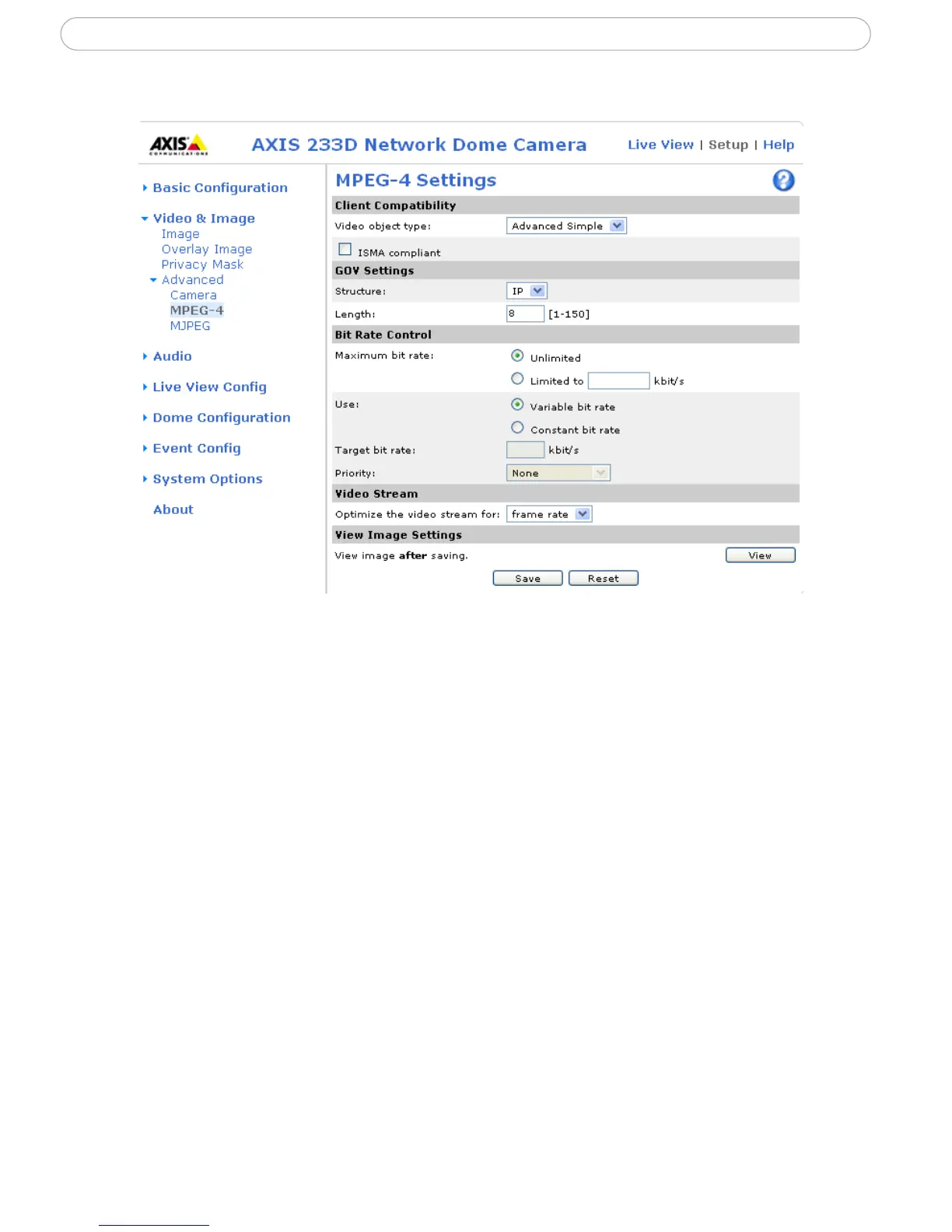21
AXIS 233D - Video & Image Settings
Advanced Camera Settings
To optimize the lighting settings according to your requirements, modify the following
settings under Lighting Conditions:
• Color level, Brightness and Sharpness - Find the level that best suits your image
needs by testing.
• Exposure area - This setting determines which part of the image is used to
calculate the exposure.
• IR cut filter - To improve image quality in low-light conditions for example at
night, set the IR cut filter to Off to allow IR light. In daylight, the IR cut filter
should be set to On to block IR light. Using the default Auto setting, the camera
automatically switches between On and Off according to the current lightning
conditions. The image is shown in black & white when the IR cut filter is off.
Note:
The Auto setting is only possible when the iris is set to Auto Iris, and the exposure control is set to Auto-
matic.
• Wide dynamic range - Corrects the exposure when the contrast between light
and dark in an image is extreme. Test the different levels to find the one that
works best for your light conditions.
• Backlight compensation - This setting is used to make the subject appear clearer,
such as against a bright background.