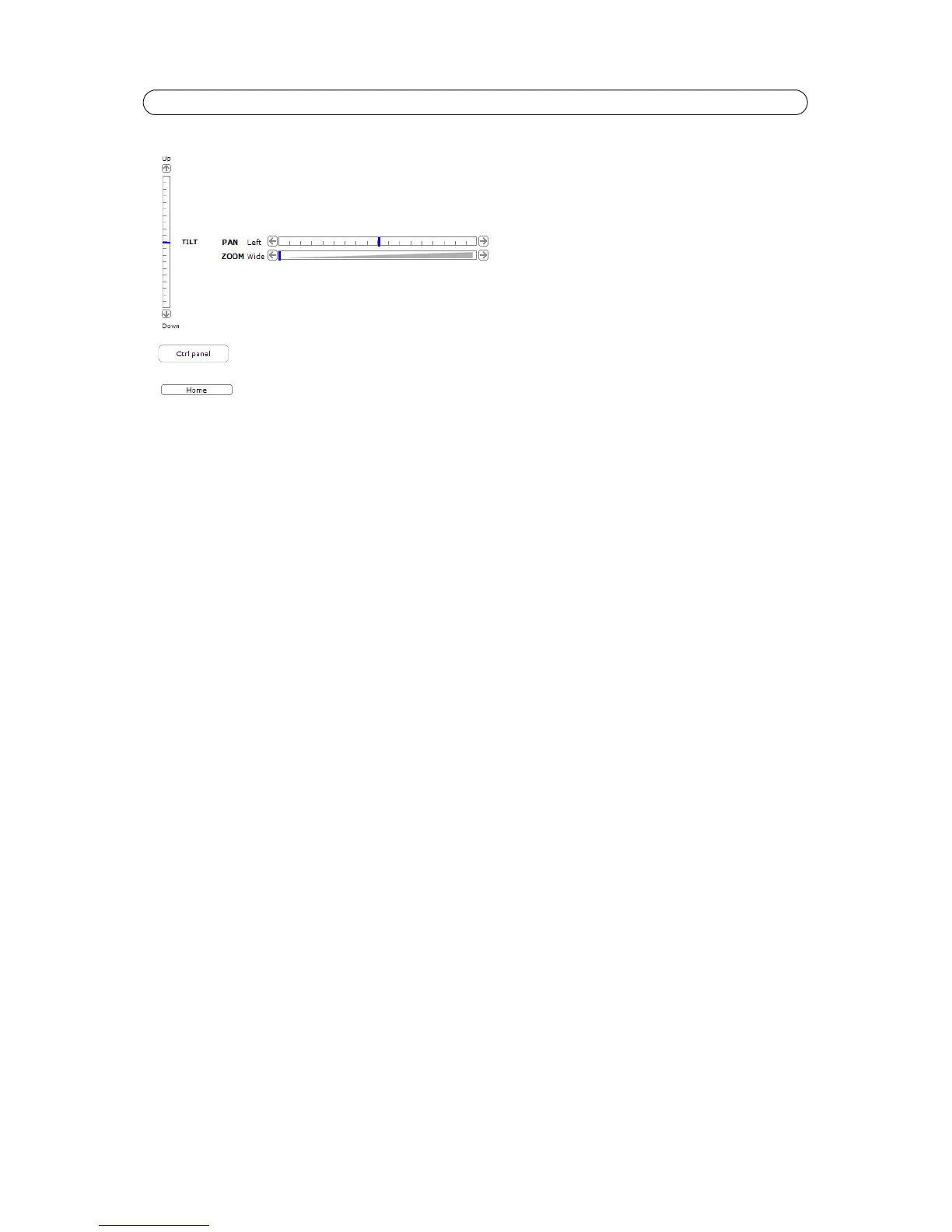11
AXIS M3014 - Accessing the Camera
Pan, Tilt and Zoom bars — Clicking a position directly on the bar moves the camera view directly to the new posi-
tion in one smooth movement. Clicking on the arrows at the ends of a bar causes an incremental change. Clicking
Zoom out to overview image will set the camera to the minimum zoom position. In this position, the camera
cannot pan or tilt.
Click the Ct
rl panel button to open the PTZ control panel which provides additional PTZ controls.
User-defined buttons can also appear in th
e Control panel, see Advanced, on page 21.
Click the Home button to steer the camera to the Home position. The Home position is defined under
Setup > PTZ> Preset Positions.
