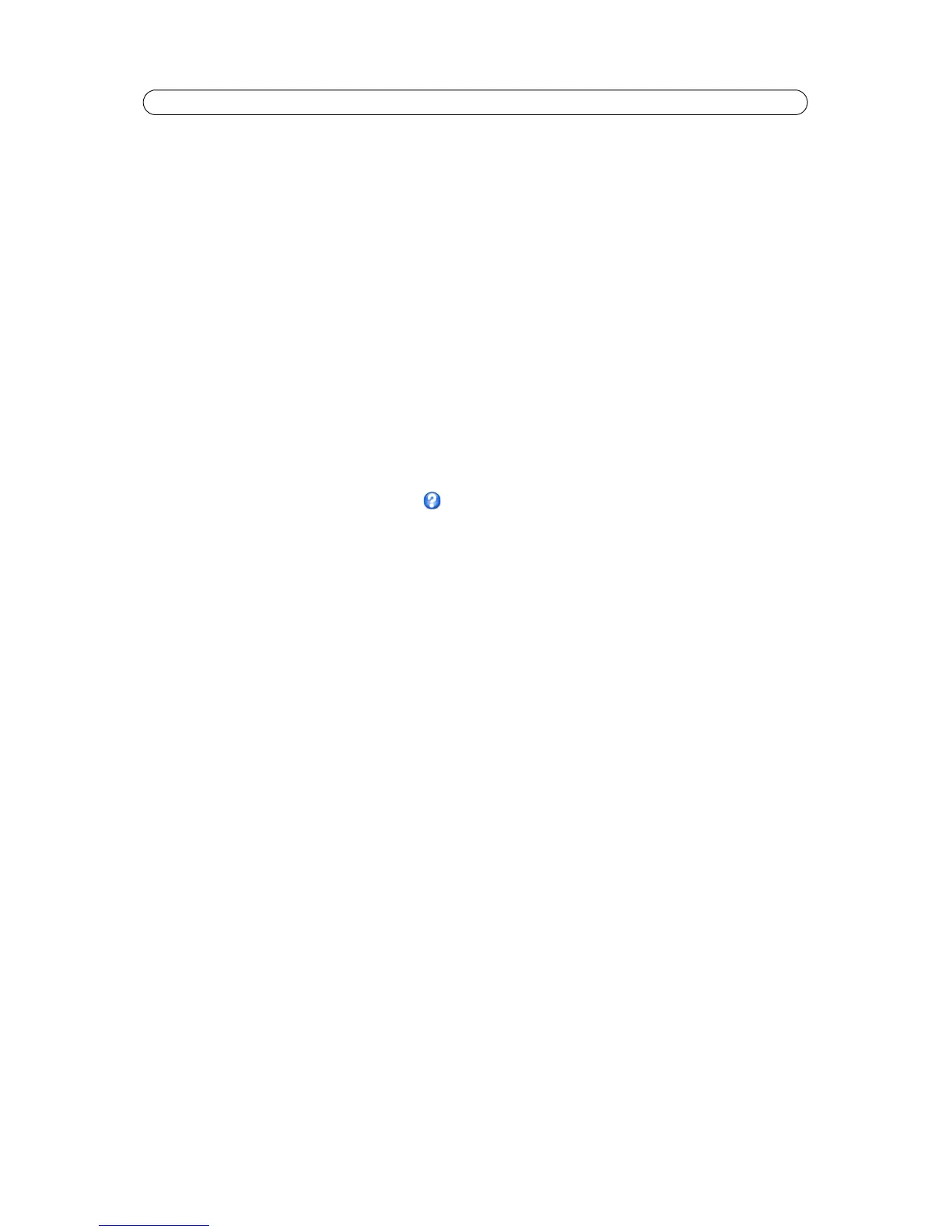32
AXIS M3014 - System Options
Axis Video Hosting System (AVHS)
AVHS used in conjunction with an AVHS service, provides easy and secure Internet access to live and recorded video accessible
from any location. For more information and help to find a local AVHS Service Provider go to www.axis.com
Enable AVHS - Enabled
by default, if AVHS is not to be used this option can be disabled.
One-click enabled - Press the camera’s control button (see page 5) to connect to an AVHS service over the Internet. Once
registered, Al
ways is enabled and the camera stays connected to the AVHS service. If the camera isn’t registered within 24
hours after the button is pressed, the camera will disconnect from the AVHS service.
Always - The camera will co
nstantly attempt to connect to the AVHS service over the Internet. Once registered the camera
will stay connected to the service. This option can be used when the camera is already installed and it is not convenient to use
the one-click installation.
AXIS Internet Dynamic DNS Service - Use the AXIS Internet Dynamic DNS service to assign a host name for easy access to
your network camera (requires Internet access).
Click Setting
s... to register the camera with the Axis Internet Dynamic DNS service, or to modify the existing settings (requires
access to the Internet). The domain name currently registered at the Axis Internet Dynamic DNS service for your product can
at any time be removed.
For more information, please refer to the online help .