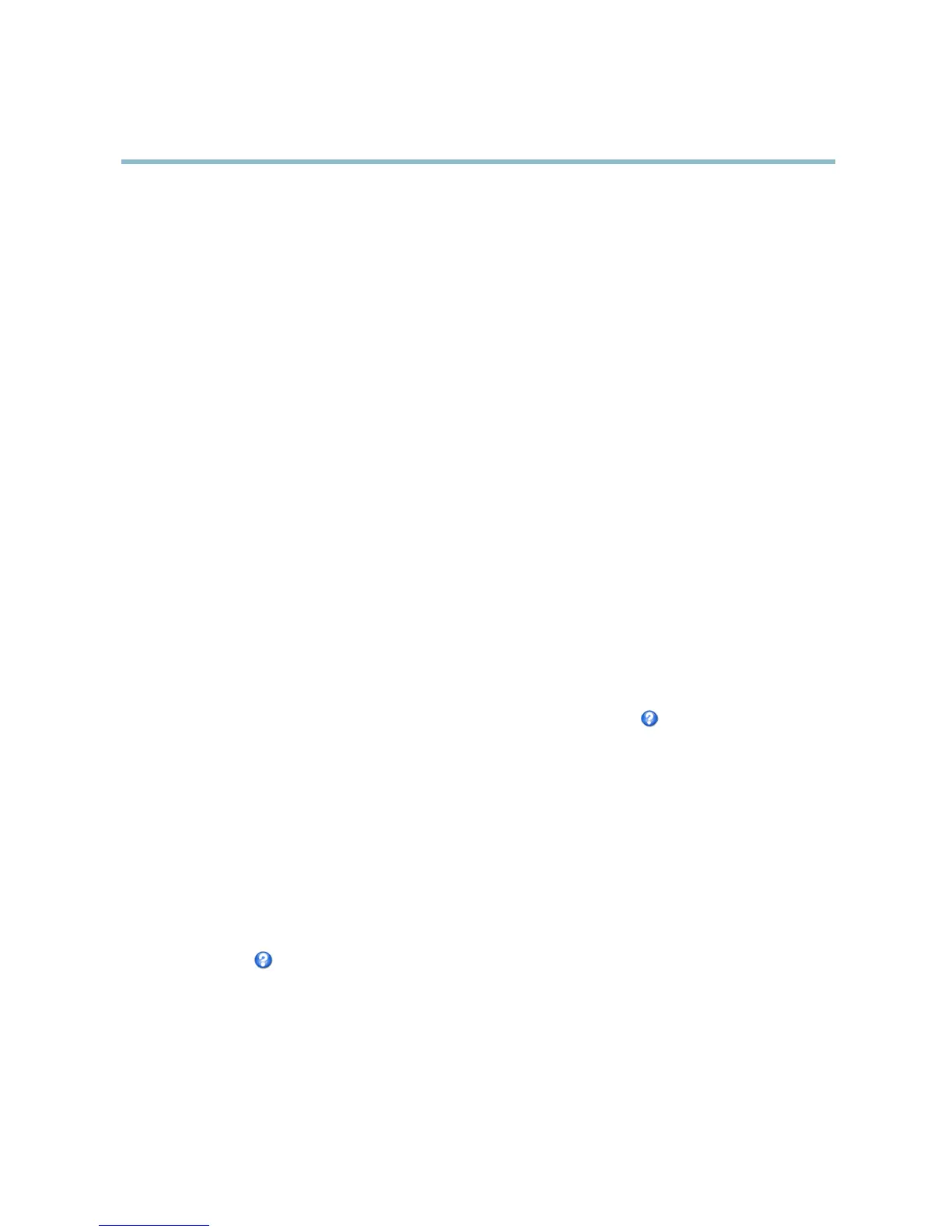AXIS M7014
PTZ (Pan Tilt Zoom)
PTZ (Pan Tilt Zoom)
Preset Positions
A preset position is a predefined view that can be used to quickly steer the camera to a specific location. Preset positions can
be accessed in several ways:
• By selecting the preset from the Preset positions drop-do wn list in the Live View Page.
• When setting up action rules. See page 24.
• When setting up Guard Tour. See .
To add a preset position:
1. Go to PTZ > Preset Positions.
2. Use the pan, tilt and zoom controls to steer the camera view to the desired position.
3. Enter a descriptive name in the Current position field.
4. If required, select Use current position as Home.
5. Click Add.Thecamera’sposition,irisandfocussettingsaresavedasapresetposition.
The Home positio n is readily accessible by clicking the Home button on the Live View page and in the Preset Positions se
tup window.
To set a customized home position, select Use current position as Home when adding a pr es et position. The u
ser-defined home
position will have (H) added, for example, Entrance (H). The default Home position, calle d “Home”, will sti ll be ava ilable.
The product can be confi gured to return to the Home position w hen the PTZ functionality has been inactive for a specified length
of time. Enter the length of time in the Return to home when inactive field and click Save.Setthetimetozerotopreventthe
product fro m automatically returning to the Home pos i
tion.
To include the preset p osition name in the over
lay text, go to Video,selectInclude o verlay text and enter the modifier #P in the field.
For more information about modifiers, see File Naming & Date/Time Formats in the online help
.
Advanced
Limits
Define the pan, tilt, zo om and focus limits for the Axis product. Movements to the left and right, up and down, can be restricted to
narrow the area under surveillance.
Move speed sets the speed of the camera’s pan and tilt movements. The default setting is maxim um speed.
When using a jo ystick (or emulating one with the mouse) the Enable proportional speed setting can be used to reduce the maximum
pan/tilt movement speed, i.e. the speed the camera view move s at w h en the jo yst ick is pushed all the way out in any direction. This is
useful then the view is zoomed in on an object.
See the online help
for more information.
Controls
Panel Shortcut Command Buttons can be configured to provide direct access to commands issued via the VAPIX® Application
Programming Interface. The buttons will be displayed in the PTZ control panel, which is available in the Live View page through
the Ctrl panel button, see page 10.
Deselect the op tions under Enable/Disable controls to disable the pan, tilt, zo om, focus and iris controls.
20