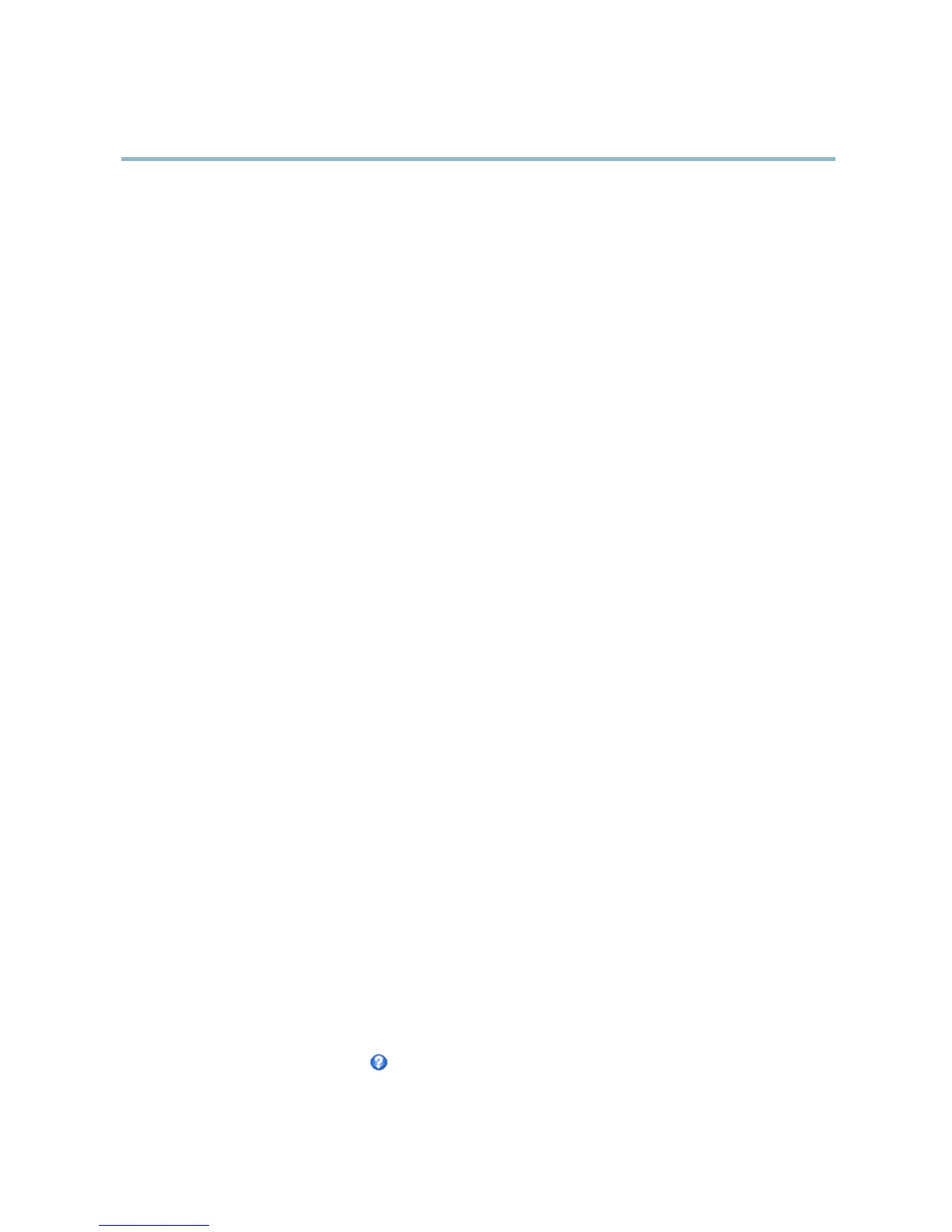AXIS M7014
Events
Events
The Axis product can be c onfi gured to perform actions w he n different events occur, for example, start a recording when motion is
detected. The set of conditions that defines h ow and when the action is triggered is called an Action Rule. The action rule will apply
at specific periods called Schedules. It is possible to specify how o ften the action rule will recur. This is called Recurrences.
Available Action Rule triggers include:
• Detectors, for example mo ti on detection, see Detectors, on page 22
• PTZ — when the product’s pan/tilt/zoom controls are activated or when the view stops at a preset po sition
• Storage — when a storage device is a vailable, locked or full
• System — when the product is started
•Time,seeRecurrences, on page 25
Possible actions include:
•PTZControl
• Record Video — record video and save to a selected storage
•SendImagesandNotifications — once recipients have been set up, a notification can be sent that an event has occurred
•StatusLED
Setting up an Action Rule
An action rule defines the conditio ns that must be met for the p roduct to perform an action, for example record video or send email
notifications. If multiple conditions are defined, all must be met to tr
igger the action.
The following example describes how to set up an action rule to
send an email if there is movement in the prod uct’s field of view:
1. Go to Events > Action Rules and click Add.
2. Select the Enable rule option and e
nter a descriptive name for the rule.
3. Select Detectors from the Tr
igger drop-d own list.
4. Select Motion Detecti
on from the drop-down list.
5. Set one of the ava
ilable pre-programmed time intervals fr om the Schedule drop-down list.
6. Select S
end Notification from the Type drop-down list.
7. Sel
ect where to send the notification from the Recipient drop-down list.
To add additiona l criteria, select the Additional conditions option. Add and select the desired options as described above. To prevent
an action from being triggered repeatedly, a Wait at least time can be set. Enter the time in hours, minutes and seconds, during
which the trigger should be ignored before the action rule can be activated again.
To copy, mod ify or remove an action rule, select the action rule in the Action Rule List and click Copy, Modify or Remove.
The recording Duration of some actions can be set to include time immediately before and after the event. Select Pre-trigger time
and/or Post-trigger time and enter the number of seconds. When While the rule is active is enabled and the action is triggered
again during the post-trigger time, the recording time will be extended with another post-trigger time period.
For m ore information, see the online help
.
24