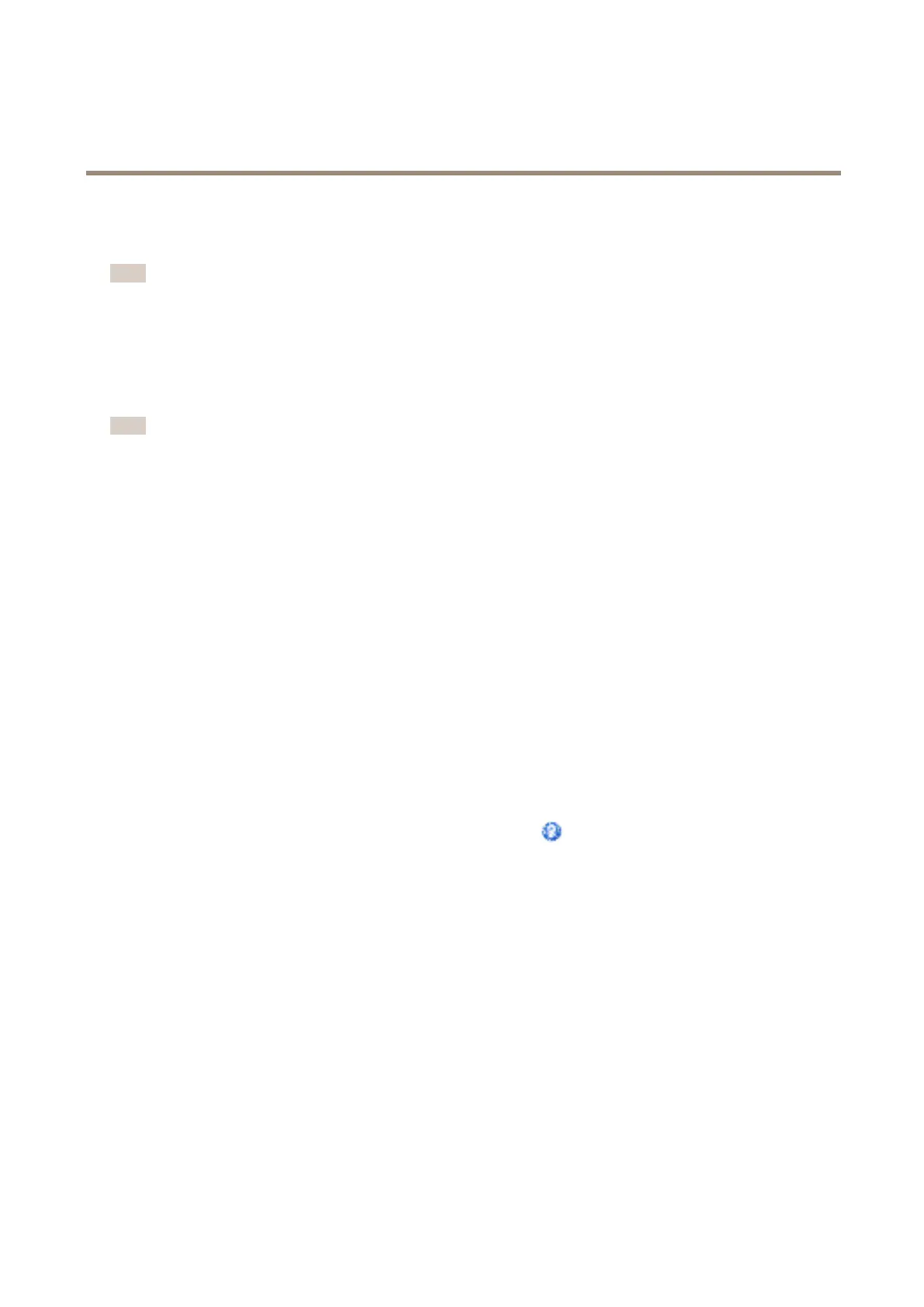AXIS Q1615-E Mk II Network Camera
System Options
CA certicates - To authenticate peer certicates, for example the certicate of an authentication server in case the Axis product is
connected to an IEEE 802.1X protected network. The Axis product is shipped with several preinstalled CA certicates.
Note
• If the product is reset to factory default, all certicates, except preinstalled CA certicates, will be deleted.
• If the product is reset to factory default, all preinstalled CA certicates that have been deleted will be reinstalled.
Audio Support
Select Enable audio support to allow clients to retrieve audio streams from the Axis product. For information on how to congure
audio settings, see Set Up Audio on page 31.
Note
Deselecting this option will disable audio globally in the Axis product, for congured events and proles with audio as well.
Date & Time
The Axis product’s date and time settings are congured under System Options > Date & Time.
Current Server Time displays the current date and time (24h clock). The time can be displayed in 12h clock in the text overlay (see
below).
To change the date and time settings, select the preferred Time mode under New Server Time:
• Synchronize with computer time – Sets date and time according to the computer’s clock. With this option, date and
time are set once and will not be updated automatically.
• Synchronize with NTP Server – Obtains date and time from an NTP server. With this option, date and time settings are
updated continuously. For information on NTP settings, see NTP Conguration on page 60.
If using a host name for the NTP server, a DNS server must be congured. See DNS Conguration on page 60.
• Set manually – Allows you to manually set date and time.
If using an NTP server, select your Time zone from the drop-down list. If required, check Automatically adjust for daylight saving
time changes.
The Date & Time Format Used in Images is the date and time format displayed as a text overlay in the video stream. Use the
predened formats or see File Naming & Date/Time Formats in the online help
for information on how to create custom date and
time formats. To include date and time in the overlay text, go to Video & Audio and select Include date and Include time.
Network
Basic TCP/IP Settings
The Axis product supports IP version 4 and IP version 6. Both versions can be enabled simultaneously, and at least one version
must always be enabled.
IPv4 Address Conguration
By default, the Axis product is set to use IPv4 (IP version 4) and to obtain the IP address automatically via DHCP. The IPv4 settings are
congured under System Options > Network > TCP/IP > Basic.
DHCP (Dynamic Host Conguration Protocol) allows network administrators to centrally manage and automate the assignment of
IP addresses. DHCP should only be enabled if using dynamic IP address notication, or if the DHCP can update a DNS server. It is
then possible to access the Axis product by name (host name).
58