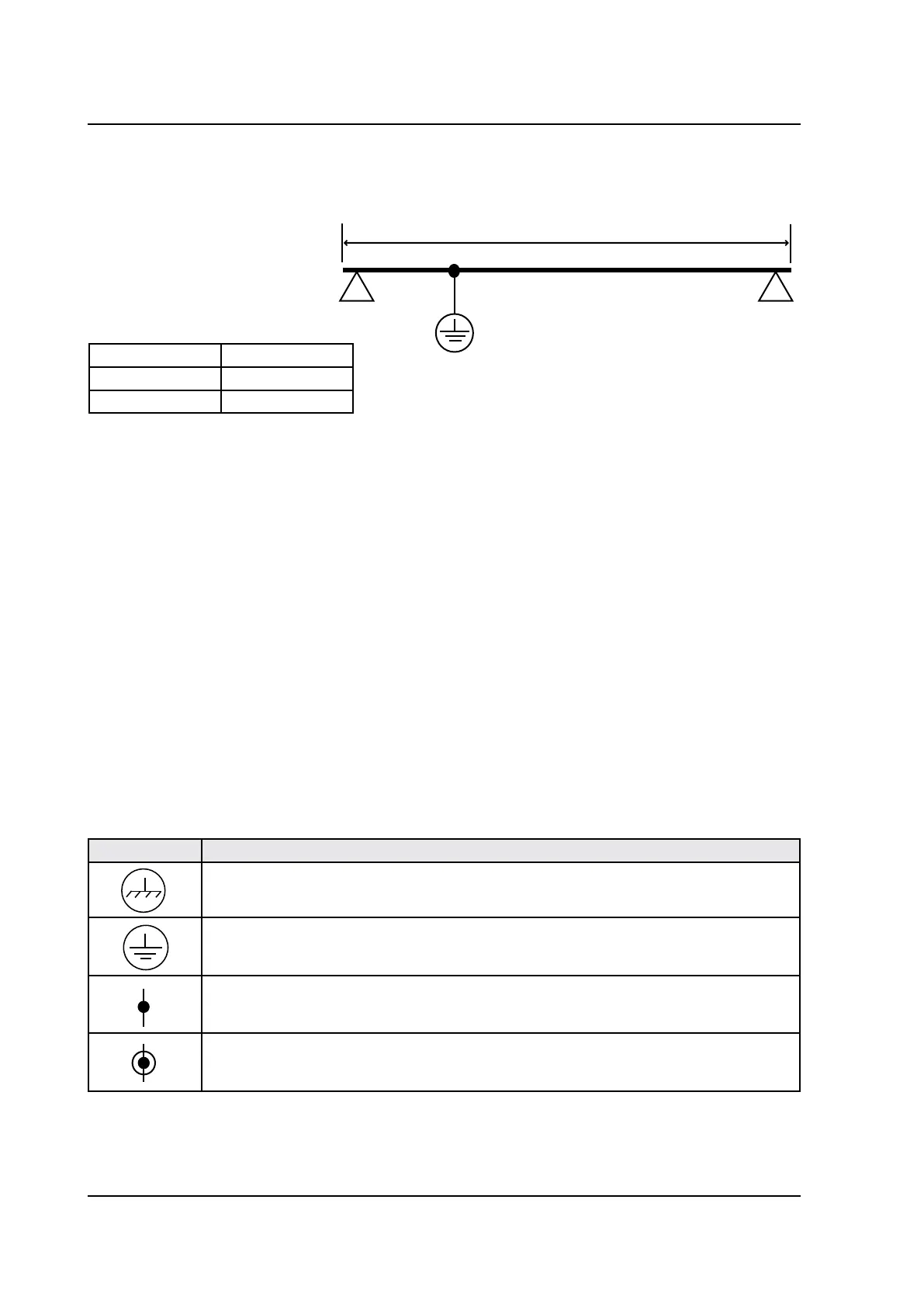20
AXOR Industries Service Manual MiniMagnum
TM
ver.1 rev.05/'15
2.5 Connection to ground and earth
Make sure that the servodrive and the motor are connected to earth in accordance with the current
norms.
This connection must be done by using a copper bar, mounted on insulating supports:
l Bar's section
0,5 ...1 m 5x40 mm
1 ... 2 m 5x50 mm
then follow these indications:
1. Connect to the ground bar:
the earth power terminal of the drives;
the CHASSIS of all drives;
the DGT-IN RTN pin of the digital inputs for each drive;
the 0V of the auxiliary supply;
the internal zero voltage of the CNC;
the earth terminals of the PLC/CNC frames;
2. Connect the ground bar to the zinced panel of the drive by using a screw, then connect that
screw to earth.
3. Connect earth to the motor's carcass.
Ground
bar
l
Connection to
earth
PE
Symbol Description
It suggests a conductive connection as much as possible to the chassis, or the heat-
sink, or the mounting panel of the electrical box.
It refers to the earth connection.
It refers to the connection of the shield to the drive's carcass as illustrated on page
21.
It refers to the connection of the shield to the connector's metal ring.
