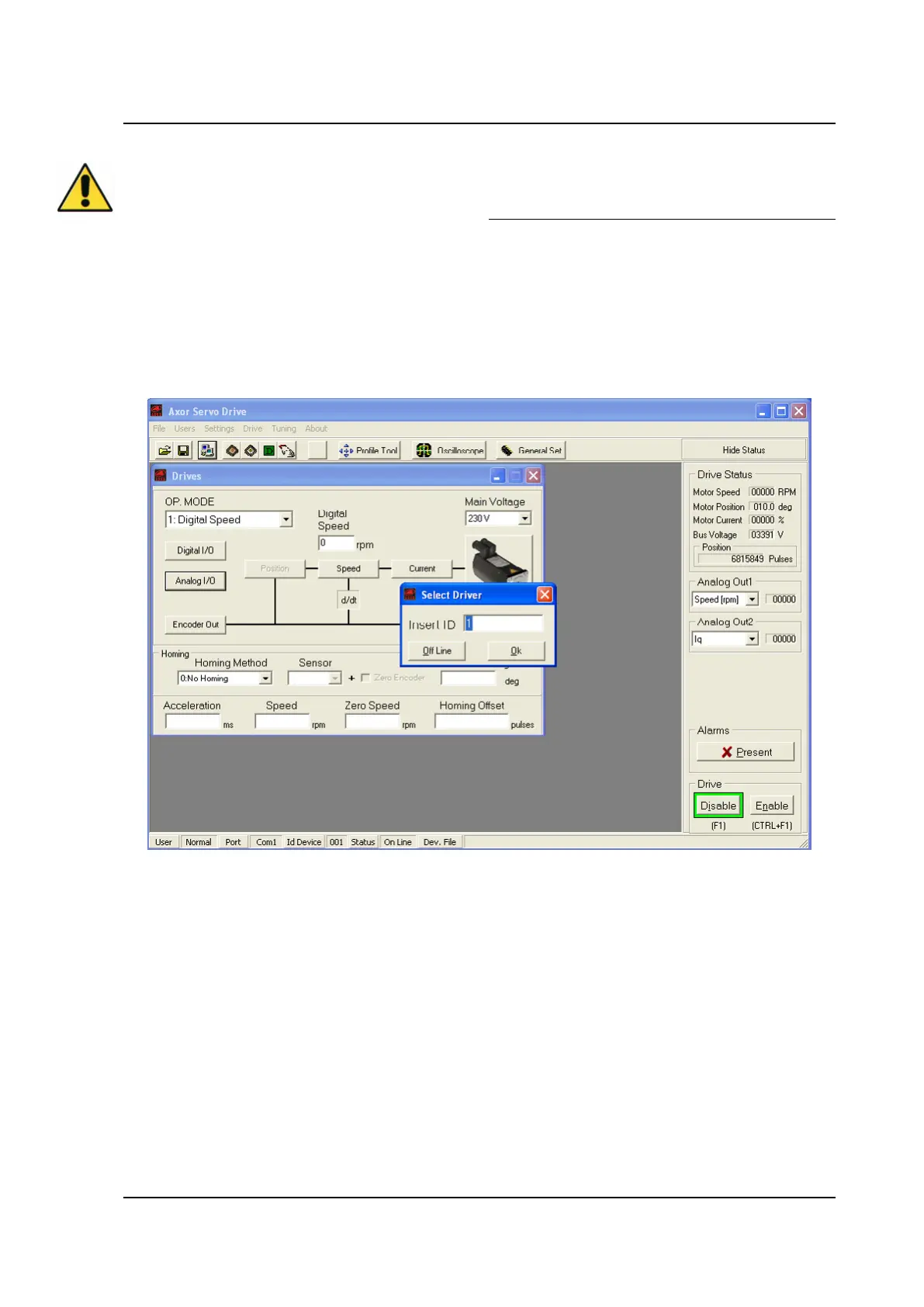39
AXOR Industries Service Manual MiniMagnum
TM
ver.1 rev.05/'15
2.23 Motor Test
This procedure is a guide line for the first power up of the drive-motor system. It must only be exe-
cuted by technically qualified personnel. If you need more information contact Axor.
1) Follow the basic procedure previously described. ATTENTION: do not apply load to the motor.
2) Install Speeder One interface from CD.
3) Power up the drive: apply the auxiliary supply and then the main supply (follow the procedure
previously described).
4) Open the Speeder One interface clicking on "Axormb.exe" executable le on directory: "C:\Pro-
gramm\Axor". The main window "Axor Servo Drive" and the "Select Driver" windows open simul-
taneously. On the Select Driver window insert the drive's address (all drives have 1 set as default
value), then click OK.
5) If the drive is "Not congured", it is necessary to open a pre-set connguration le, following this
procedure:
- in the main window select the "File"menu and then "Open";
- in the directory: ...\Axor\Data\Devices\ select a le reference to the coupling drive-motor, then
click on “Open”;
- save load parameters by using "Save Data To EEPROM" icon.
If the drive is congured for a specied motor, it is sufcient to check these parameters:
Main voltage (Main Voltage menu in the main window of the interface)
Number of motor poles (Motor window)
Feedback type(Motor window)
Encoder impulse/rev or resolver n° of poles (Motor window)
Irms current(Current window)
Ipk current (Current window)
Speed Limit (Speed window)
