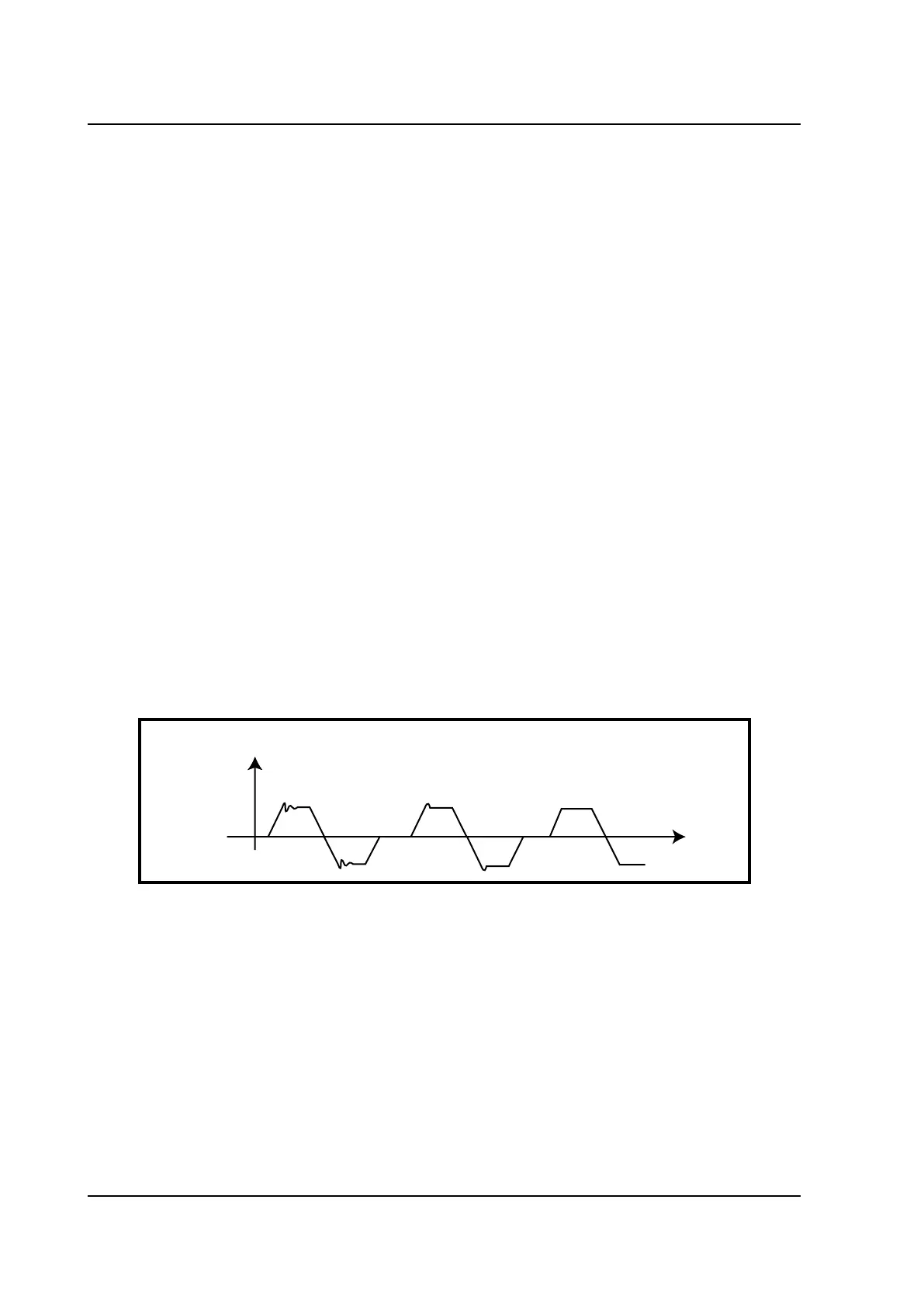40
AXOR Industries Service Manual MiniMagnum
TM
ver.1 rev.05/'15
2.23 Motor Test
6) If alarms should appear, resolve them before going forward (see chapter 3).
7) Set the operative mode "1: Digital Speed", set a speed reference equal to 100rpm, enable the
drive with the Enable button.
If shaft turns correctly, at teh set speed, without alarms, it is possible to connect the load and cable
the machineè possibile procedere con il collegamento del carico e con il cablaggio della macchina; at
teh contrary, if alarms should be compare or if the behavior should not be as set, we suggest to control
te connections and the settings (eventually contact Axor).
8) Connecting the load to the motor, it shoul be necessary to connect gains of speed loop, following
this procedure:
a- set the "10: Square wave" operating mode.
b- Set the "Speed_RPM" parameter on the "Analog OUT1" menu.
c- Connect the probe of the oscilloscope on pins AN.OUT1 (speed signal) and AGND (zero sig-
nal).
d- enable the drive
e- Adjust the KP and KI gains in a way that you obtain a stable step response in both directions.
Increasing KP decreases the system’s response time; however, the system gets closer to becoming
unstable; therefore, during adjustment increase the KP to the oscillation limit and then reduce until
secure oscillation stoppage.
Increasing KI the steady state diminishes, however increasing the overshoot, therefore after adjust-
ing KP increase KI keeping the overshoot within authorized limits (±10%).
The gure below illustrates some typical oscilloscope tracks:
A) Proportional and integral gains too low. Increase the numerical values of KP and KI.
B) and C) Good proportional and integral gains.
A
B
C
9) At this point it is possible to set other parameters in reference to the desired operative mode (see
enclosures "Operative Modes Manual", "Additional Features Manual", "Speeder One Interface"
available on the CD provided with the drive.
